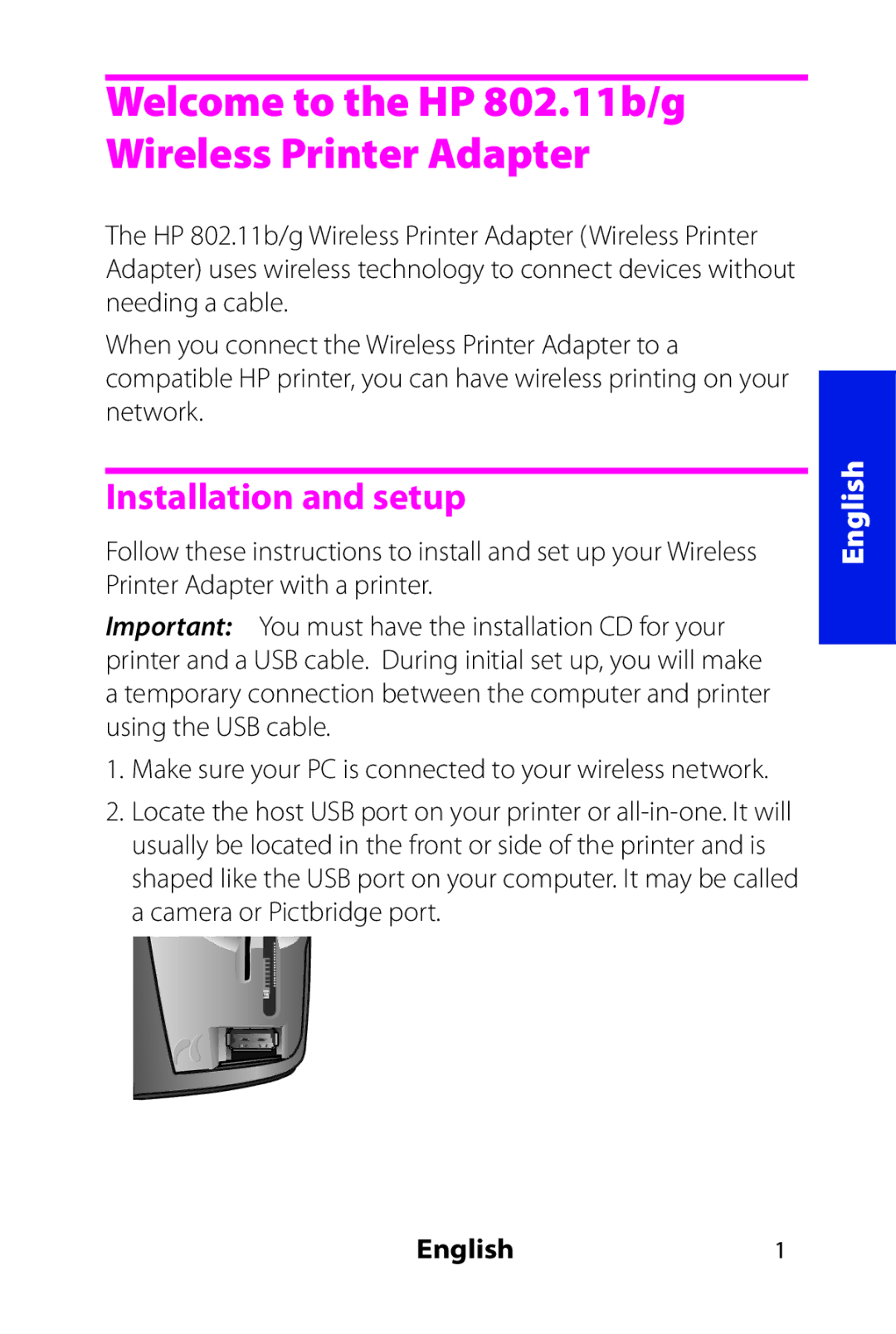Welcome to the HP 802.11b/g Wireless Printer Adapter
The HP 802.11b/g Wireless Printer Adapter (Wireless Printer Adapter) uses wireless technology to connect devices without needing a cable.
When you connect the Wireless Printer Adapter to a compatible HP printer, you can have wireless printing on your network.
Installation and setup
Follow these instructions to install and set up your Wireless Printer Adapter with a printer.
Important: You must have the installation CD for your printer and a USB cable. During initial set up, you will make a temporary connection between the computer and printer using the USB cable.
1.Make sure your PC is connected to your wireless network.
2.Locate the host USB port on your printer or