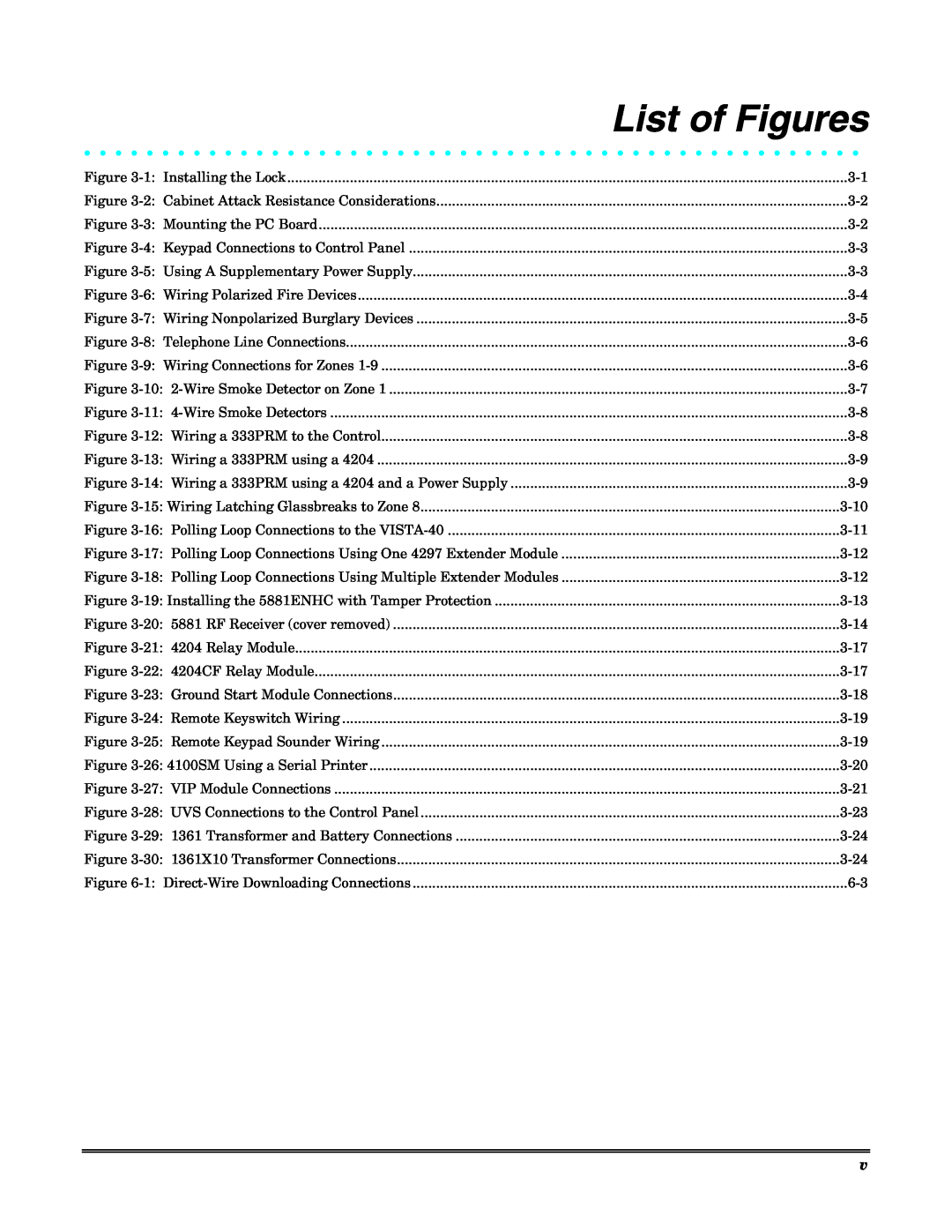List of Figures
• • • • • • • • • • • • • • • • • • • • • • • • • • • • • • • • • • • • • • • • • • • • • • • • • •
Figure | |
Figure | |
Figure | |
Figure | |
Figure | |
Figure | |
Figure | |
Figure | |
Figure | |
Figure | |
Figure | |
Figure | |
Figure | |
Figure | |
Figure | |
Figure | |
Figure | |
Figure | |
Figure | |
Figure | |
Figure | |
Figure | |
Figure | |
Figure | |
Figure | |
Figure | |
Figure | |
Figure | |
Figure | |
Figure | |
Figure |
v