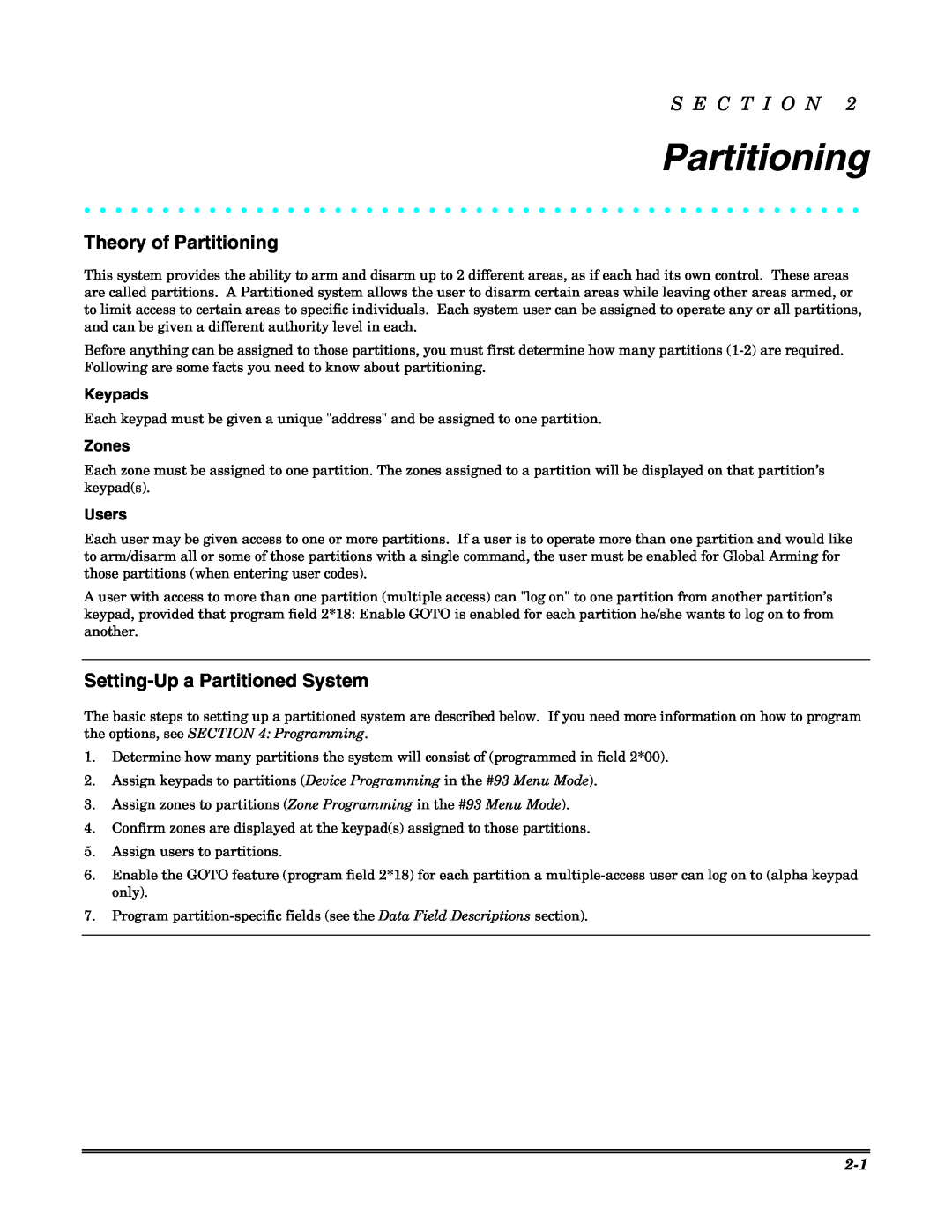S E C T I O N 2
Partitioning
• • • • • • • • • • • • • • • • • • • • • • • • • • • • • • • • • • • • • • • • • • • • • • • • • •
Theory of Partitioning
This system provides the ability to arm and disarm up to 2 different areas, as if each had its own control. These areas are called partitions. A Partitioned system allows the user to disarm certain areas while leaving other areas armed, or to limit access to certain areas to specific individuals. Each system user can be assigned to operate any or all partitions, and can be given a different authority level in each.
Before anything can be assigned to those partitions, you must first determine how many partitions
Keypads
Each keypad must be given a unique "address" and be assigned to one partition.
Zones
Each zone must be assigned to one partition. The zones assigned to a partition will be displayed on that partition’s keypad(s).
Users
Each user may be given access to one or more partitions. If a user is to operate more than one partition and would like to arm/disarm all or some of those partitions with a single command, the user must be enabled for Global Arming for those partitions (when entering user codes).
A user with access to more than one partition (multiple access) can "log on" to one partition from another partition’s keypad, provided that program field 2*18: Enable GOTO is enabled for each partition he/she wants to log on to from another.
Setting-Up a Partitioned System
The basic steps to setting up a partitioned system are described below. If you need more information on how to program the options, see SECTION 4: Programming.
1.Determine how many partitions the system will consist of (programmed in field 2*00).
2.Assign keypads to partitions (Device Programming in the #93 Menu Mode).
3.Assign zones to partitions (Zone Programming in the #93 Menu Mode).
4.Confirm zones are displayed at the keypad(s) assigned to those partitions.
5.Assign users to partitions.
6.Enable the GOTO feature (program field 2*18) for each partition a
7.Program