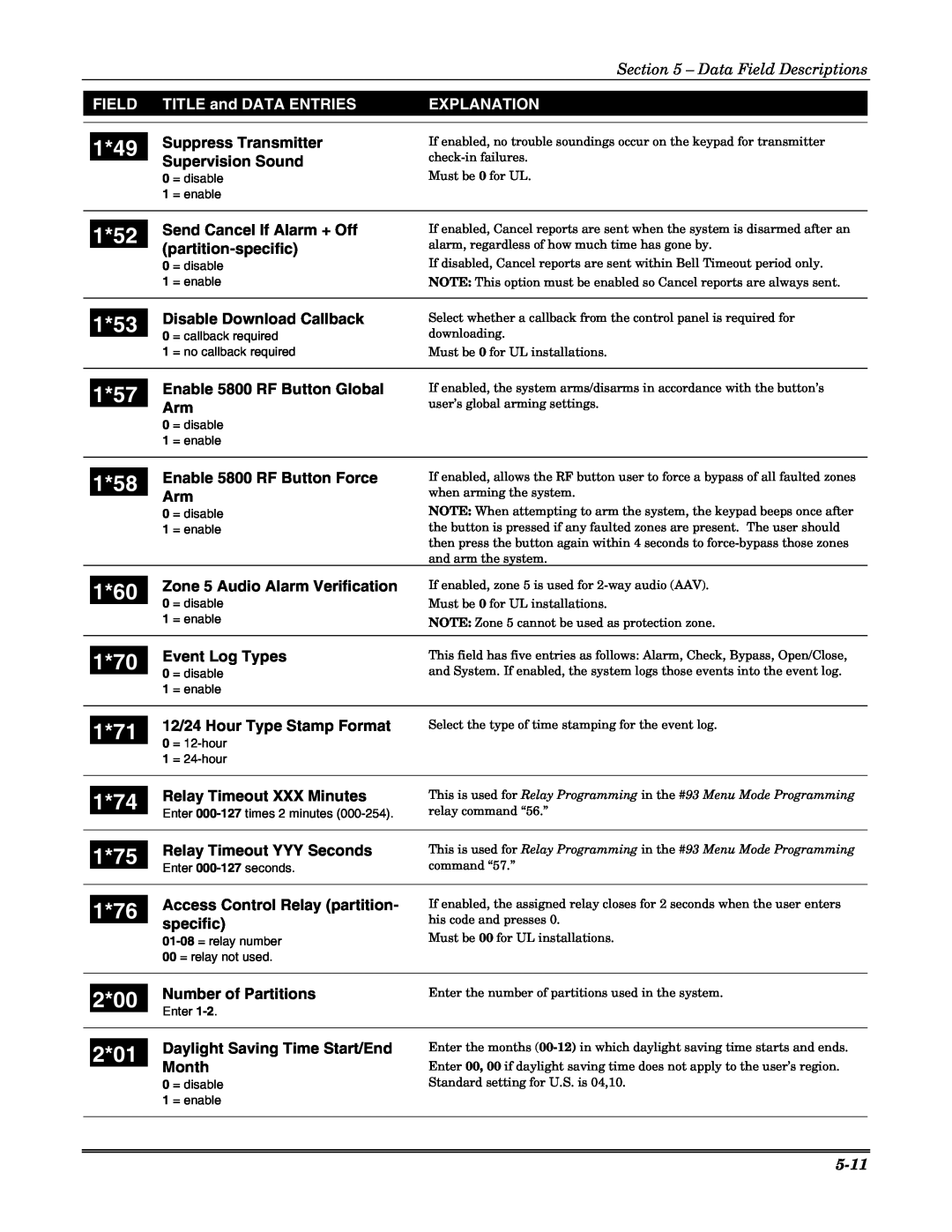|
|
|
|
|
| Section 5 – Data Field Descriptions | |
|
|
|
|
|
|
|
|
|
| FIELD |
| TITLE and DATA ENTRIES |
| EXPLANATION |
|
|
|
|
|
|
|
|
|
|
|
|
| Suppress Transmitter |
| If enabled, no trouble soundings occur on the keypad for transmitter | |
|
| 1*49 |
|
| |||
|
| Supervision Sound |
| ||||
|
|
|
|
| |||
0 = disable
1 = enable
1*52 | Send Cancel If Alarm + Off | |
|
Must be 0 for UL.
If enabled, Cancel reports are sent when the system is disarmed after an alarm, regardless of how much time has gone by.
0 = disable
1 = enable
| 1*53 |
| Disable Download Callback | |
| 0 | = callback required | ||
|
| |||
|
| 1 | = no callback required | |
|
|
|
| |
|
|
| Enable 5800 RF Button Global | |
| 1*57 |
| ||
|
| Arm | ||
|
|
| ||
|
| 0 | = disable | |
|
| 1 | = enable | |
|
|
|
| |
|
|
| Enable 5800 RF Button Force | |
| 1*58 |
| ||
|
| Arm | ||
|
|
| ||
|
| 0 | = disable | |
|
| 1 | = enable | |
If disabled, Cancel reports are sent within Bell Timeout period only.
NOTE: This option must be enabled so Cancel reports are always sent.
Select whether a callback from the control panel is required for downloading.
Must be 0 for UL installations.
If enabled, the system arms/disarms in accordance with the button’s user’s global arming settings.
If enabled, allows the RF button user to force a bypass of all faulted zones when arming the system.
NOTE: When attempting to arm the system, the keypad beeps once after the button is pressed if any faulted zones are present. The user should then press the button again within 4 seconds to
| 1*60 |
| Zone 5 Audio Alarm Verification | |
| 0 | = disable | ||
|
| |||
|
| 1 | = enable | |
|
|
|
| |
|
|
| Event Log Types | |
| 1*70 |
| ||
| 0 | = disable | ||
|
| |||
|
| 1 | = enable | |
|
|
|
| |
|
|
| 12/24 Hour Type Stamp Format | |
| 1*71 |
| ||
| 0 | = | ||
|
| |||
|
| 1 | = | |
|
|
|
| |
|
|
| Relay Timeout XXX Minutes | |
| 1*74 |
| ||
|
| Enter | ||
|
|
| ||
|
|
|
| |
|
|
| Relay Timeout YYY Seconds | |
| 1*75 |
| ||
|
| Enter | ||
|
|
| ||
|
|
|
| |
|
|
| Access Control Relay (partition- | |
| 1*76 |
| ||
|
| specific) | ||
|
|
| ||
|
|
| ||
|
|
| 00 = relay not used. | |
|
|
|
| |
|
|
| Number of Partitions | |
| 2*00 |
| ||
|
| Enter | ||
|
|
| ||
|
|
|
| |
|
|
| Daylight Saving Time Start/End | |
| 2*01 |
| ||
|
| Month | ||
|
|
| ||
|
| 0 | = disable | |
|
| 1 | = enable | |
|
|
|
|
|
If enabled, zone 5 is used for
Must be 0 for UL installations.
NOTE: Zone 5 cannot be used as protection zone.
This field has five entries as follows: Alarm, Check, Bypass, Open/Close, and System. If enabled, the system logs those events into the event log.
Select the type of time stamping for the event log.
This is used for Relay Programming in the #93 Menu Mode Programming relay command “56.”
This is used for Relay Programming in the #93 Menu Mode Programming command “57.”
If enabled, the assigned relay closes for 2 seconds when the user enters his code and presses 0.
Must be 00 for UL installations.
Enter the number of partitions used in the system.
Enter the months
Enter 00, 00 if daylight saving time does not apply to the user’s region. Standard setting for U.S. is 04,10.