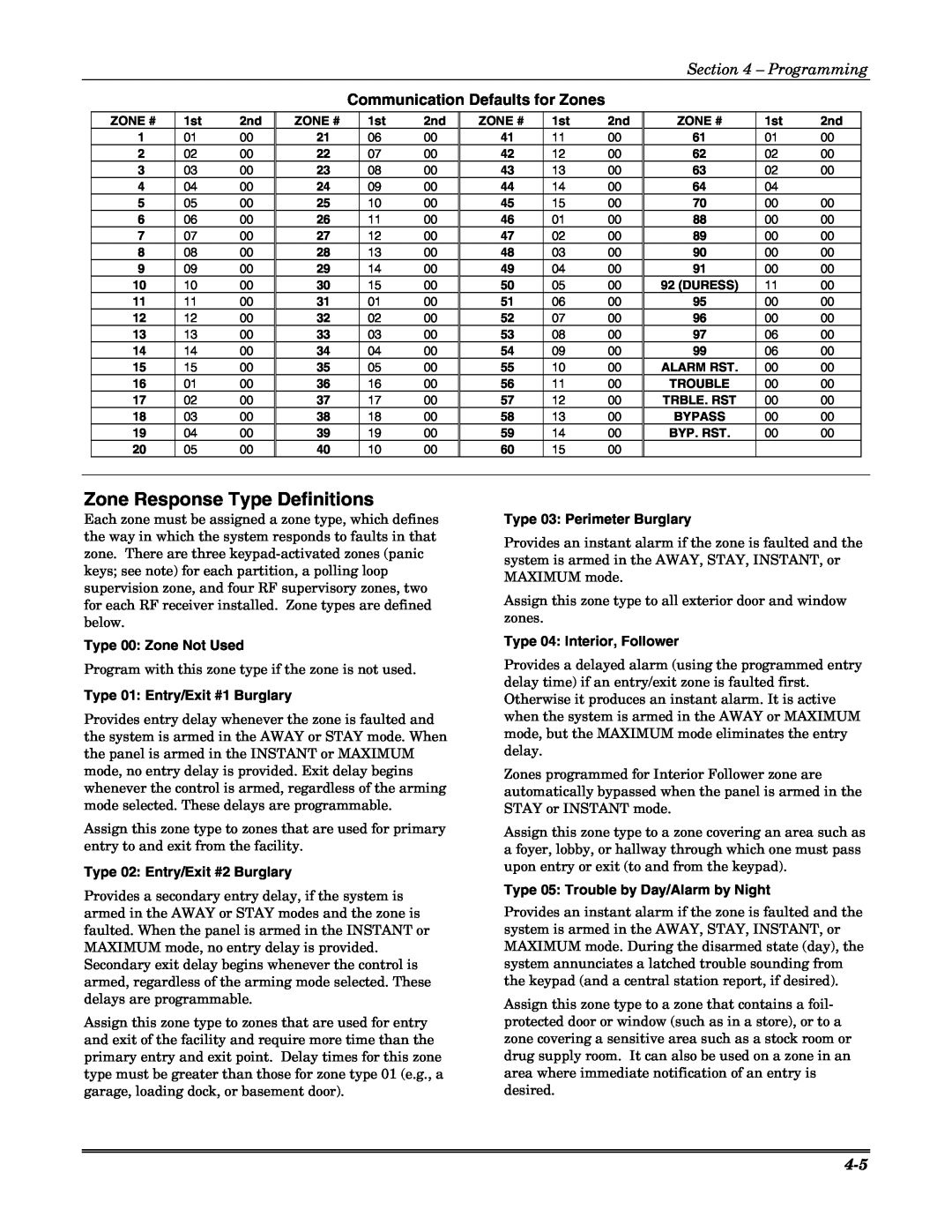Section 4 – Programming
Communication Defaults for Zones
ZONE #
1
2
3
4
5
6
7
8
9
10
11
12
13
14
15
16
17
18
19
20
1st | 2nd |
01 | 00 |
02 | 00 |
03 | 00 |
04 | 00 |
05 | 00 |
06 | 00 |
07 | 00 |
08 | 00 |
09 | 00 |
10 | 00 |
11 | 00 |
12 | 00 |
13 | 00 |
14 | 00 |
15 | 00 |
01 | 00 |
02 | 00 |
03 | 00 |
04 | 00 |
05 | 00 |
ZONE #
21
22
23
24
25
26
27
28
29
30
31
32
33
34
35
36
37
38
39
40
1st | 2nd |
06 | 00 |
07 | 00 |
08 | 00 |
09 | 00 |
10 | 00 |
11 | 00 |
12 | 00 |
13 | 00 |
14 | 00 |
15 | 00 |
01 | 00 |
02 | 00 |
03 | 00 |
04 | 00 |
05 | 00 |
16 | 00 |
17 | 00 |
18 | 00 |
19 | 00 |
10 | 00 |
ZONE #
41
42
43
44
45
46
47
48
49
50
51
52
53
54
55
56
57
58
59
60
1st | 2nd |
11 | 00 |
12 | 00 |
13 | 00 |
14 | 00 |
15 | 00 |
01 | 00 |
02 | 00 |
03 | 00 |
04 | 00 |
05 | 00 |
06 | 00 |
07 | 00 |
08 | 00 |
09 | 00 |
10 | 00 |
11 | 00 |
12 | 00 |
13 | 00 |
14 | 00 |
15 | 00 |
ZONE #
61
62
63
64
70
88
89
90
91
92(DURESS)
95
96
97
99
ALARM RST.
TROUBLE
TRBLE. RST
BYPASS
BYP. RST.
1st | 2nd |
01 | 00 |
02 | 00 |
02 | 00 |
04 |
|
00 | 00 |
00 | 00 |
00 | 00 |
00 | 00 |
00 | 00 |
11 | 00 |
00 | 00 |
00 | 00 |
06 | 00 |
06 | 00 |
00 | 00 |
00 | 00 |
00 | 00 |
00 | 00 |
00 | 00 |
|
|
Zone Response Type Definitions
Each zone must be assigned a zone type, which defines the way in which the system responds to faults in that zone. There are three
Type 00: Zone Not Used
Program with this zone type if the zone is not used.
Type 01: Entry/Exit #1 Burglary
Provides entry delay whenever the zone is faulted and the system is armed in the AWAY or STAY mode. When the panel is armed in the INSTANT or MAXIMUM mode, no entry delay is provided. Exit delay begins whenever the control is armed, regardless of the arming mode selected. These delays are programmable.
Assign this zone type to zones that are used for primary entry to and exit from the facility.
Type 02: Entry/Exit #2 Burglary
Provides a secondary entry delay, if the system is armed in the AWAY or STAY modes and the zone is faulted. When the panel is armed in the INSTANT or MAXIMUM mode, no entry delay is provided. Secondary exit delay begins whenever the control is armed, regardless of the arming mode selected. These delays are programmable.
Assign this zone type to zones that are used for entry and exit of the facility and require more time than the primary entry and exit point. Delay times for this zone type must be greater than those for zone type 01 (e.g., a garage, loading dock, or basement door).
Type 03: Perimeter Burglary
Provides an instant alarm if the zone is faulted and the system is armed in the AWAY, STAY, INSTANT, or MAXIMUM mode.
Assign this zone type to all exterior door and window zones.
Type 04: Interior, Follower
Provides a delayed alarm (using the programmed entry delay time) if an entry/exit zone is faulted first. Otherwise it produces an instant alarm. It is active when the system is armed in the AWAY or MAXIMUM mode, but the MAXIMUM mode eliminates the entry delay.
Zones programmed for Interior Follower zone are automatically bypassed when the panel is armed in the STAY or INSTANT mode.
Assign this zone type to a zone covering an area such as a foyer, lobby, or hallway through which one must pass upon entry or exit (to and from the keypad).
Type 05: Trouble by Day/Alarm by Night
Provides an instant alarm if the zone is faulted and the system is armed in the AWAY, STAY, INSTANT, or MAXIMUM mode. During the disarmed state (day), the system annunciates a latched trouble sounding from the keypad (and a central station report, if desired).
Assign this zone type to a zone that contains a foil- protected door or window (such as in a store), or to a zone covering a sensitive area such as a stock room or drug supply room. It can also be used on a zone in an area where immediate notification of an entry is desired.