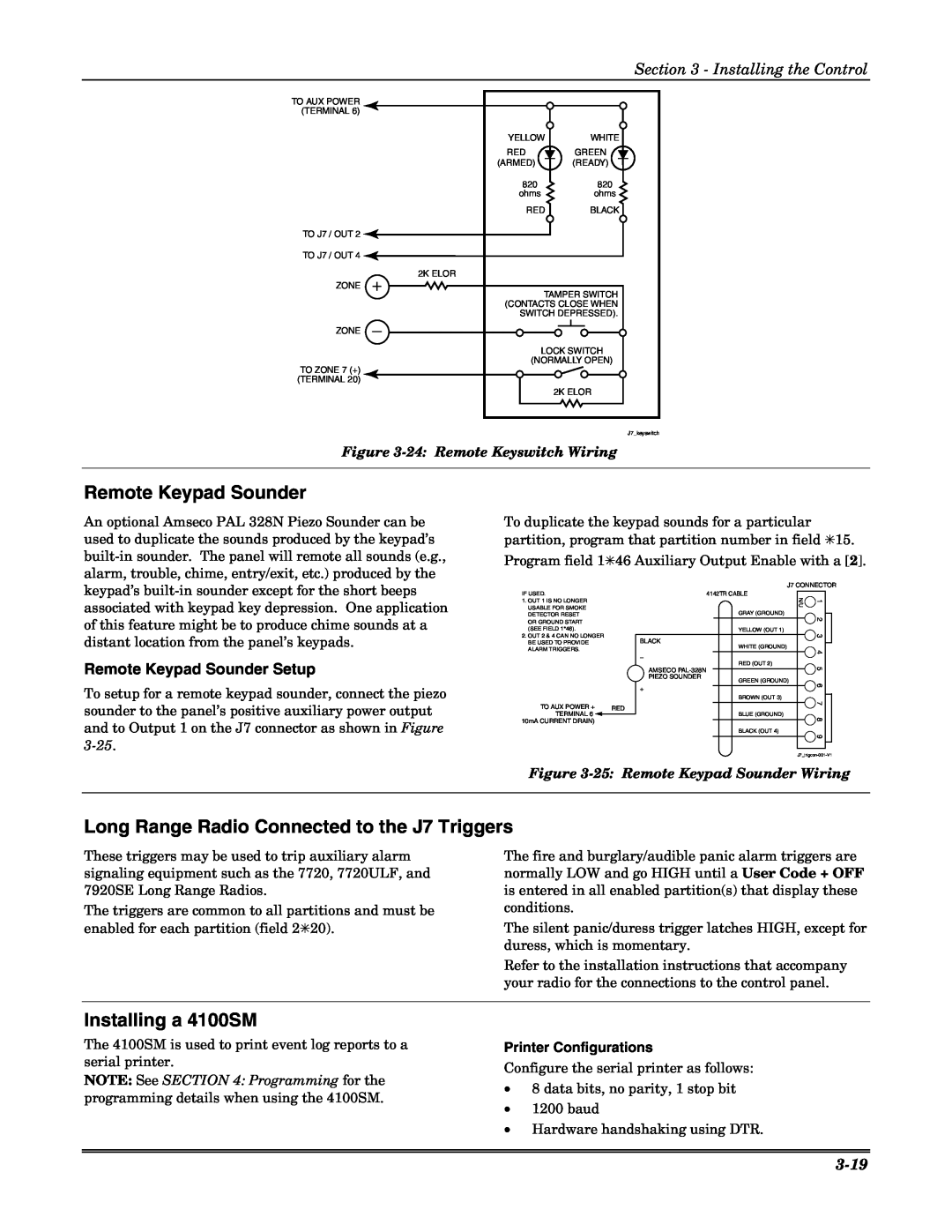Section 3 - Installing the Control
TO AUX POWER (TERMINAL 6)
YELLOWWHITE
REDGREEN
(ARMED) (READY)
820820
ohmsohms
REDBLACK
TO J7 / OUT 2 ![]()
TO J7 / OUT 4 ![]()
2K ELOR
ZONE +
TAMPER SWITCH (CONTACTS CLOSE WHEN SWITCH DEPRESSED).
ZONE
LOCK SWITCH
(NORMALLY OPEN)
TO ZONE 7 (+) (TERMINAL 20)
2K ELOR
J7_keyswitch
Figure
Remote Keypad Sounder
An optional Amseco PAL 328N Piezo Sounder can be used to duplicate the sounds produced by the keypad’s
To duplicate the keypad sounds for a particular partition, program that partition number in field ✳15. Program field 1✳46 Auxiliary Output Enable with a [2].
keypad’s
Remote Keypad Sounder Setup
To setup for a remote keypad sounder, connect the piezo sounder to the panel’s positive auxiliary power output and to Output 1 on the J7 connector as shown in Figure
IF USED.
1.OUT 1 IS NO LONGER USABLE FOR SMOKE DETECTOR RESET OR GROUND START (SEE FIELD 1*46).
2.OUT 2 & 4 CAN NO LONGER BE USED TO PROVIDE ALARM TRIGGERS.
TO AUX POWER + | RED |
TERMINAL 6 |
|
| |
10mA CURRENT DRAIN) |
|
J7 CONNECTOR
| 4142TR CABLE | N/U | 1 |
| |
|
|
|
| ||
|
| GRAY (GROUND) |
| 2 |
|
|
| YELLOW (OUT 1) |
| 3 |
|
BLACK |
|
|
|
| |
| WHITE (GROUND) |
| 4 |
| |
|
|
|
| ||
– |
| RED (OUT 2) |
|
|
|
AMSECO |
|
| 5 |
| |
|
|
|
| ||
|
|
|
| ||
PIEZO SOUNDER |
| GREEN (GROUND) |
|
|
|
|
|
| 6 |
| |
+ |
|
|
|
|
|
|
| BROWN (OUT 3) |
| 7 |
|
|
|
|
|
| |
|
| BLUE (GROUND) |
|
| |
|
|
| 8 |
| |
|
| BLACK (OUT 4) |
| 9 |
|
|
|
|
|
| |
|
|
|
|
| |
|
|
|
|
|
|
|
|
|
|
|
|
Figure
Long Range Radio Connected to the J7 Triggers
These triggers may be used to trip auxiliary alarm signaling equipment such as the 7720, 7720ULF, and 7920SE Long Range Radios.
The triggers are common to all partitions and must be enabled for each partition (field 2✳20).
The fire and burglary/audible panic alarm triggers are normally LOW and go HIGH until a User Code + OFF is entered in all enabled partition(s) that display these conditions.
The silent panic/duress trigger latches HIGH, except for duress, which is momentary.
Refer to the installation instructions that accompany your radio for the connections to the control panel.
Installing a 4100SM
The 4100SM is used to print event log reports to a serial printer.
NOTE: See SECTION 4: Programming for the programming details when using the 4100SM.
Printer Configurations
Configure the serial printer as follows:
•8 data bits, no parity, 1 stop bit
•1200 baud
•Hardware handshaking using DTR.