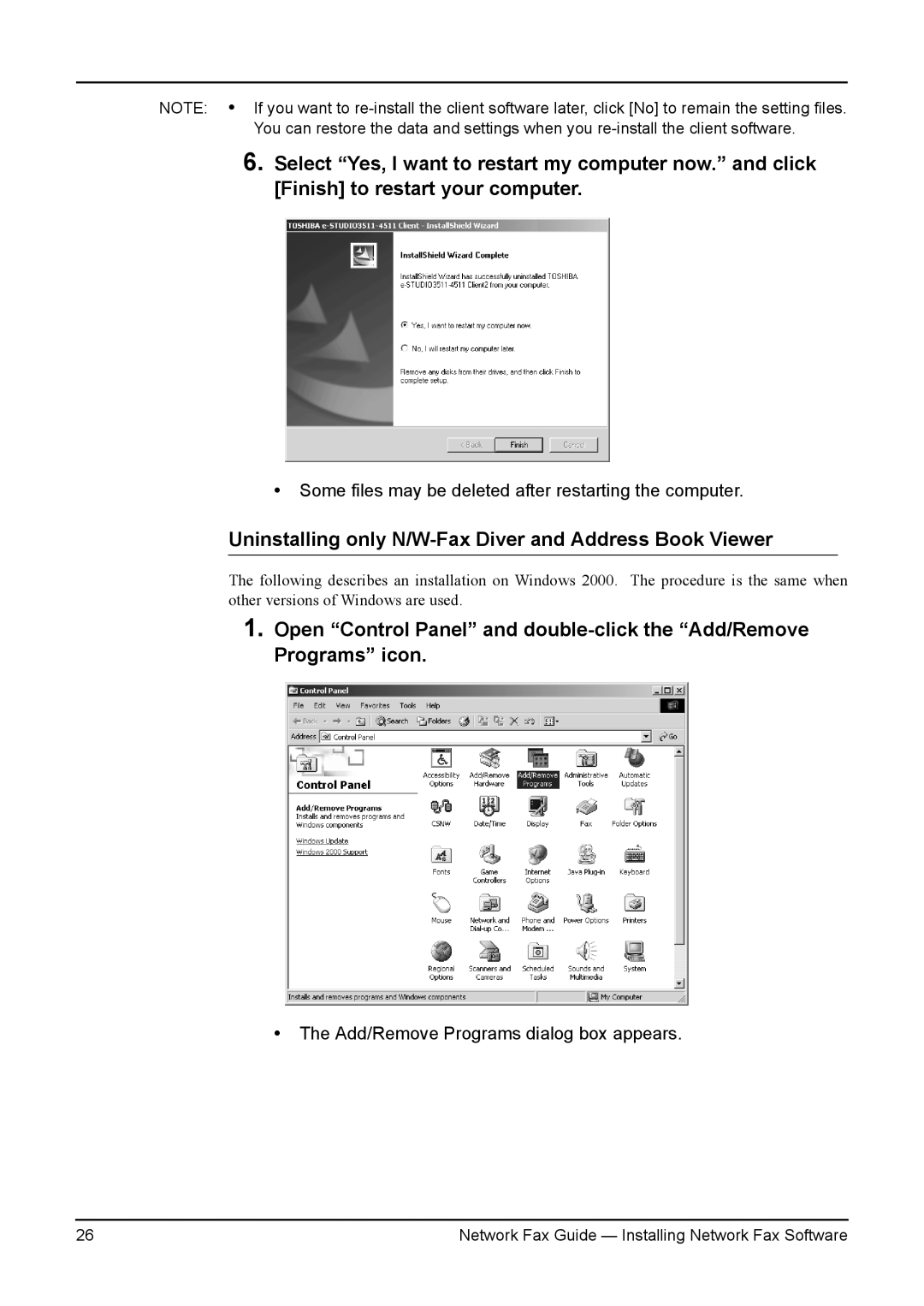NOTE: • If you want to
6.Select “Yes, I want to restart my computer now.” and click [Finish] to restart your computer.
•Some files may be deleted after restarting the computer.
Uninstalling only N/W-Fax Diver and Address Book Viewer
The following describes an installation on Windows 2000. The procedure is the same when other versions of Windows are used.
1.Open “Control Panel” and
•The Add/Remove Programs dialog box appears.
26 | Network Fax Guide — Installing Network Fax Software |