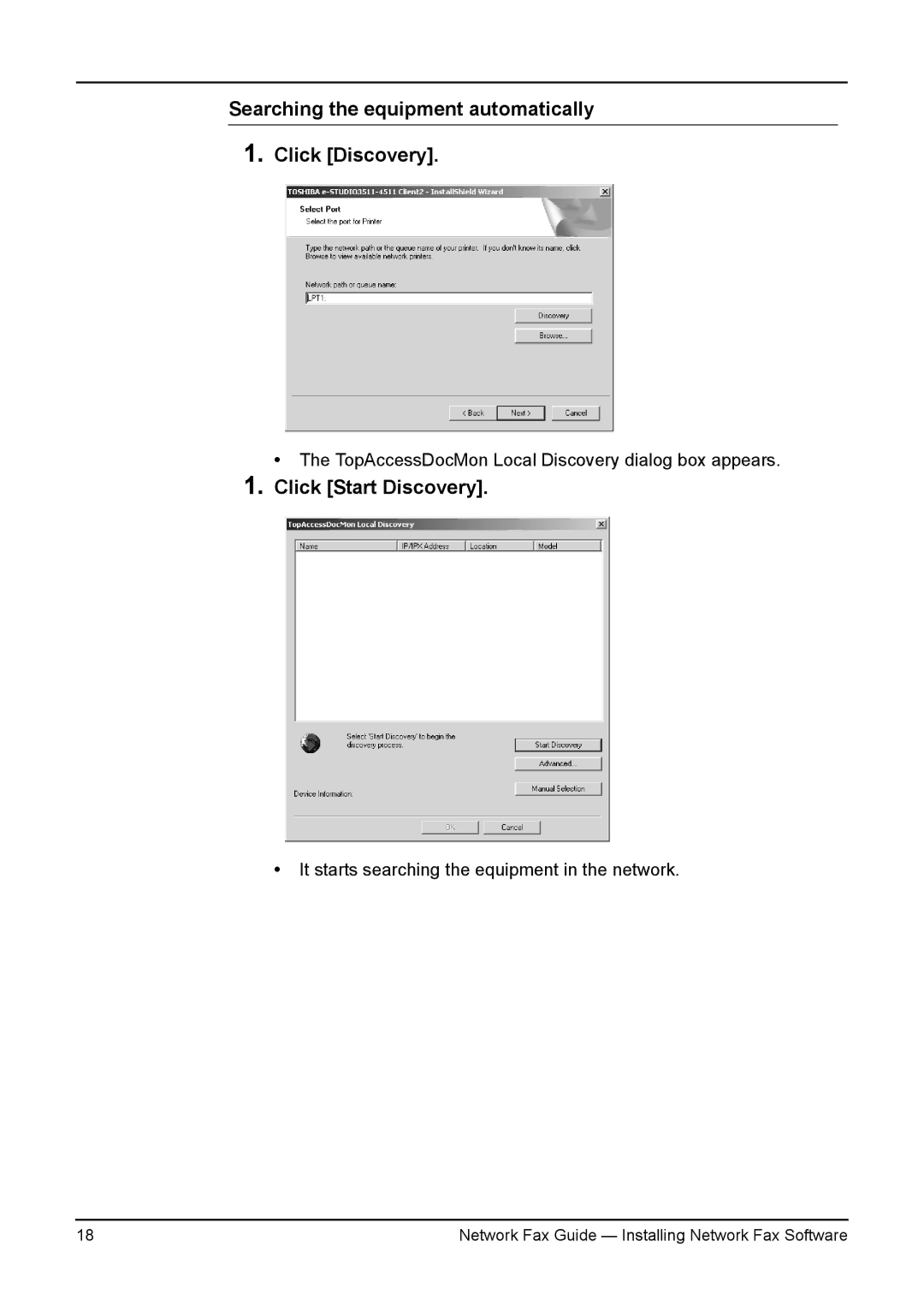Searching the equipment automatically
1.
1.
Click [Discovery].
•The TopAccessDocMon Local Discovery dialog box appears.
Click [Start Discovery].
•It starts searching the equipment in the network.
18 | Network Fax Guide — Installing Network Fax Software |