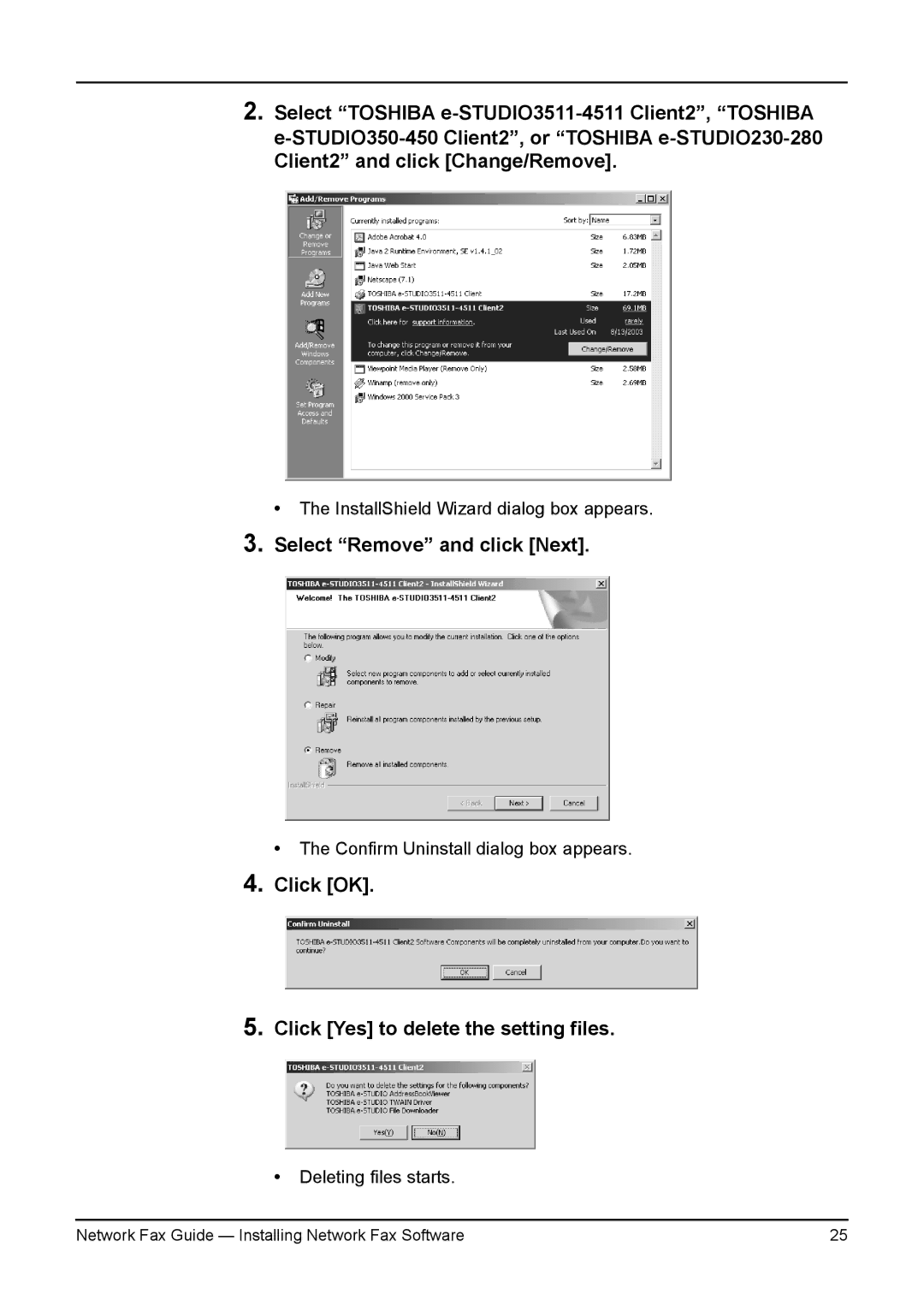2.Select “TOSHIBA
• The InstallShield Wizard dialog box appears.
3.Select “Remove” and click [Next].
•The Confirm Uninstall dialog box appears.
4.
5.
Click [OK].
Click [Yes] to delete the setting files.
•Deleting files starts.
Network Fax Guide — Installing Network Fax Software | 25 |