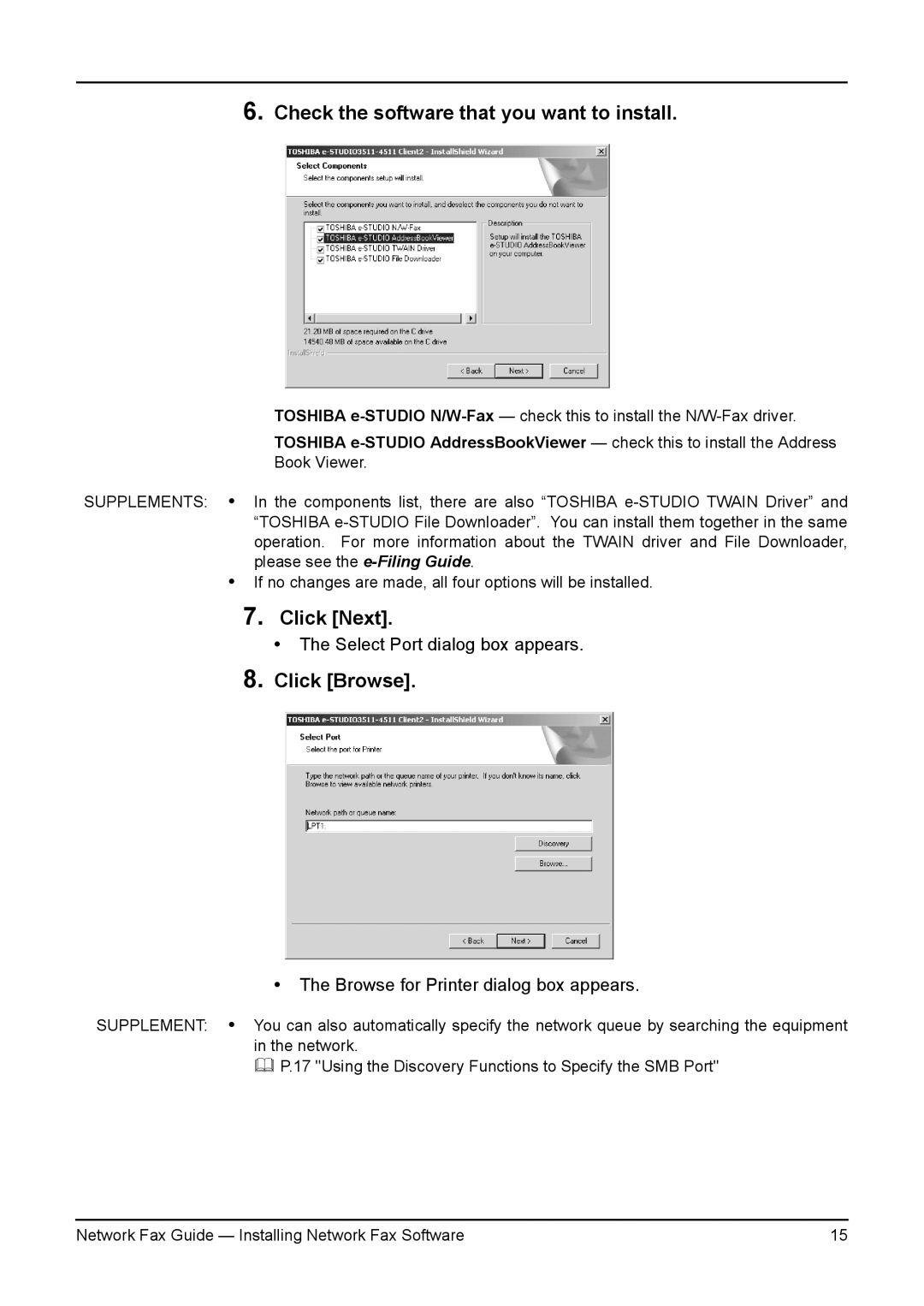6.Check the software that you want to install.
TOSHIBA
TOSHIBA
Book Viewer.
SUPPLEMENTS: • In the components list, there are also “TOSHIBA
•If no changes are made, all four options will be installed.
7.Click [Next].
• The Select Port dialog box appears.
8.Click [Browse].
•The Browse for Printer dialog box appears.
SUPPLEMENT: • You can also automatically specify the network queue by searching the equipment in the network.
P.17 "Using the Discovery Functions to Specify the SMB Port"
Network Fax Guide — Installing Network Fax Software | 15 |