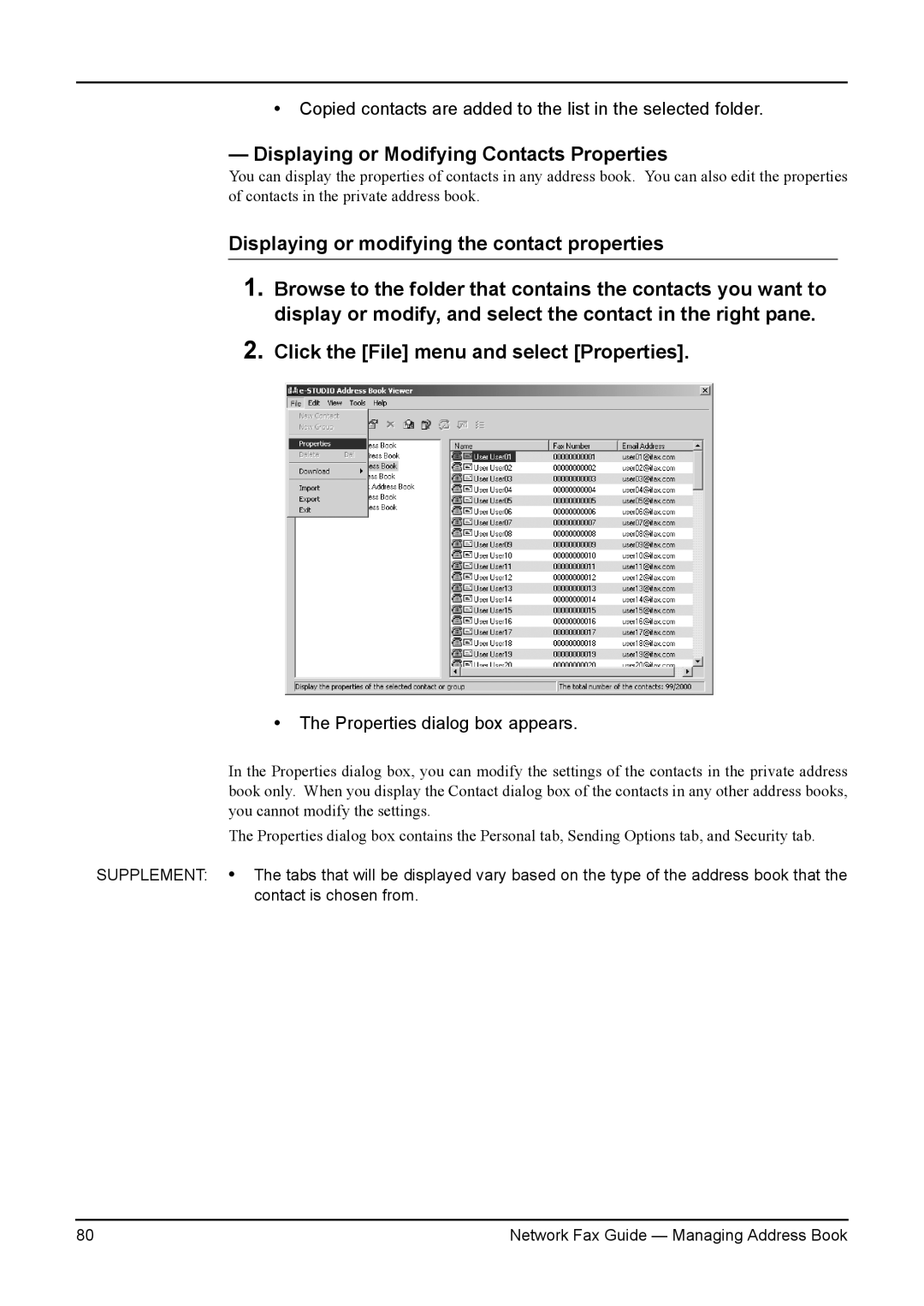•Copied contacts are added to the list in the selected folder.
—Displaying or Modifying Contacts Properties
You can display the properties of contacts in any address book. You can also edit the properties of contacts in the private address book.
Displaying or modifying the contact properties
1.Browse to the folder that contains the contacts you want to display or modify, and select the contact in the right pane.
2.Click the [File] menu and select [Properties].
•The Properties dialog box appears.
In the Properties dialog box, you can modify the settings of the contacts in the private address book only. When you display the Contact dialog box of the contacts in any other address books, you cannot modify the settings.
The Properties dialog box contains the Personal tab, Sending Options tab, and Security tab.
SUPPLEMENT: • The tabs that will be displayed vary based on the type of the address book that the contact is chosen from.
80 | Network Fax Guide — Managing Address Book |