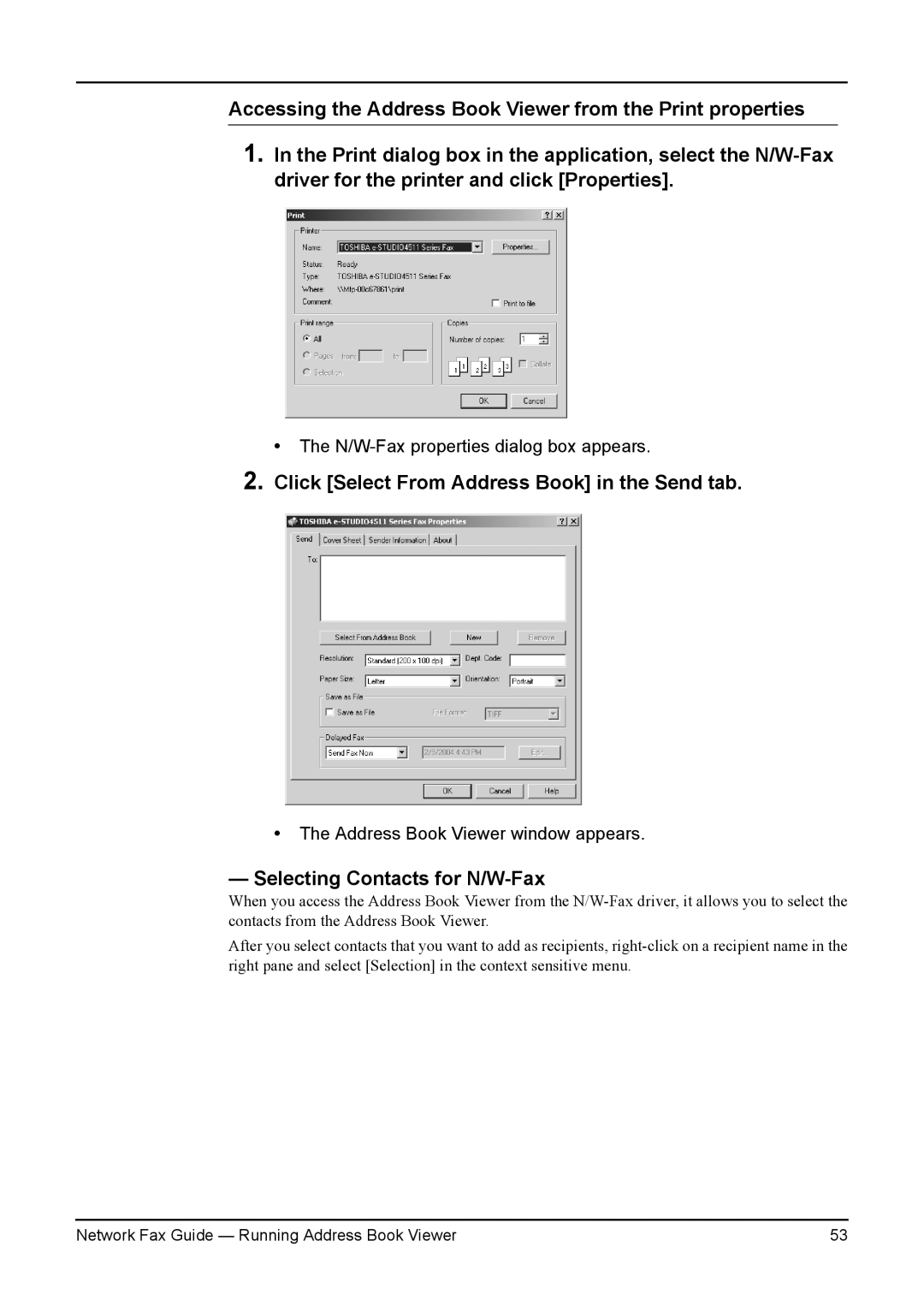Accessing the Address Book Viewer from the Print properties
1.In the Print dialog box in the application, select the
• The
2.Click [Select From Address Book] in the Send tab.
•The Address Book Viewer window appears.
—Selecting Contacts for N/W-Fax
When you access the Address Book Viewer from the
After you select contacts that you want to add as recipients,
Network Fax Guide — Running Address Book Viewer | 53 |