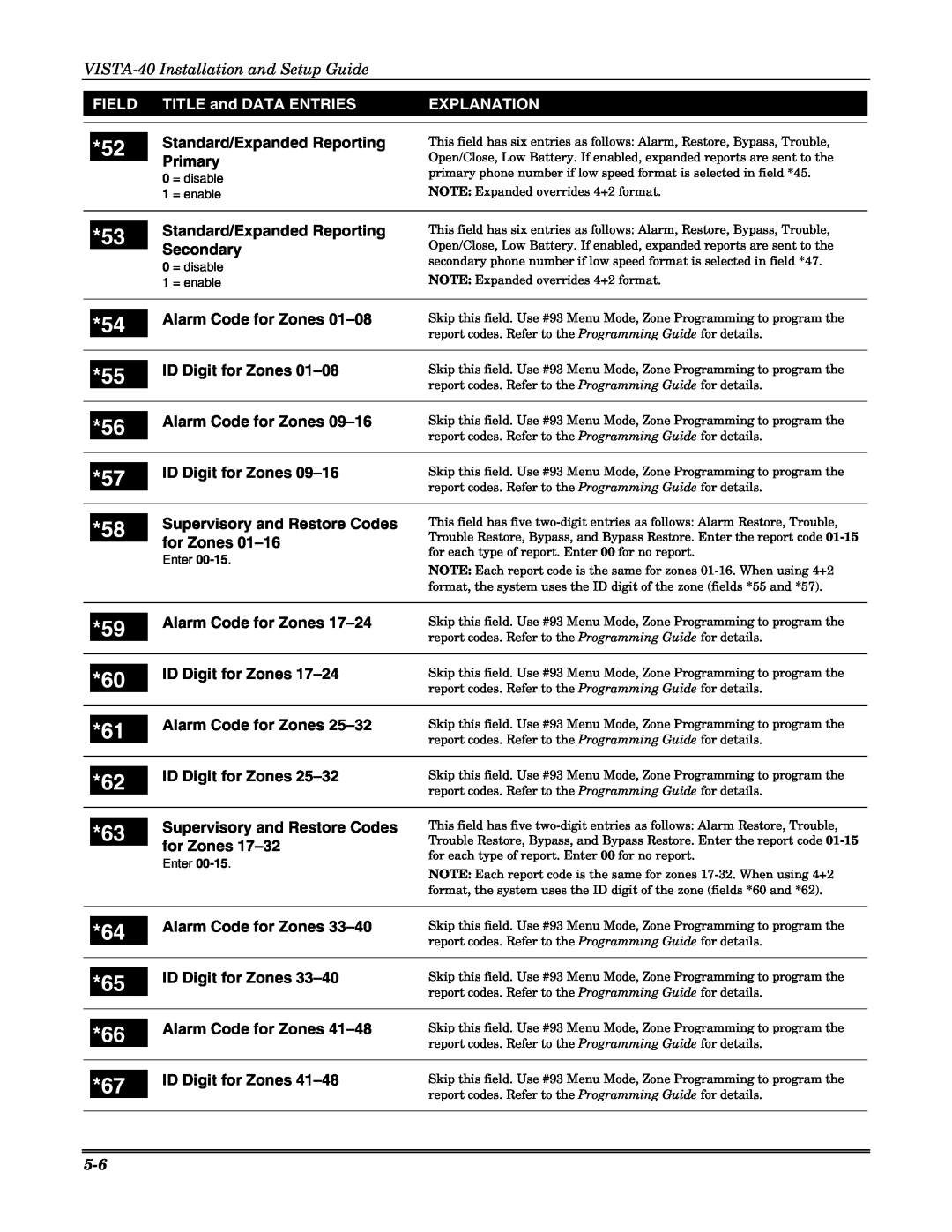| FIELD |
| TITLE and DATA ENTRIES |
| EXPLANATION |
|
|
|
|
|
|
|
|
|
|
| Standard/Expanded Reporting |
| This field has six entries as follows: Alarm, Restore, Bypass, Trouble, |
|
| *52 |
|
|
| ||
|
| Primary |
| Open/Close, Low Battery. If enabled, expanded reports are sent to the |
| |
|
|
|
|
|
0 = disable | primary phone number if low speed format is selected in field *45. |
|
1 = enable
*53 | Standard/Expanded Reporting | |
Secondary | ||
| ||
| 0 = disable |
NOTE: Expanded overrides 4+2 format.
This field has six entries as follows: Alarm, Restore, Bypass, Trouble, Open/Close, Low Battery. If enabled, expanded reports are sent to the secondary phone number if low speed format is selected in field *47.
*54
*55
*56
*57
*58
1 = enable
Alarm Code for Zones 01–08
ID Digit for Zones 01–08
Alarm Code for Zones 09–16
ID Digit for Zones 09–16
Supervisory and Restore Codes for Zones 01–16
Enter
NOTE: Expanded overrides 4+2 format.
Skip this field. Use #93 Menu Mode, Zone Programming to program the report codes. Refer to the Programming Guide for details.
Skip this field. Use #93 Menu Mode, Zone Programming to program the report codes. Refer to the Programming Guide for details.
Skip this field. Use #93 Menu Mode, Zone Programming to program the report codes. Refer to the Programming Guide for details.
Skip this field. Use #93 Menu Mode, Zone Programming to program the report codes. Refer to the Programming Guide for details.
This field has five
NOTE: Each report code is the same for zones
*59
*60
*61
*62
*63
*64
*65
*66
*67
Alarm Code for Zones 17–24
ID Digit for Zones 17–24
Alarm Code for Zones 25–32
ID Digit for Zones 25–32
Supervisory and Restore Codes for Zones 17–32
Enter
Alarm Code for Zones 33–40
ID Digit for Zones 33–40
Alarm Code for Zones 41–48
ID Digit for Zones 41–48
Skip this field. Use #93 Menu Mode, Zone Programming to program the report codes. Refer to the Programming Guide for details.
Skip this field. Use #93 Menu Mode, Zone Programming to program the report codes. Refer to the Programming Guide for details.
Skip this field. Use #93 Menu Mode, Zone Programming to program the report codes. Refer to the Programming Guide for details.
Skip this field. Use #93 Menu Mode, Zone Programming to program the report codes. Refer to the Programming Guide for details.
This field has five
NOTE: Each report code is the same for zones
Skip this field. Use #93 Menu Mode, Zone Programming to program the report codes. Refer to the Programming Guide for details.
Skip this field. Use #93 Menu Mode, Zone Programming to program the report codes. Refer to the Programming Guide for details.
Skip this field. Use #93 Menu Mode, Zone Programming to program the report codes. Refer to the Programming Guide for details.
Skip this field. Use #93 Menu Mode, Zone Programming to program the report codes. Refer to the Programming Guide for details.