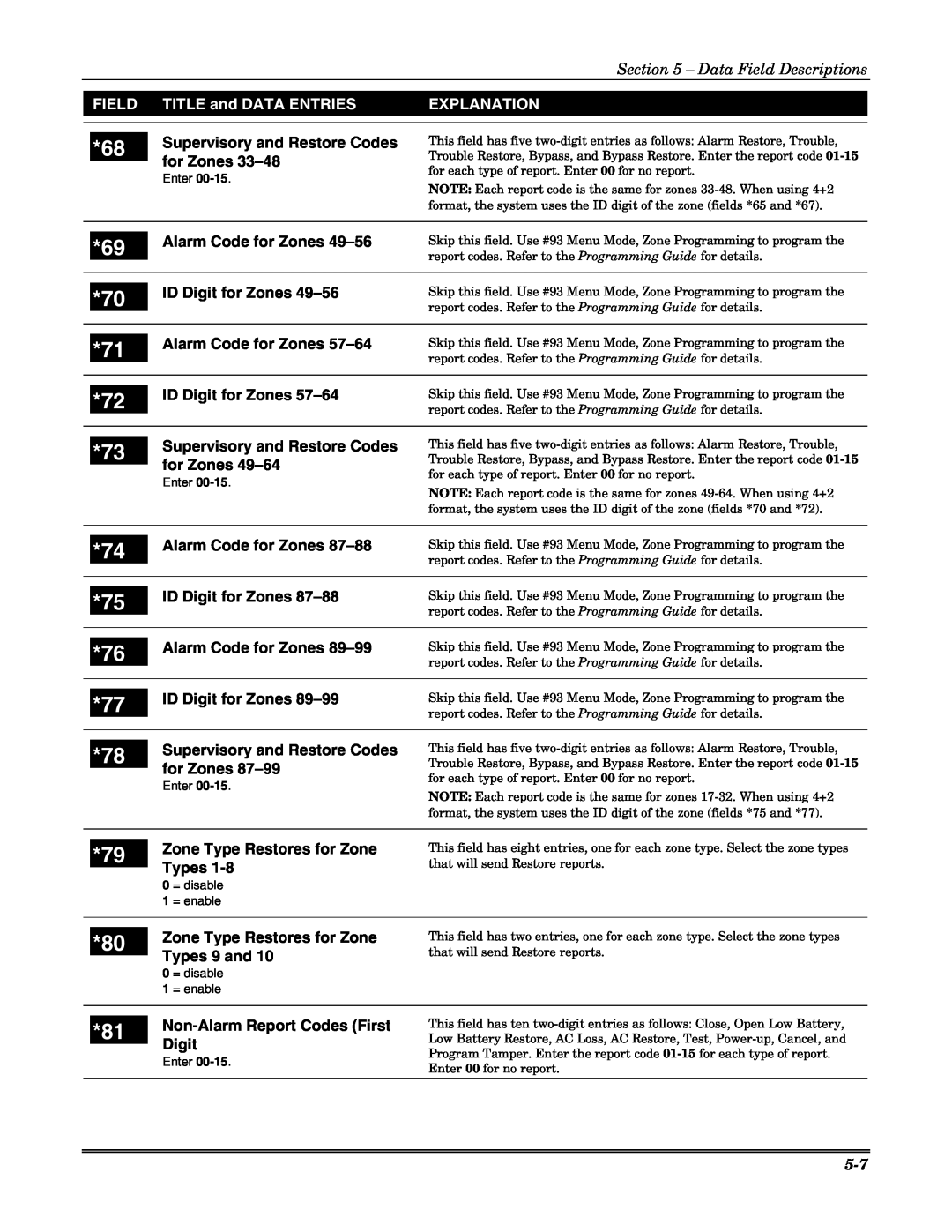Section 5 – Data Field Descriptions
FIELD | TITLE and DATA ENTRIES | EXPLANATION |
|
|
|
*68 | Supervisory and Restore Codes | |
for Zones | ||
| ||
| Enter |
This field has five
NOTE: Each report code is the same for zones
*69
*70
*71
*72
*73
Alarm Code for Zones 49–56
ID Digit for Zones 49–56
Alarm Code for Zones 57–64
ID Digit for Zones 57–64
Supervisory and Restore Codes for Zones 49–64
Enter
Skip this field. Use #93 Menu Mode, Zone Programming to program the report codes. Refer to the Programming Guide for details.
Skip this field. Use #93 Menu Mode, Zone Programming to program the report codes. Refer to the Programming Guide for details.
Skip this field. Use #93 Menu Mode, Zone Programming to program the report codes. Refer to the Programming Guide for details.
Skip this field. Use #93 Menu Mode, Zone Programming to program the report codes. Refer to the Programming Guide for details.
This field has five
NOTE: Each report code is the same for zones
*74
*75
*76
*77
*78
*79
*80
*81
Alarm Code for Zones 87–88
ID Digit for Zones 87–88
Alarm Code for Zones 89–99
ID Digit for Zones 89–99
Supervisory and Restore Codes for Zones 87–99
Enter
Zone Type Restores for Zone Types 1-8
0 = disable
1 = enable
Zone Type Restores for Zone Types 9 and 10
0 = disable
1 = enable
Non-Alarm Report Codes (First Digit
Enter
Skip this field. Use #93 Menu Mode, Zone Programming to program the report codes. Refer to the Programming Guide for details.
Skip this field. Use #93 Menu Mode, Zone Programming to program the report codes. Refer to the Programming Guide for details.
Skip this field. Use #93 Menu Mode, Zone Programming to program the report codes. Refer to the Programming Guide for details.
Skip this field. Use #93 Menu Mode, Zone Programming to program the report codes. Refer to the Programming Guide for details.
This field has five
NOTE: Each report code is the same for zones
This field has eight entries, one for each zone type. Select the zone types that will send Restore reports.
This field has two entries, one for each zone type. Select the zone types that will send Restore reports.
This field has ten
Enter 00 for no report.