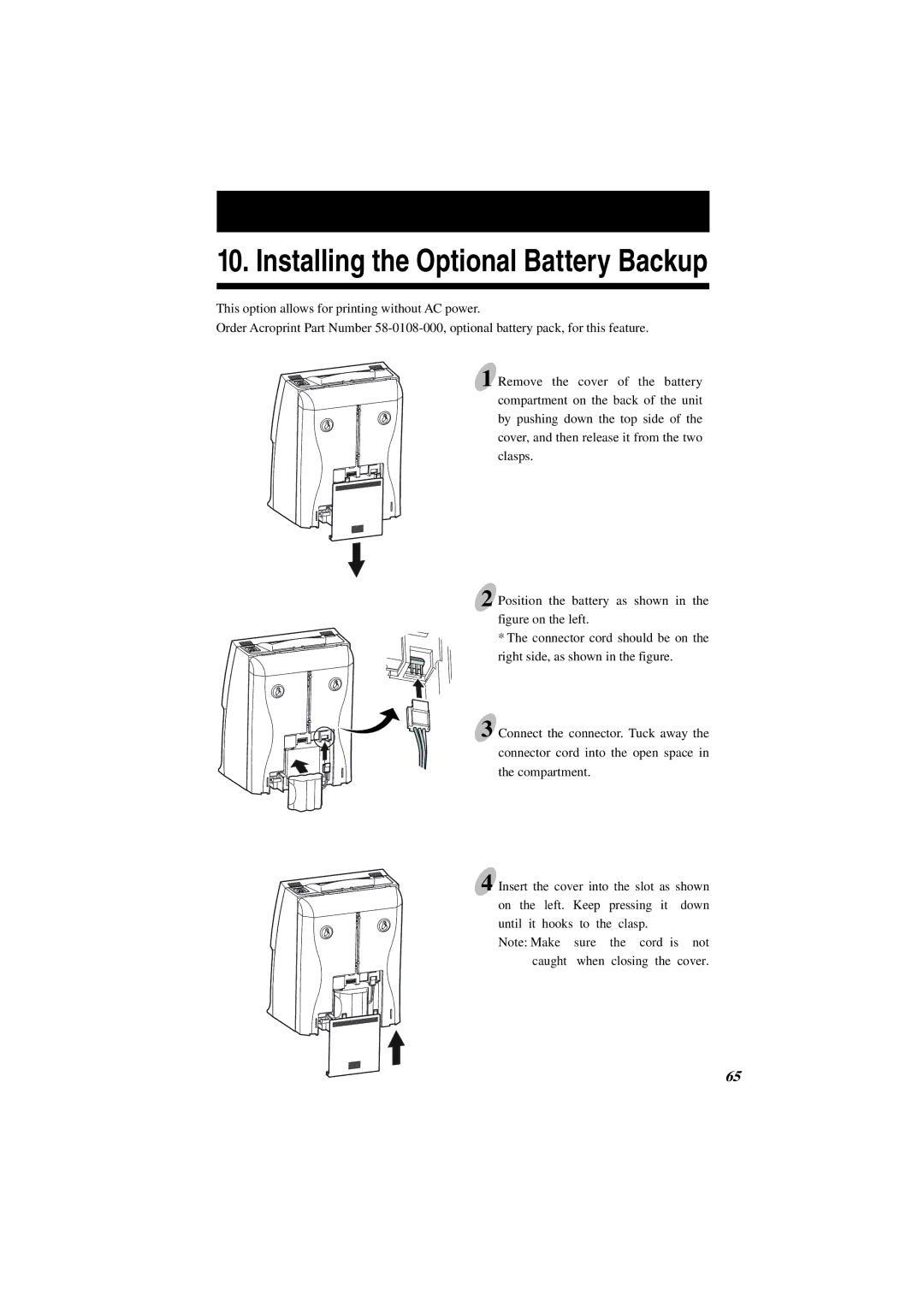10. Installing the Optional Battery Backup
This option allows for printing without AC power.
Order Acroprint Part Number
1 Remove the cover of the battery compartment on the back of the unit by pushing down the top side of the cover, and then release it from the two clasps.
2 Position the battery as shown in the figure on the left.
* The connector cord should be on the right side, as shown in the figure.
3 Connect the connector. Tuck away the connector cord into the open space in the compartment.
4 Insert the cover into the slot as shown on the left. Keep pressing it down until it hooks to the clasp.
Note: Make sure the cord is not caught when closing the cover.
65