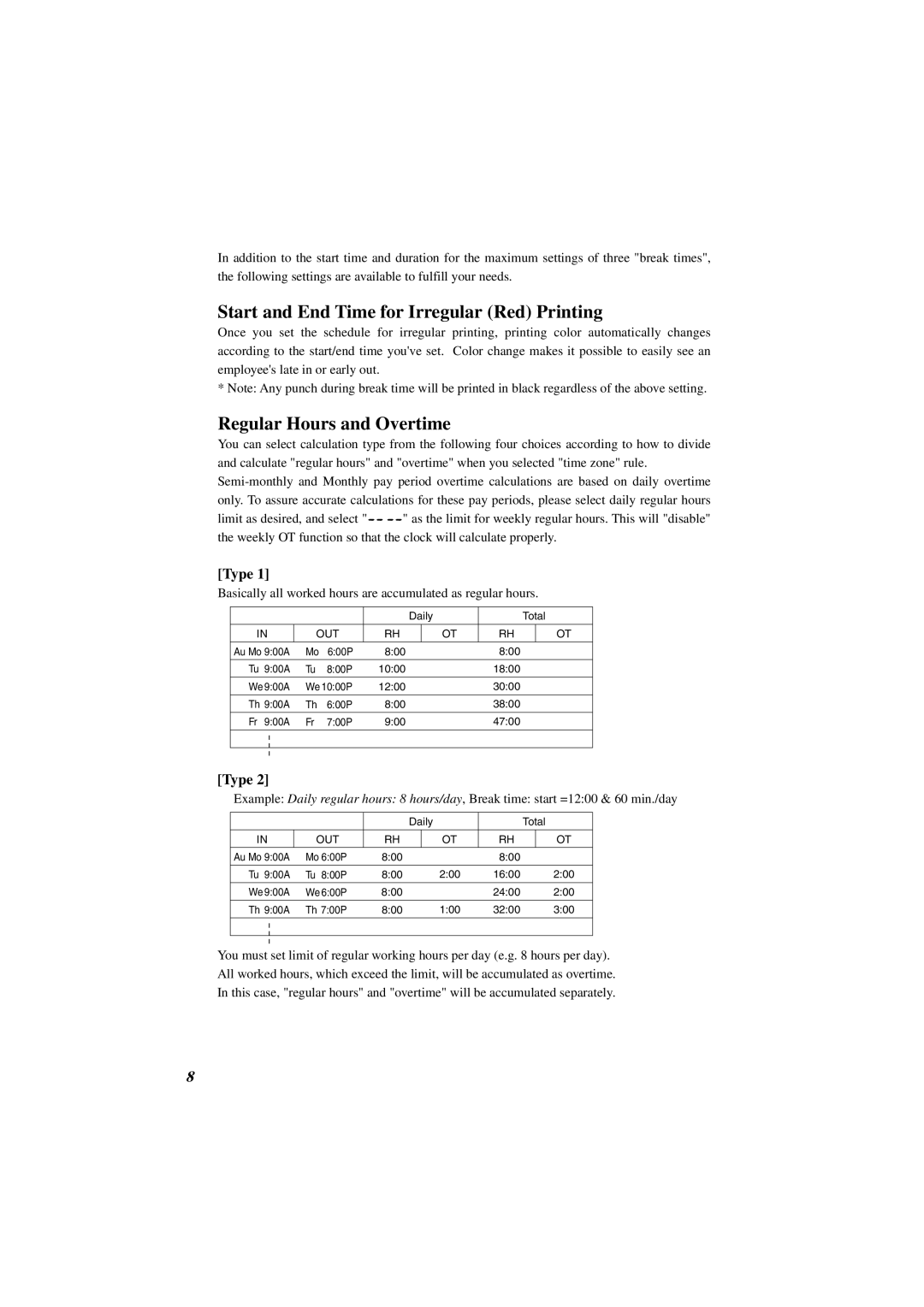In addition to the start time and duration for the maximum settings of three "break times", the following settings are available to fulfill your needs.
Start and End Time for Irregular (Red) Printing
Once you set the schedule for irregular printing, printing color automatically changes according to the start/end time you've set. Color change makes it possible to easily see an employee's late in or early out.
* Note: Any punch during break time will be printed in black regardless of the above setting.
Regular Hours and Overtime
You can select calculation type from the following four choices according to how to divide and calculate "regular hours" and "overtime" when you selected "time zone" rule.
limit as desired, and select "![]()
![]()
![]()
![]() " as the limit for weekly regular hours. This will "disable" the weekly OT function so that the clock will calculate properly.
" as the limit for weekly regular hours. This will "disable" the weekly OT function so that the clock will calculate properly.
[Type 1]
Basically all worked hours are accumulated as regular hours.
|
|
| Daily |
|
| Total | ||
IN | OUT | RH |
| OT | RH |
| OT | |
|
|
|
|
|
|
|
|
|
Au Mo 9:00A | Mo | 6:00P | 8:00 |
|
| 8:00 |
|
|
|
|
|
|
|
|
|
|
|
Tu 9:00A | Tu | 8:00P | 10:00 |
|
| 18:00 |
|
|
|
|
|
|
|
|
|
| |
We 9:00A | We 10:00P | 12:00 |
|
| 30:00 |
|
| |
Th 9:00A | Th | 6:00P | 8:00 |
|
| 38:00 |
|
|
Fr 9:00A | Fr | 7:00P | 9:00 |
|
| 47:00 |
|
|
|
|
|
|
|
|
|
|
|
[Type 2]
Example: Daily regular hours: 8 hours/day, Break time: start =12:00 & 60 min./day
|
| Daily |
|
| Total | ||
|
|
|
|
|
|
|
|
IN | OUT | RH |
| OT | RH |
| OT |
Au Mo 9:00A | Mo 6:00P | 8:00 |
|
| 8:00 |
|
|
Tu 9:00A | Tu 8:00P | 8:00 |
| 2:00 | 16:00 | 2:00 | |
We 9:00A | We 6:00P | 8:00 |
|
| 24:00 | 2:00 | |
Th 9:00A | Th 7:00P | 8:00 |
| 1:00 | 32:00 | 3:00 | |
|
|
|
|
|
|
|
|
|
|
|
|
|
|
|
|
You must set limit of regular working hours per day (e.g. 8 hours per day). All worked hours, which exceed the limit, will be accumulated as overtime. In this case, "regular hours" and "overtime" will be accumulated separately.
8