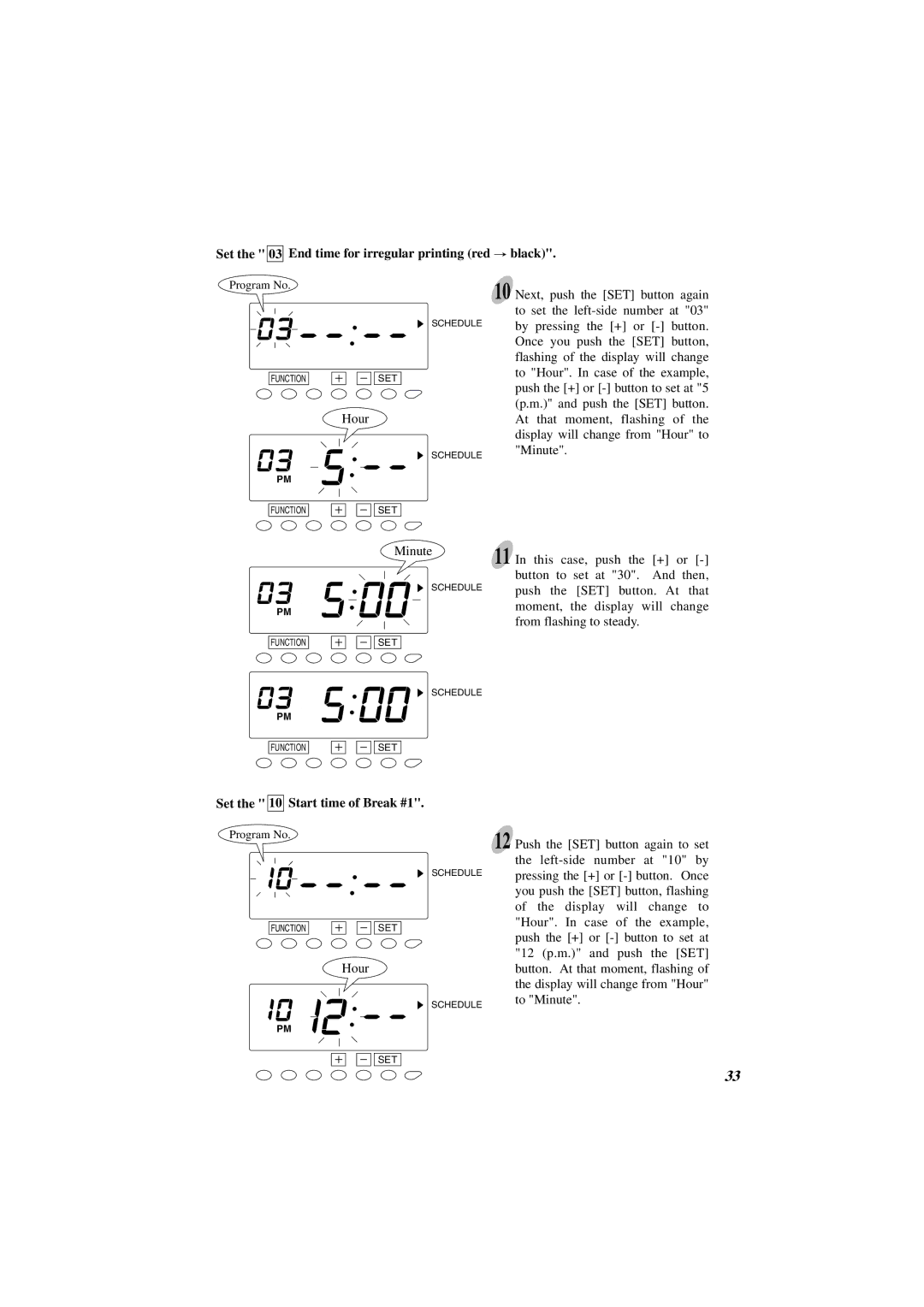Set the " 03 End time for irregular printing (red  black)".
black)".
Program No.
FUNCTION
PM
SET
Hour
SCHEDULE
SCHEDULE
10 Next, push the [SET] button again to set the
FUNCTION
SET
PM
FUNCTION
PM
FUNCTION
Minute
SCHEDULE
SET
SCHEDULE
SET
11 In this case, push the [+] or
Set the " 10 Start time of Break #1".
Program No.
SCHEDULE
FUNCTION |
|
|
| SET |
|
Hour
SCHEDULE
PM
SET
12 Push the [SET] button again to set the
33