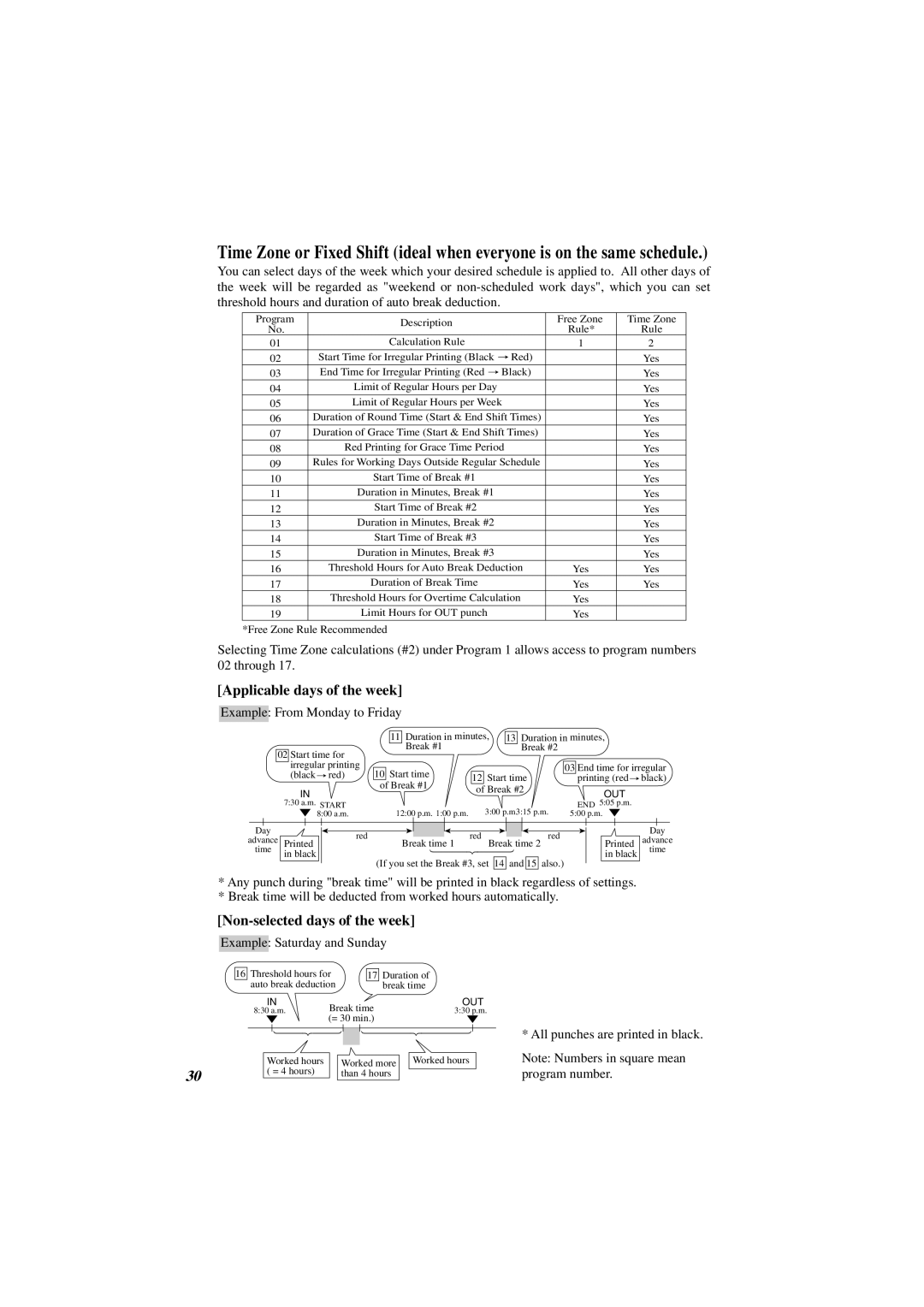Time Zone or Fixed Shift (ideal when everyone is on the same schedule.)
You can select days of the week which your desired schedule is applied to. All other days of the week will be regarded as "weekend or
Program | Description |
| Free Zone | Time Zone |
No. |
| Rule* | Rule | |
|
| |||
01 | Calculation Rule |
| 1 | 2 |
02 | Start Time for Irregular Printing (Black | Red) |
| Yes |
03 | End Time for Irregular Printing (Red | Black) |
| Yes |
04 | Limit of Regular Hours per Day |
|
| Yes |
05 | Limit of Regular Hours per Week |
| Yes | |
06 | Duration of Round Time (Start & End Shift Times) |
| Yes | |
07 | Duration of Grace Time (Start & End Shift Times) |
| Yes | |
08 | Red Printing for Grace Time Period |
| Yes | |
09 | Rules for Working Days Outside Regular Schedule |
| Yes | |
10 | Start Time of Break #1 |
|
| Yes |
11 | Duration in Minutes, Break #1 |
|
| Yes |
12 | Start Time of Break #2 |
|
| Yes |
13 | Duration in Minutes, Break #2 |
|
| Yes |
14 | Start Time of Break #3 |
|
| Yes |
15 | Duration in Minutes, Break #3 |
|
| Yes |
16 | Threshold Hours for Auto Break Deduction | Yes | Yes | |
17 | Duration of Break Time |
| Yes | Yes |
18 | Threshold Hours for Overtime Calculation | Yes |
| |
19 | Limit Hours for OUT punch |
| Yes |
|
*Free Zone Rule Recommended
Selecting Time Zone calculations (#2) under Program 1 allows access to program numbers 02 through 17.
[Applicable days of the week]
Example: From Monday to Friday
02 Start time for irregular printing (black ![]() red)
red)
IN
7:30 a.m. START 8:00 a.m.
|
| 11 | Duration in minutes, | 13 | Duration in minutes, | ||||
|
|
| Break #1 |
|
|
| Break #2 |
|
|
|
|
|
|
|
|
|
|
|
|
|
|
|
|
|
|
|
| 03 | End time for irregular |
10 |
| Start time | 12 | Start time |
| printing (red black) | |||
of Break #1 |
| ||||||||
of Break #2 |
| OUT | |||||||
|
|
|
|
| |||||
|
|
|
|
|
|
|
|
| |
|
|
|
|
| 3:00 p.m.3:15 p.m. |
| END 5:05 p.m. | ||
|
| 12:00 p.m. 1:00 p.m. |
| 5:00 p.m. | |||||
|
|
|
|
|
|
|
|
|
|
|
|
|
|
|
|
|
|
|
|
|
|
|
|
|
|
|
|
|
|
|
|
|
|
|
|
|
|
|
|
Day |
|
|
|
|
|
|
|
|
|
|
|
|
|
|
|
| Day | ||
| red |
|
|
|
|
| red |
|
|
|
| red | |||||||
advance |
| Break time 1 |
|
|
|
| advance | ||||||||||||
Printed | Break time 2 |
| Printed | ||||||||||||||||
time | in black |
|
|
|
|
|
|
|
|
|
|
|
|
| in black | time | |||
(If you set the Break #3, set 14 and 15 also.)
*Any punch during "break time" will be printed in black regardless of settings.
*Break time will be deducted from worked hours automatically.
[Non-selected days of the week]
Example: Saturday and Sunday
16Threshold hours for auto break deduction
17Duration of break time
IN | Break time | OUT |
8:30 a.m. | 3:30 p.m. | |
| (= 30 min.) |
|
* All punches are printed in black.
| Worked hours | Worked more Worked hours | Note: Numbers in square mean |
30 | ( = 4 hours) | than 4 hours | program number. |
|