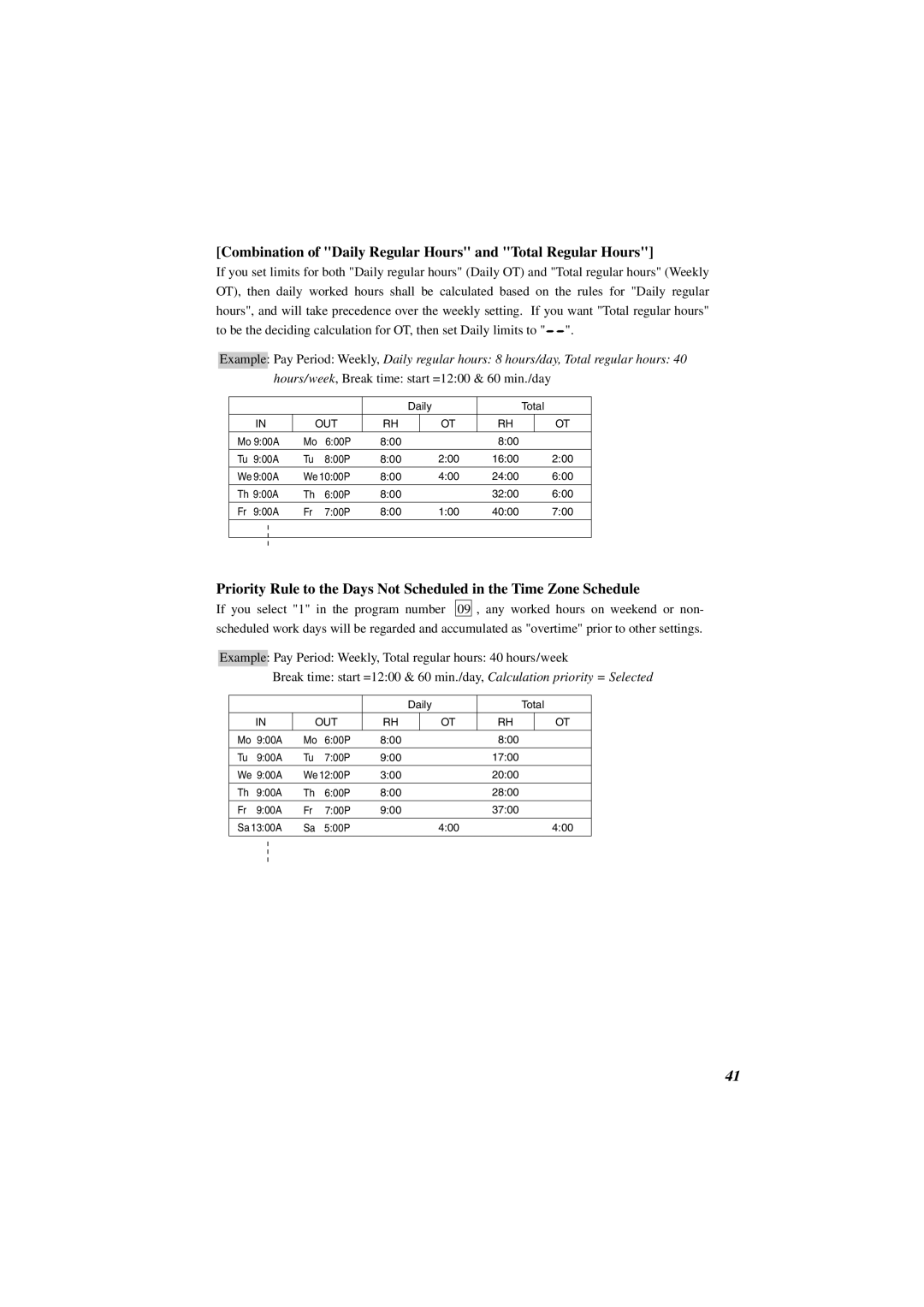[Combination of "Daily Regular Hours" and "Total Regular Hours"]
If you set limits for both "Daily regular hours" (Daily OT) and "Total regular hours" (Weekly OT), then daily worked hours shall be calculated based on the rules for "Daily regular hours", and will take precedence over the weekly setting. If you want "Total regular hours" to be the deciding calculation for OT, then set Daily limits to "![]()
![]() ".
".
Example: Pay Period: Weekly, Daily regular hours: 8 hours/day, Total regular hours: 40 hours/week, Break time: start =12:00 & 60 min./day
|
|
| Daily |
|
| Total | ||
|
|
|
|
|
|
|
| |
IN | OUT | RH |
| OT | RH |
| OT | |
Mo 9:00A | Mo | 6:00P | 8:00 |
|
| 8:00 |
|
|
Tu 9:00A | Tu | 8:00P | 8:00 |
| 2:00 | 16:00 | 2:00 | |
We 9:00A | We 10:00P | 8:00 |
| 4:00 | 24:00 | 6:00 | ||
Th 9:00A | Th | 6:00P | 8:00 |
|
| 32:00 | 6:00 | |
|
|
|
|
|
|
|
| |
Fr 9:00A | Fr | 7:00P | 8:00 |
| 1:00 | 40:00 | 7:00 | |
|
|
|
|
|
|
|
|
|
|
|
|
|
|
|
|
|
|
Priority Rule to the Days Not Scheduled in the Time Zone Schedule
If you select "1" in the program number 09 , any worked hours on weekend or non- scheduled work days will be regarded and accumulated as "overtime" prior to other settings.
Example: Pay Period: Weekly, Total regular hours: 40 hours/week
Break time: start =12:00 & 60 min./day, Calculation priority = Selected
|
|
|
|
| Daily |
| Total | ||
| IN | OUT | RH |
| OT | RH |
| OT | |
Mo 9:00A | Mo | 6:00P | 8:00 |
|
| 8:00 |
|
| |
|
|
|
|
|
|
|
|
|
|
Tu | 9:00A | Tu | 7:00P | 9:00 |
|
| 17:00 |
|
|
|
|
|
|
|
|
|
| ||
We 9:00A | We 12:00P | 3:00 |
|
| 20:00 |
|
| ||
|
|
|
|
|
|
|
|
|
|
Th | 9:00A | Th | 6:00P | 8:00 |
|
| 28:00 |
|
|
Fr | 9:00A | Fr | 7:00P | 9:00 |
|
| 37:00 |
|
|
Sa 13:00A | Sa | 5:00P |
| 4:00 |
| 4:00 | |||
41