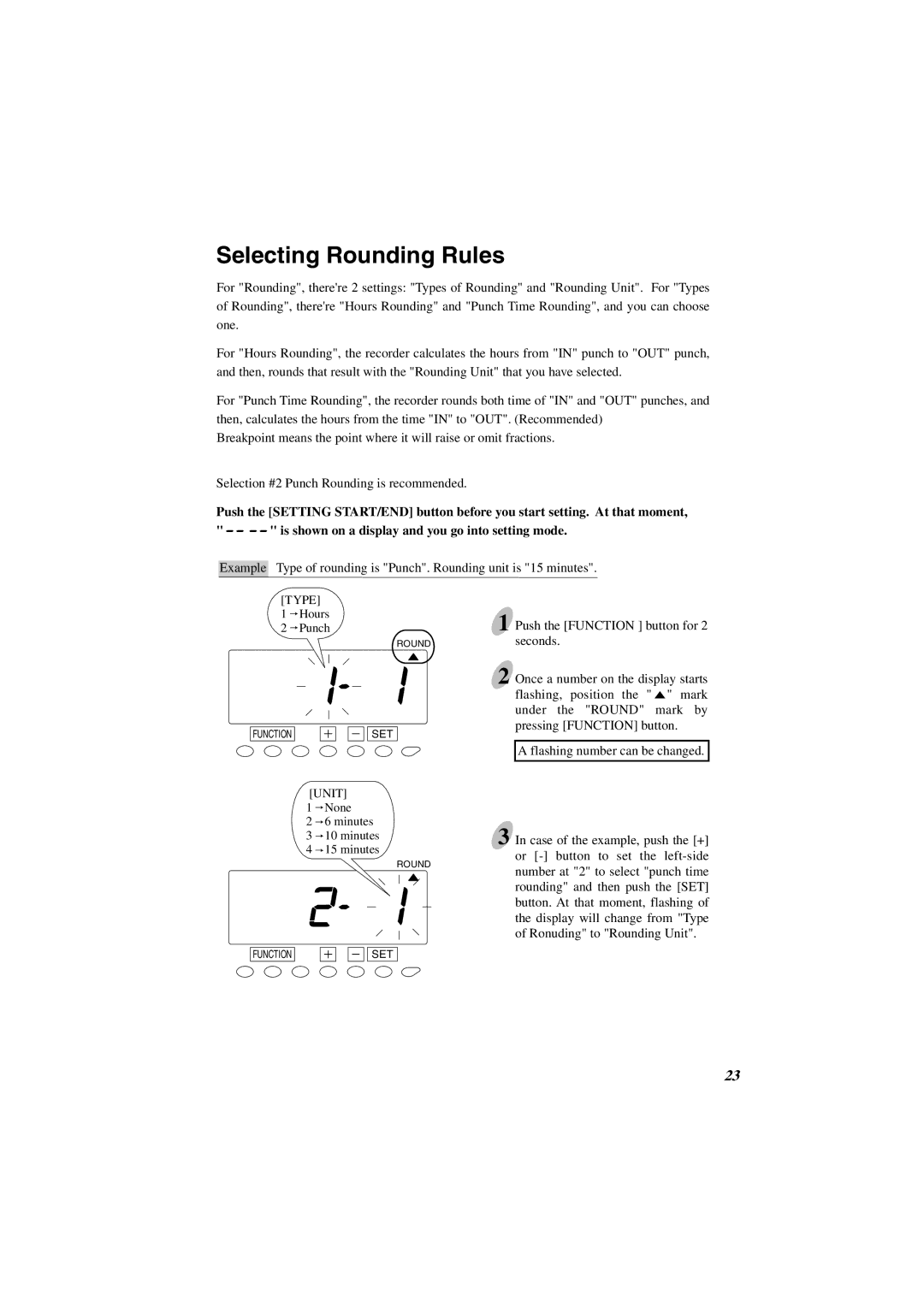Selecting Rounding Rules
For "Rounding", there're 2 settings: "Types of Rounding" and "Rounding Unit". For "Types
of Rounding", there're "Hours Rounding" and "Punch Time Rounding", and you can choose
one.
For "Hours Rounding", the recorder calculates the hours from "IN" punch to "OUT" punch,
and then, rounds that result with the "Rounding Unit" that you have selected.
For "Punch Time Rounding", the recorder rounds both time of "IN" and "OUT" punches, and
then, calculates the hours from the time "IN" to "OUT". (Recommended)
Breakpoint means the point where it will raise or omit fractions.
Selection #2 Punch Rounding is recommended.
Push the [SETTING START/END] button before you start setting. At that moment,
" ![]()
![]()
![]()
![]() " is shown on a display and you go into setting mode.
" is shown on a display and you go into setting mode.
Example Type of rounding is "Punch". Rounding unit is "15 minutes".
[TYPE]
1![]() Hours
Hours
2![]() Punch
Punch
FUNCTION
ROUND
SET
1
2
Push the [FUNCTION ] button for 2 seconds.
Once a number on the display starts flashing, position the " ![]() " mark under the "ROUND" mark by pressing [FUNCTION] button.
" mark under the "ROUND" mark by pressing [FUNCTION] button.
[UNIT]
1![]() None
None
2![]() 6 minutes
6 minutes
3![]() 10 minutes
10 minutes
4![]() 15 minutes
15 minutes
ROUND
FUNCTION |
|
| SET |
|
A flashing number can be changed.
3 In case of the example, push the [+] or
23