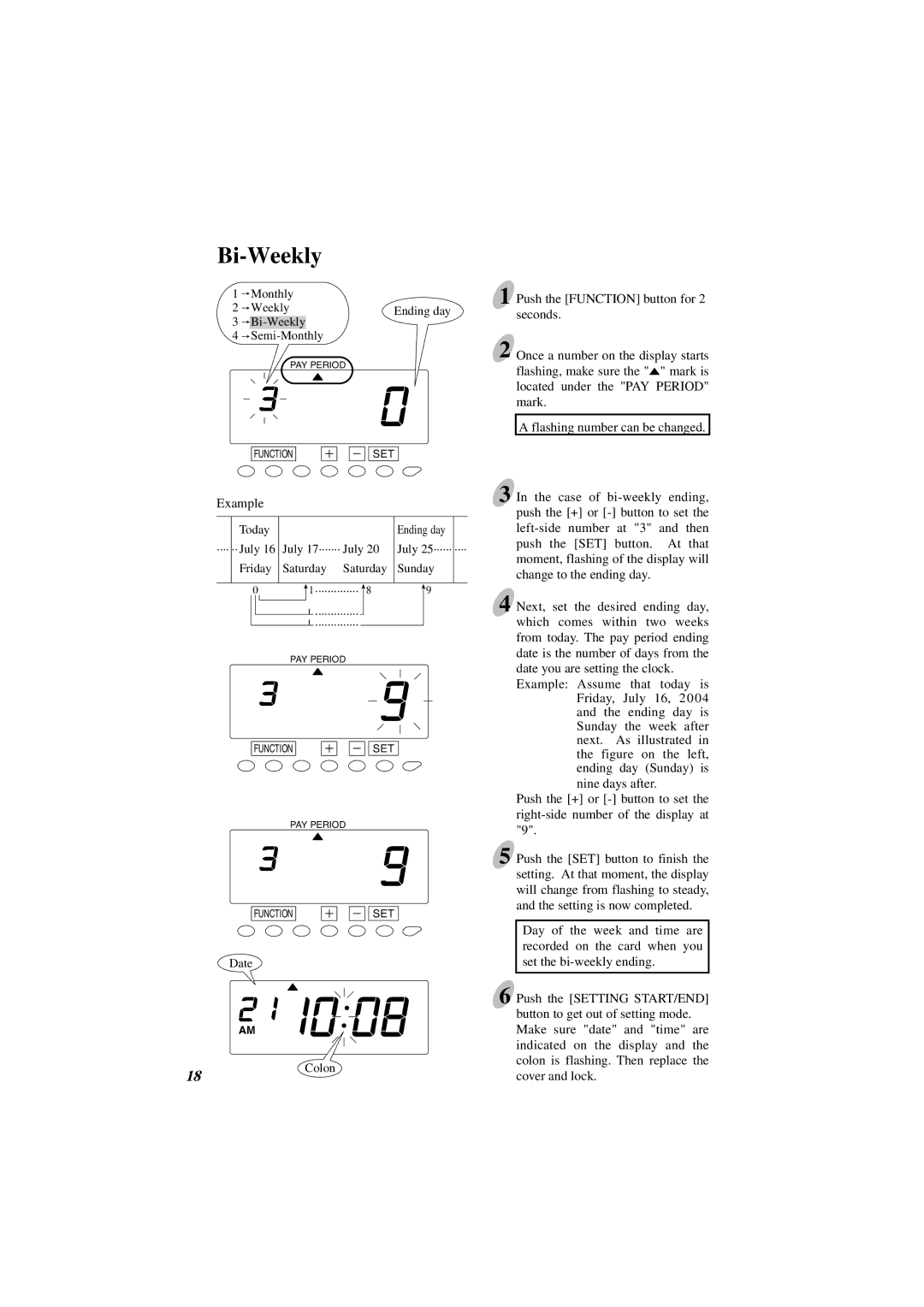Bi-Weekly
1![]() Monthly
Monthly
2![]() Weekly
Weekly
3![]() Bi-Weekly
Bi-Weekly
4![]() Semi-Monthly
Semi-Monthly
PAY PERIOD
FUNCTION
Ending day
SET
1 Push the [FUNCTION] button for 2 seconds.
2 Once a number on the display starts flashing, make sure the "![]() " mark is located under the "PAY PERIOD" mark.
" mark is located under the "PAY PERIOD" mark.
A flashing number can be changed.
Example
| Today |
|
|
|
|
|
|
|
| Ending day |
| |||||
···· | ·· July 16 | July 17······· July 20 | July 25······ | ···· | ||||||||||||
| Friday | Saturday Saturday | Sunday |
| ||||||||||||
|
|
|
|
|
|
|
|
|
|
|
|
|
|
|
|
|
0 |
|
|
| 1 ·············· |
|
| 8 |
|
| 9 |
| |||||
|
|
|
|
| ||||||||||||
|
|
|
|
|
|
|
|
| ·············· |
|
|
|
|
|
|
|
|
|
|
|
|
|
|
|
|
|
|
|
|
| |||
|
|
|
|
|
|
|
|
|
|
|
|
|
|
| ||
|
|
|
|
|
|
|
|
|
|
|
|
| ||||
|
|
|
|
|
| ·············· |
|
|
|
|
|
|
| |||
|
|
|
|
|
|
|
|
|
|
|
|
|
|
|
| |
|
|
|
|
|
|
|
|
|
|
|
|
| ||||
|
|
|
|
| PAY PERIOD |
|
|
|
| |||||||
FUNCTION |
|
| SET |
|
PAY PERIOD
FUNCTION |
|
| SET |
|
Date
AM
3 In the case of
4 Next, set the desired ending day, which comes within two weeks from today. The pay period ending date is the number of days from the date you are setting the clock.
Example: Assume that today is Friday, July 16, 2004 and the ending day is Sunday the week after next. As illustrated in the figure on the left, ending day (Sunday) is nine days after.
Push the [+] or
5 Push the [SET] button to finish the setting. At that moment, the display will change from flashing to steady, and the setting is now completed.
Day of the week and time are recorded on the card when you set the
6 Push the [SETTING START/END]
button to get out of setting mode. Make sure "date" and "time" are indicated on the display and the colon is flashing. Then replace the
18
Colon
cover and lock.