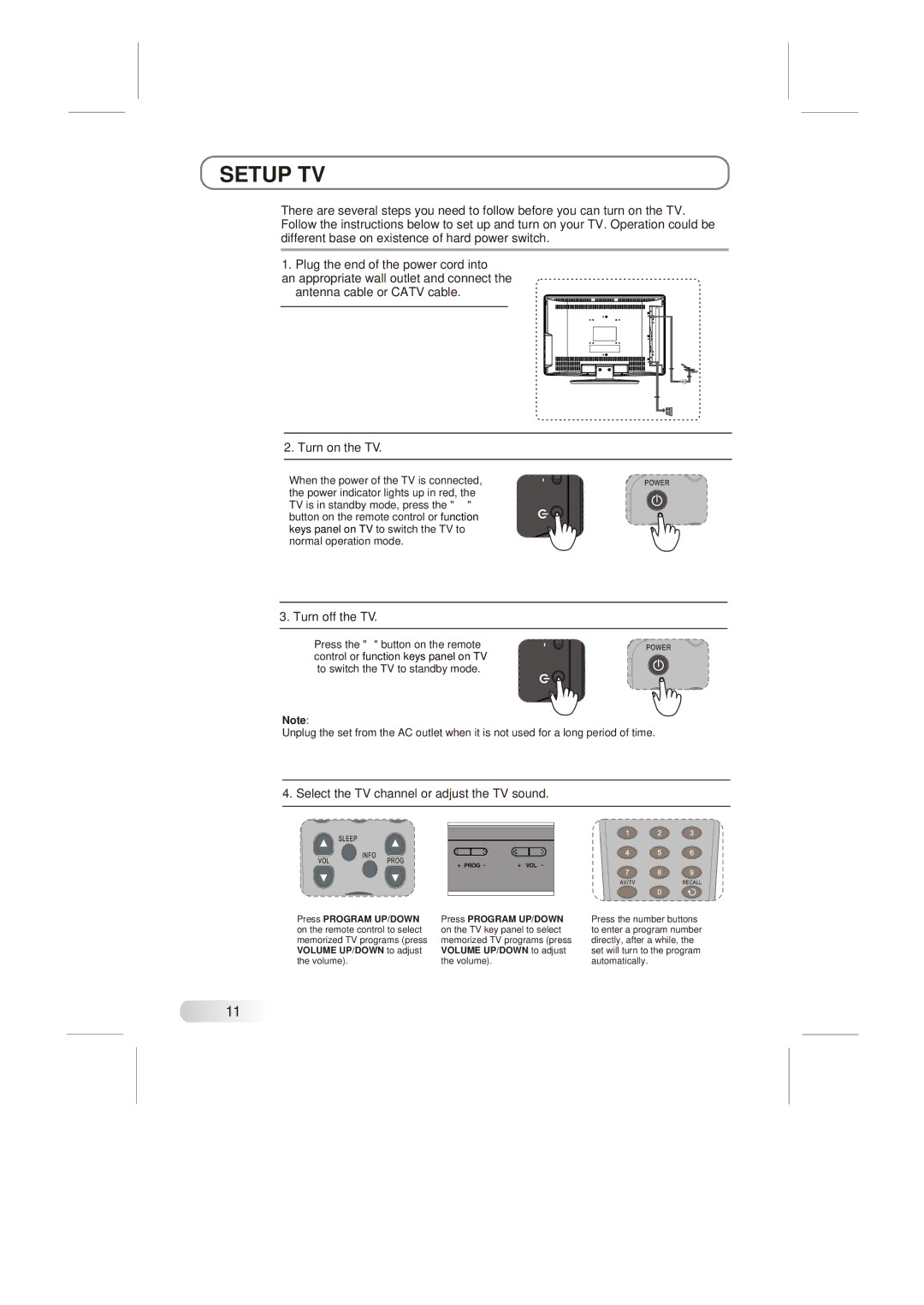LCD-22L19 specifications
The Skyworth LCD-22L19 is a compact yet feature-rich television that caters to a variety of viewing needs, making it an excellent choice for both casual and dedicated viewers alike. With its sleek 22-inch display, this model strikes a balance between size and performance, making it ideal for smaller living spaces, bedrooms, or as a second screen in a home or office.One of the standout features of the Skyworth LCD-22L19 is its high-definition display. With a resolution of 1366 x 768 pixels, this television delivers crisp images and vibrant colors that enhance the viewing experience. The LED-backlit technology not only contributes to better picture quality with deeper blacks and improved contrast ratios but also ensures energy efficiency, making it an environmentally friendly choice.
The design of the LCD-22L19 is both modern and practical, with a slim profile that allows it to blend seamlessly into any room's decor. The lightweight build also makes it easy to mount on walls or set on a stand. Additionally, the television features multiple input options, including HDMI and USB ports, enabling users to connect a variety of devices such as gaming consoles, Blu-ray players, and external storage for multimedia playback.
Sound quality is another key consideration for the Skyworth LCD-22L19. It is equipped with dual speakers that deliver clear audio capable of filling small to medium-sized rooms. The television also includes various sound enhancement technologies that optimize sound performance, ensuring an immersive auditory experience when watching movies or playing video games.
Another noteworthy aspect is the integrated digital tuner, which allows users to access a wide range of over-the-air channels without the need for a separate set-top box. This capability makes the Skyworth LCD-22L19 not only a versatile entertainment option but also a cost-effective one, as it provides access to free broadcasts.
Additional features such as on-screen displays, a simple remote control, and energy-saving modes further enhance the user experience. Compatibility with various media formats ensures that viewers can enjoy their favorite content seamlessly. Overall, the Skyworth LCD-22L19 combines affordability, functionality, and modern technology, making it a compelling choice for anyone in the market for a reliable and stylish LCD television.