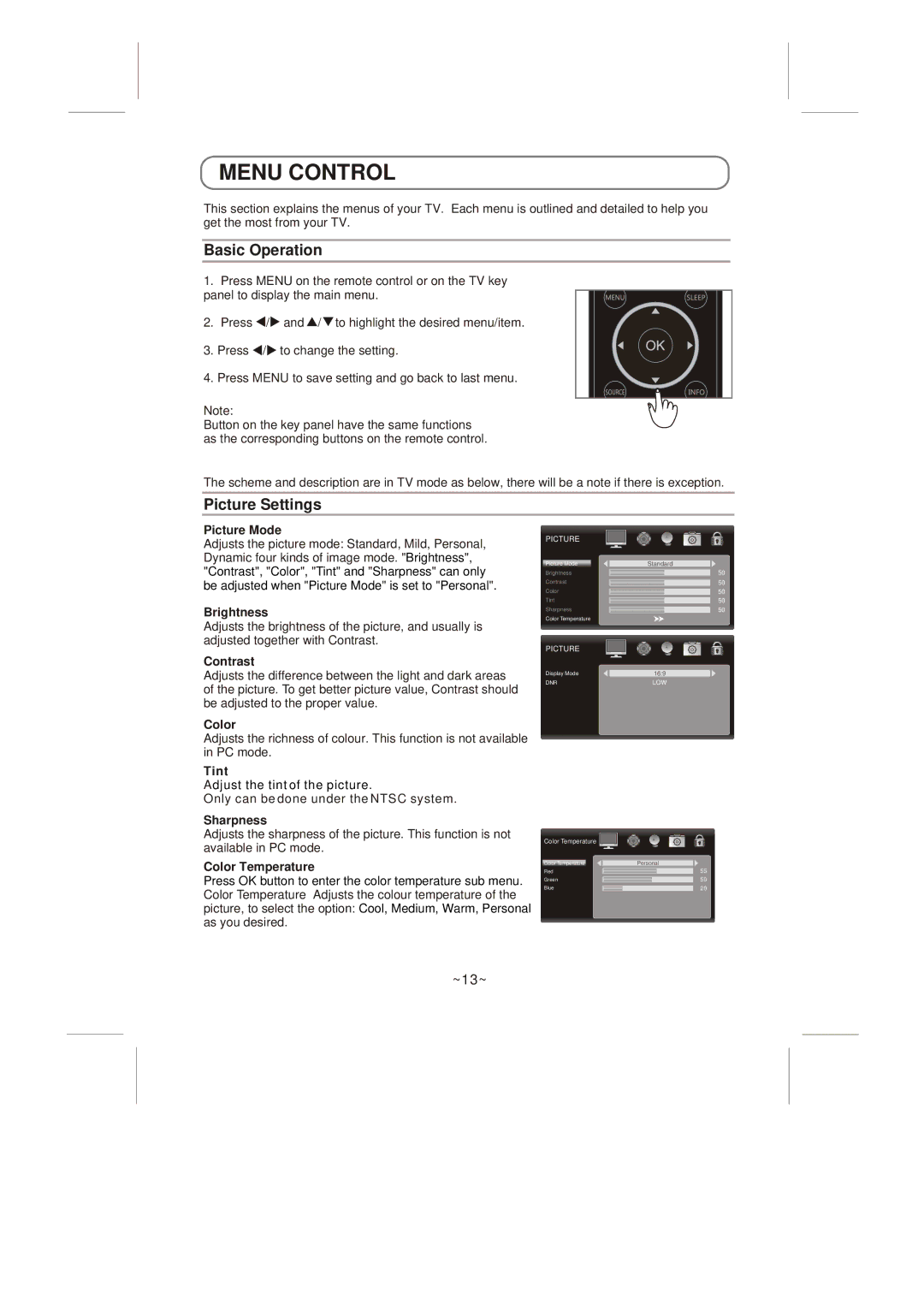LED-32E60 specifications
The Skyworth LED-32E60 is a budget-friendly television that caters to consumers seeking great value without compromising essential features. This model offers a 32-inch display, making it an ideal choice for smaller living spaces such as bedrooms or kitchens, as well as for users looking for a secondary TV.One of the standout features of the Skyworth LED-32E60 is its high-definition resolution. With a resolution of 1366x768 pixels, this television delivers vivid colors and crisp images, providing viewers with an engaging viewing experience. The LED backlight technology enhances brightness and contrast, which significantly improves picture quality, making it suitable for various content types, from movies to TV shows and sports.
In terms of connectivity, the Skyworth LED-32E60 is equipped with multiple HDMI and USB ports, allowing users to connect various devices easily. Whether it's gaming consoles, streaming sticks, or multimedia storage devices, this television offers the flexibility to accommodate different entertainment needs. Additionally, it supports VGA and AV input, making it versatile for older devices and setups.
Sound quality is equally important, and the LED-32E60 does not disappoint. It is integrated with stereo speakers that provide a decent audio experience for casual viewing. While it may not compete with high-end models that come with advanced sound technologies, it adequately meets the expectations for everyday usage.
One key aspect of the Skyworth LED-32E60 is its energy efficiency. This model is designed to consume less power, making it an environmentally friendly choice that can also lead to lower electricity bills over time. Its efficient performance does not compromise the quality of viewing, ensuring that users can enjoy their favorite content without worrying about excessive energy consumption.
The television's design is sleek and modern, featuring a slim profile that complements various interior styles. The thin bezels optimize the screen size, allowing for an immersive viewing experience without taking up too much space.
In summary, the Skyworth LED-32E60 stands out as a reliable choice for those on a budget. With its HD resolution, decent sound quality, flexible connectivity options, and energy efficiency, it represents a well-rounded television experience for everyday viewing needs. It is an excellent option for anyone looking to enhance their home entertainment system without breaking the bank.