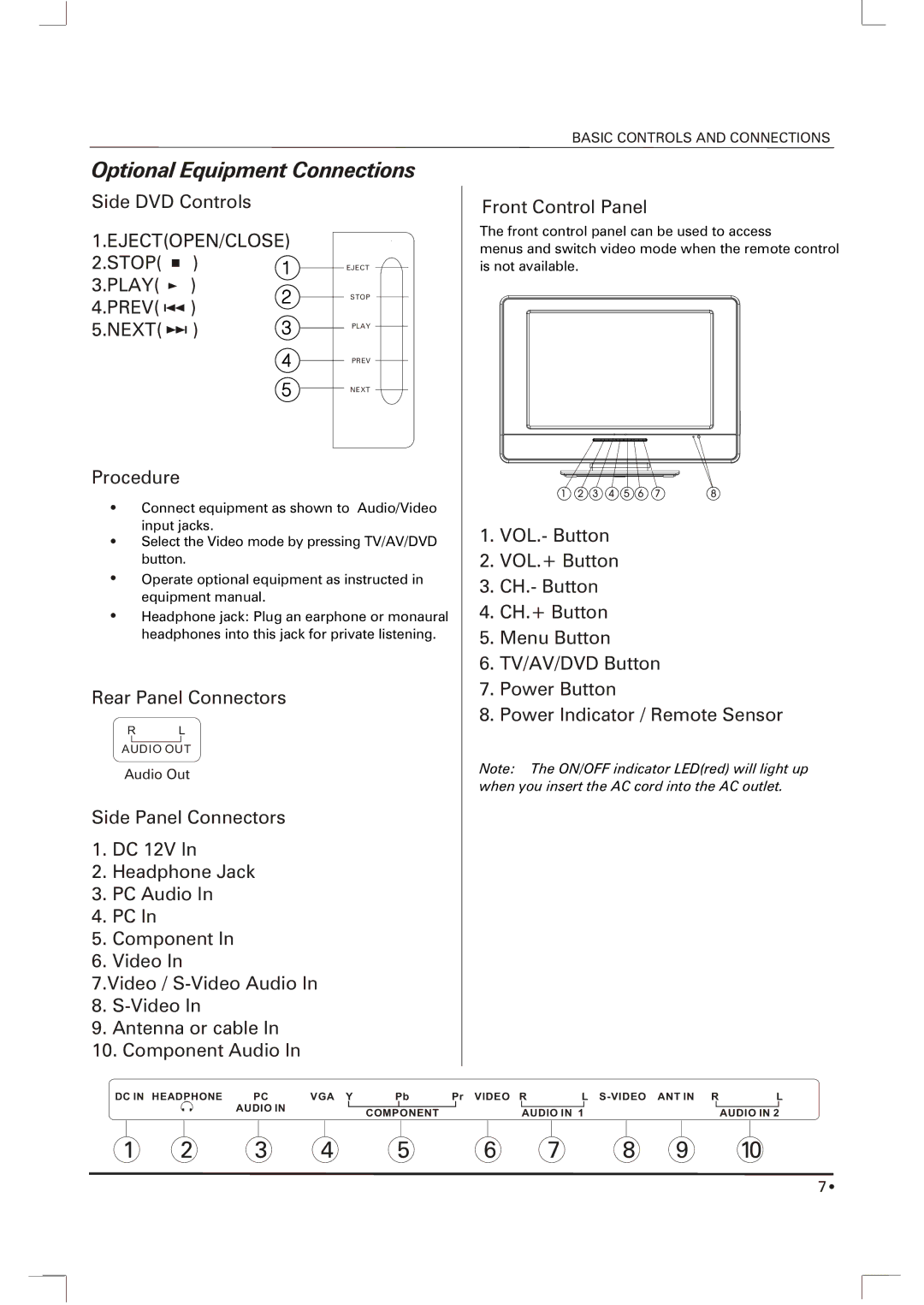Optional Equipment Connections
Side DVD Controls
1.EJECT(OPEN/CLOSE) |
| |||
2.STOP( | ) | 1 | EJECT | |
3.PLAY( | ) | 2 | STOP | |
4.PREV( | ) | |||
3 |
| |||
5.NEXT( | ) | PLAY | ||
| ||||
|
| 4 | PREV | |
|
| 5 | NEXT | |
Procedure
Connect equipment as shown to Audio/Video input jacks.
Select the Video mode by pressing TV/AV/DVD button.
Operate optional equipment as instructed in equipment manual.
Headphone jack: Plug an earphone or monaural headphones into this jack for private listening.
Rear Panel Connectors
RL
AUDIO OUT
Audio Out
Side Panel Connectors
1.DC 12V In
2.Headphone Jack
3.PC Audio In
4.PC In
5.Component In
6.Video In
7.Video /
8.
9.Antenna or cable In
10.Component Audio In
BASIC CONTROLS AND CONNECTIONS
Front Control Panel
The front control panel can be used to access
menus and switch video mode when the remote control is not available.
1 | 2 | 3 | 4 | 5 | 6 | 7 | 8 |
1.VOL.- Button
2.VOL.+ Button
3.CH.- Button
4.CH.+ Button
5.Menu Button
6.TV/AV/DVD Button
7.Power Button
8.Power Indicator / Remote Sensor
Note: The ON/OFF indicator LED(red) will light up
when you insert the AC cord into the AC outlet.
DC IN HEADPHONE | PC | VGA Y | Pb | Pr VIDEO R | L | ANT IN R | L | ||
|
| AUDIO IN |
| COMPONENT | AUDIO IN 1 |
|
| AUDIO IN 2 | |
|
|
|
|
|
| ||||
1 | 2 | 3 | 4 | 5 | 6 | 7 | 8 | 9 | 10 |
7 ![]()