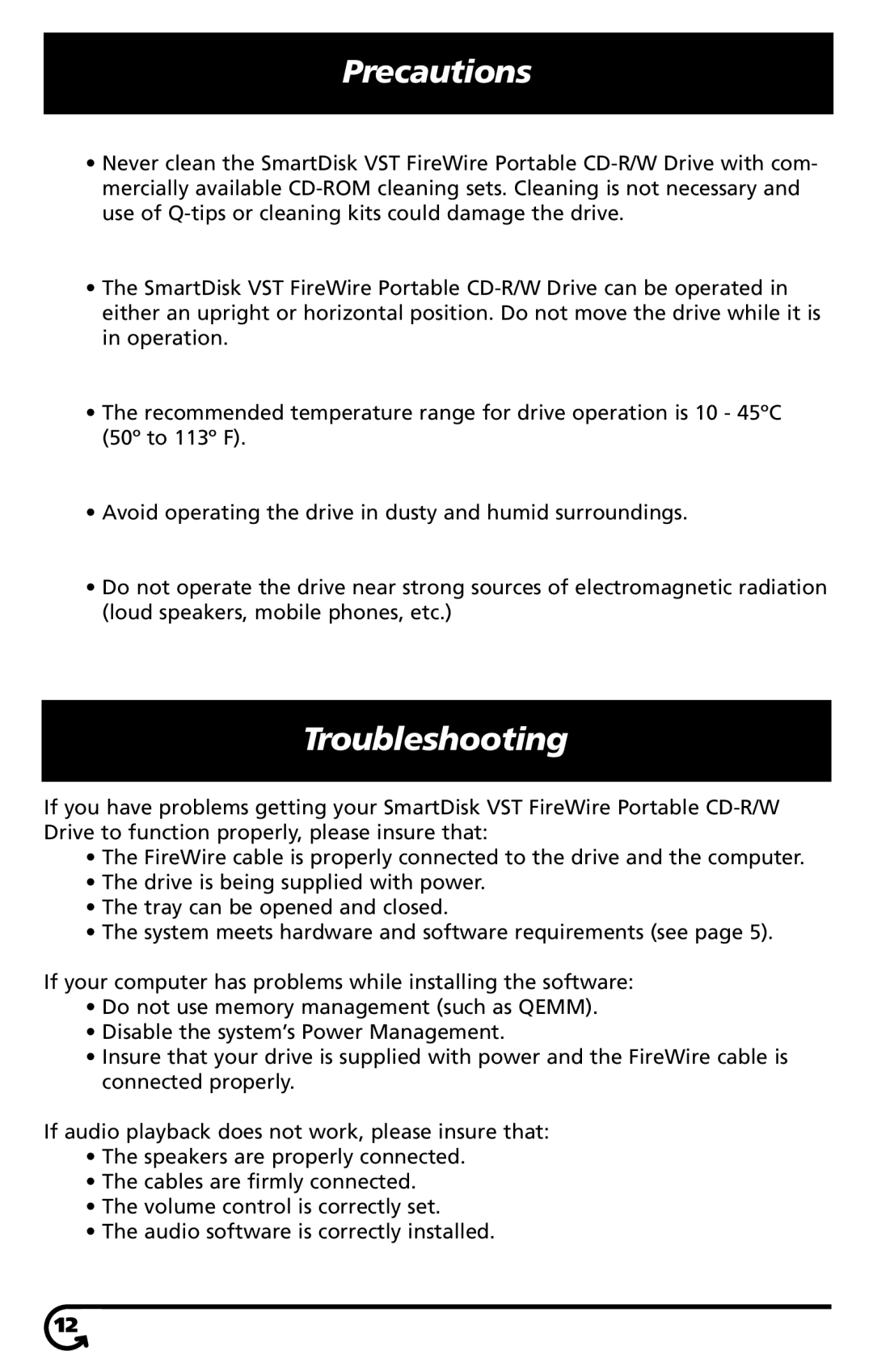Precautions
•Never clean the SmartDisk VST FireWire Portable
•The SmartDisk VST FireWire Portable
•The recommended temperature range for drive operation is 10 - 45ºC (50º to 113º F).
•Avoid operating the drive in dusty and humid surroundings.
•Do not operate the drive near strong sources of electromagnetic radiation (loud speakers, mobile phones, etc.)
Troubleshooting
If you have problems getting your SmartDisk VST FireWire Portable
•The FireWire cable is properly connected to the drive and the computer.
•The drive is being supplied with power.
•The tray can be opened and closed.
•The system meets hardware and software requirements (see page 5).
If your computer has problems while installing the software:
•Do not use memory management (such as QEMM).
•Disable the system’s Power Management.
•Insure that your drive is supplied with power and the FireWire cable is connected properly.
If audio playback does not work, please insure that:
•The speakers are properly connected.
•The cables are firmly connected.
•The volume control is correctly set.
•The audio software is correctly installed.
12