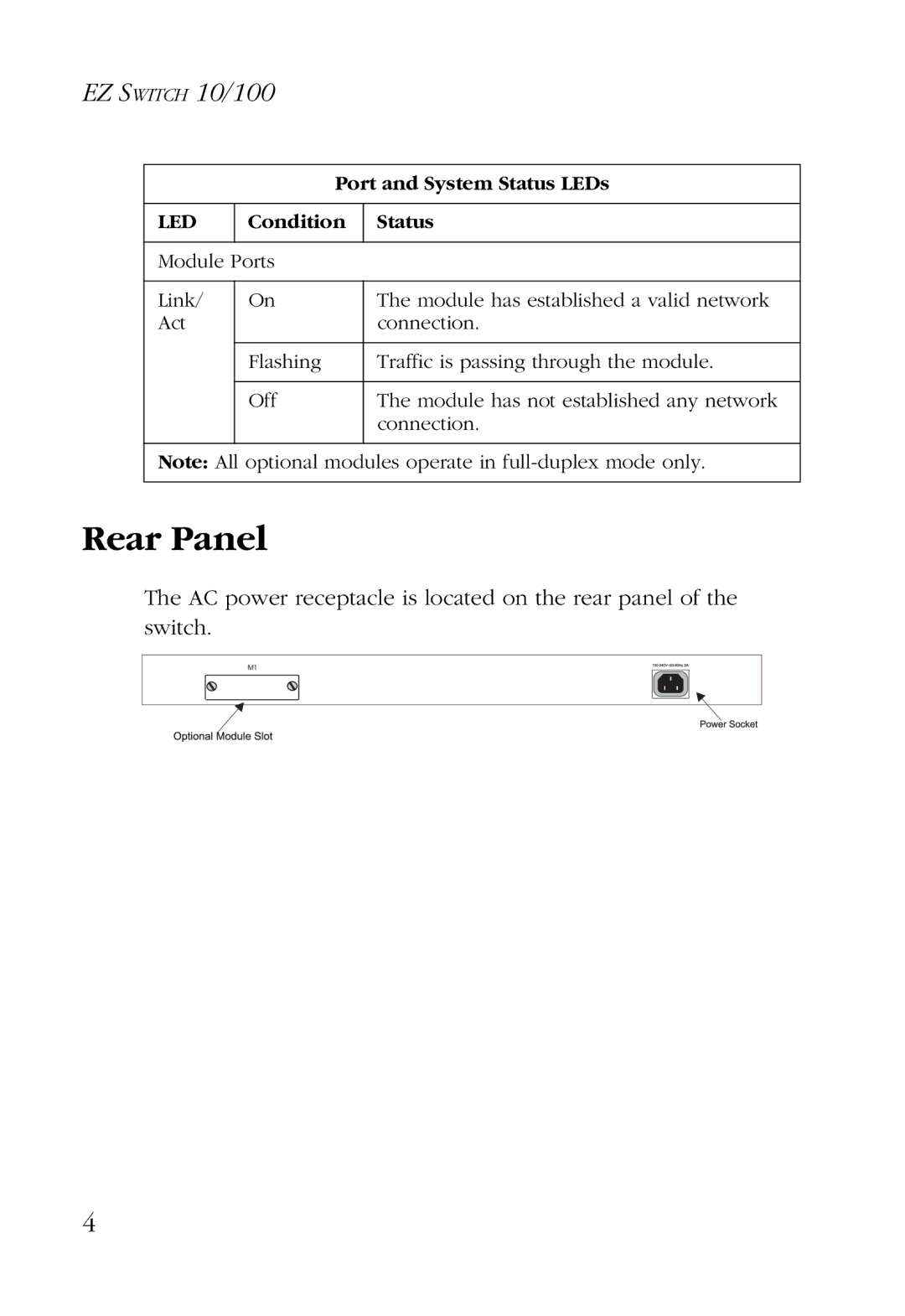EZ SWITCH 10/100
Port and System Status LEDs
LED | Condition | Status |
|
|
|
Module Ports |
| |
|
|
|
Link/ | On | The module has established a valid network |
Act |
| connection. |
|
|
|
| Flashing | Traffic is passing through the module. |
|
|
|
| Off | The module has not established any network |
|
| connection. |
|
|
|
Note: All optional modules operate in
Rear Panel
The AC power receptacle is located on the rear panel of the switch.
4