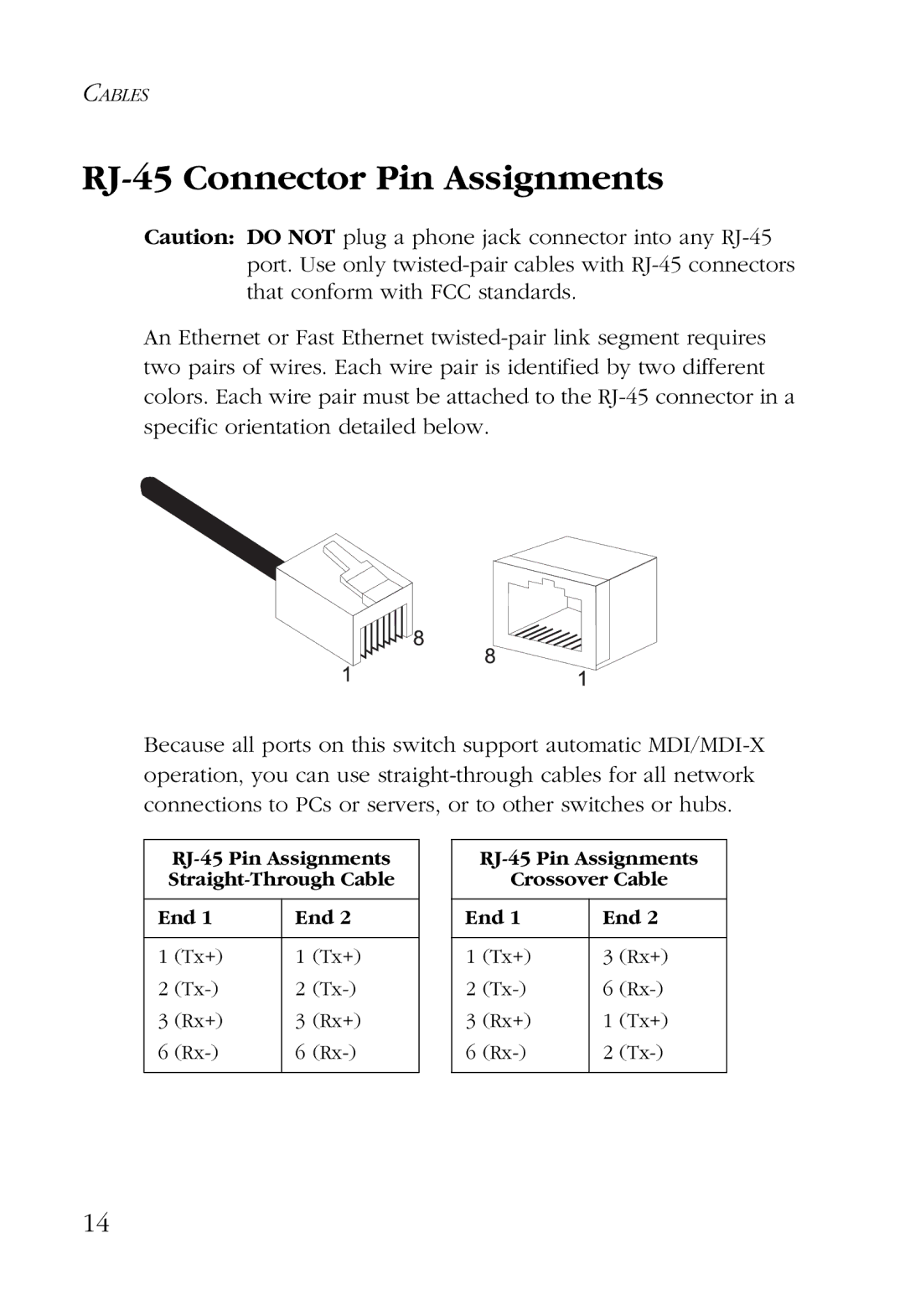CABLES
RJ-45 Connector Pin Assignments
Caution: DO NOT plug a phone jack connector into any RJ-45 port. Use only twisted-pair cables with RJ-45 connectors that conform with FCC standards.
An Ethernet or Fast Ethernet twisted-pair link segment requires two pairs of wires. Each wire pair is identified by two different colors. Each wire pair must be attached to the RJ-45 connector in a specific orientation detailed below.
Because all ports on this switch support automatic MDI/MDI-X operation, you can use straight-through cables for all network connections to PCs or servers, or to other switches or hubs.
RJ-45 Pin Assignments Straight-Through Cable
End 1 | End 2 |
| | | |
1 | (Tx+) | 1 | (Tx+) |
2 | (Tx-) | 2 | (Tx-) |
3 | (Rx+) | 3 | (Rx+) |
6 | (Rx-) | 6 | (Rx-) |
| | | |
RJ-45 Pin Assignments
Crossover Cable
End 1 | End 2 |
| | | |
1 | (Tx+) | 3 | (Rx+) |
2 | (Tx-) | 6 | (Rx-) |
3 | (Rx+) | 1 | (Tx+) |
6 | (Rx-) | 2 | (Tx-) |
| | | |