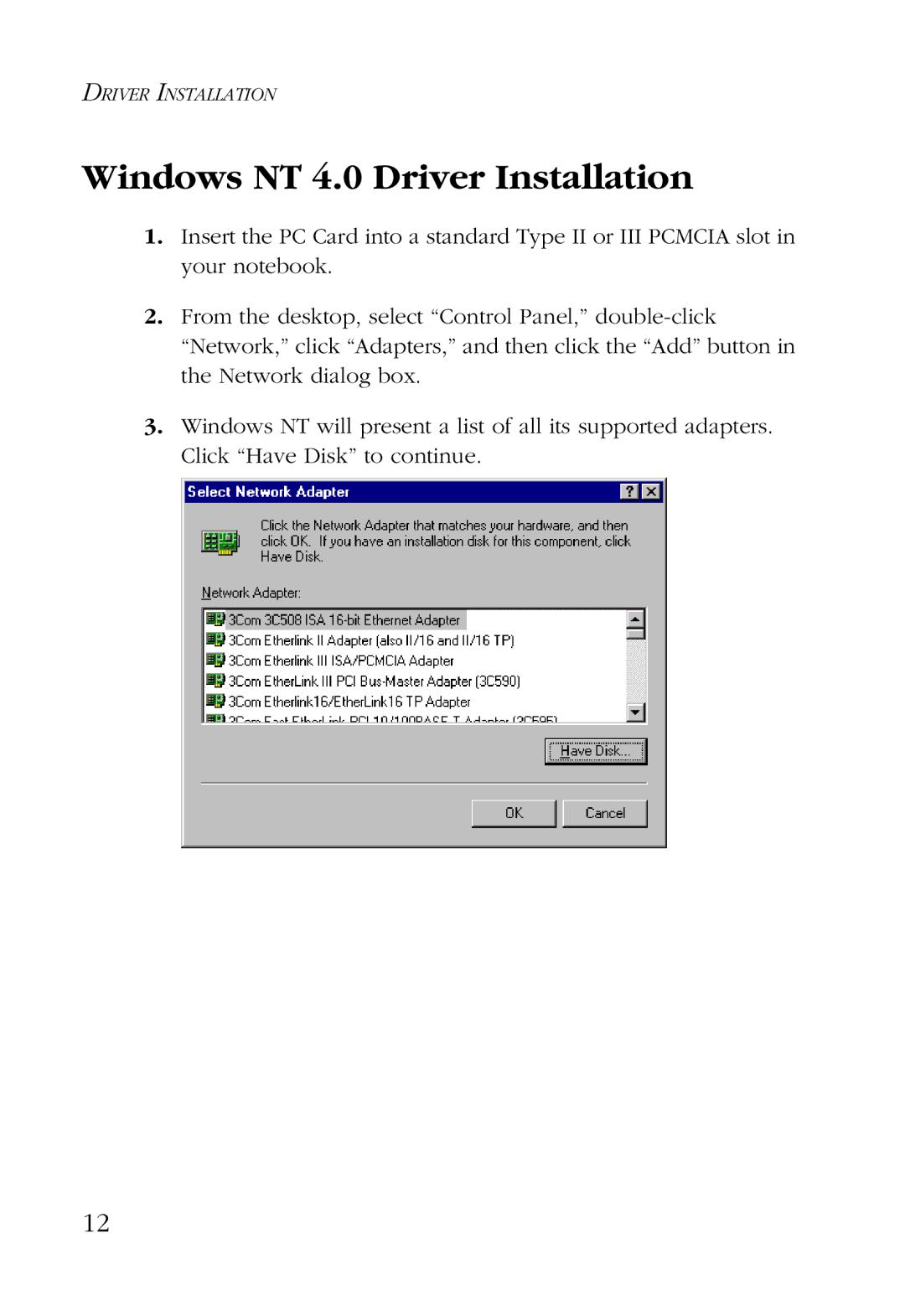DRIVER INSTALLATION
Windows NT 4.0 Driver Installation
1.Insert the PC Card into a standard Type II or III PCMCIA slot in your notebook.
2.From the desktop, select “Control Panel,”
“Network,” click “Adapters,” and then click the “Add” button in the Network dialog box.
3.Windows NT will present a list of all its supported adapters. Click “Have Disk” to continue.
12