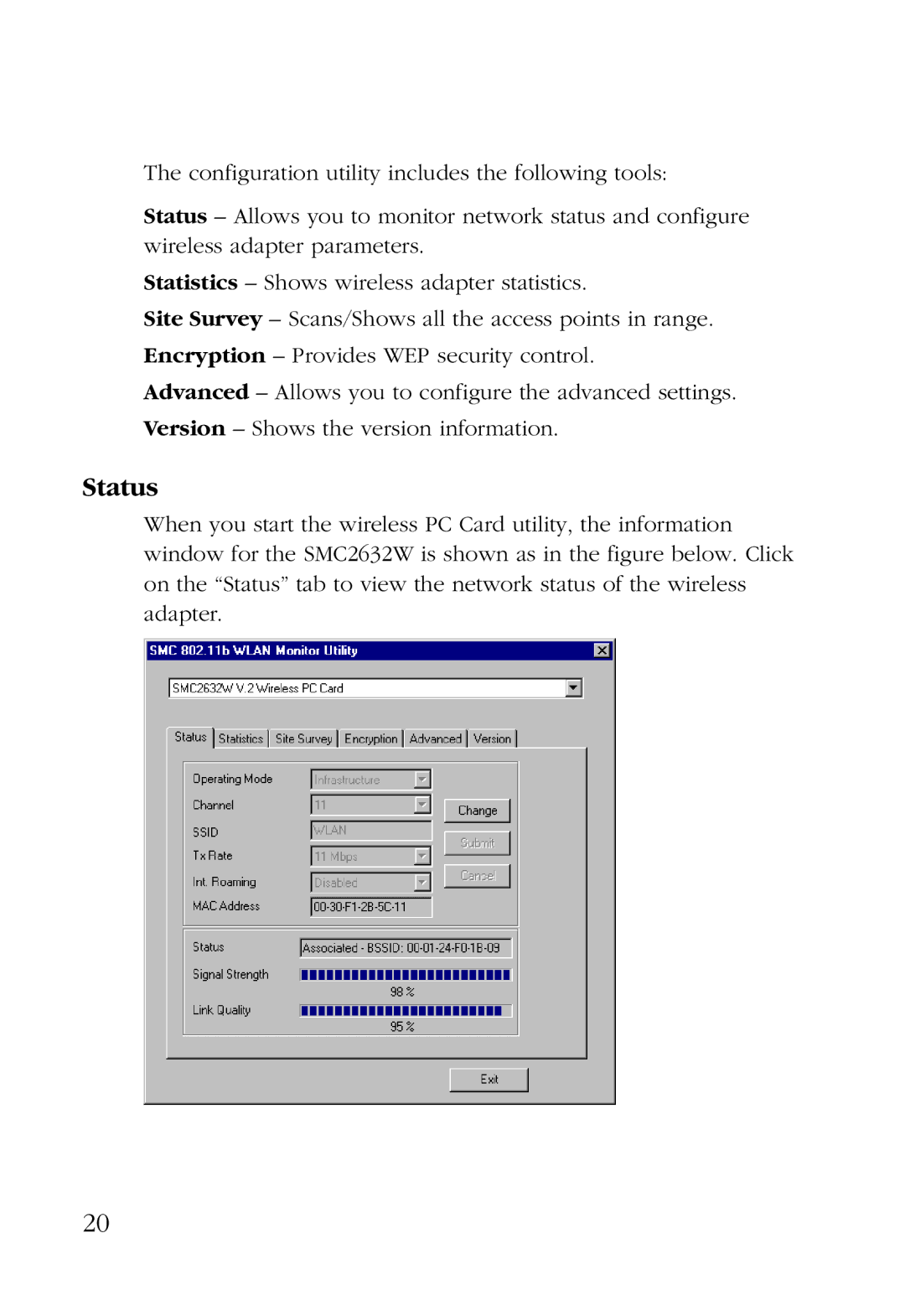The configuration utility includes the following tools:
Status – Allows you to monitor network status and configure wireless adapter parameters.
Statistics – Shows wireless adapter statistics.
Site Survey – Scans/Shows all the access points in range.
Encryption – Provides WEP security control.
Advanced – Allows you to configure the advanced settings.
Version – Shows the version information.
Status
When you start the wireless PC Card utility, the information window for the SMC2632W is shown as in the figure below. Click on the “Status” tab to view the network status of the wireless adapter.
20