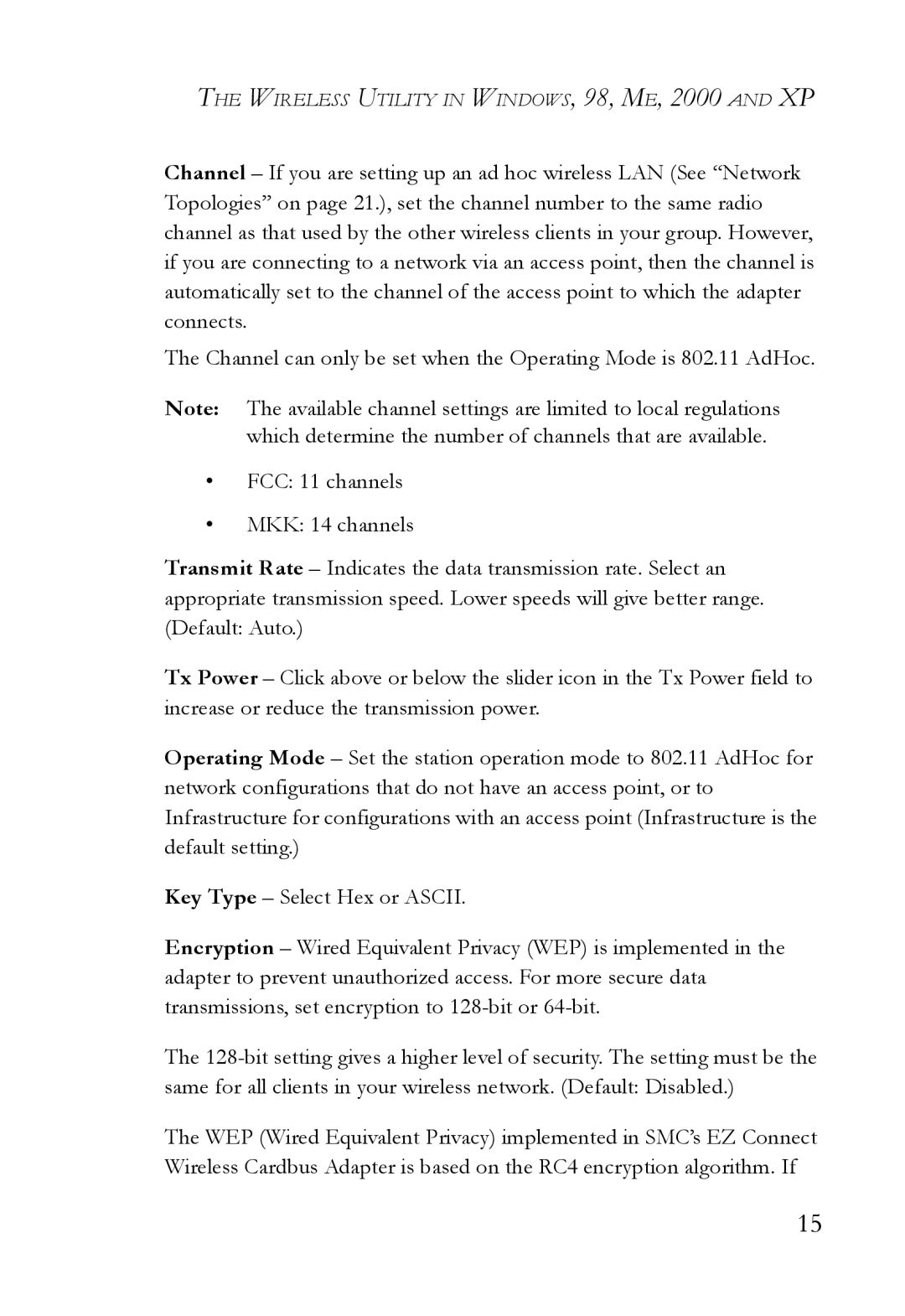THE WIRELESS UTILITY IN WINDOWS, 98, ME, 2000 AND XP
Channel – If you are setting up an ad hoc wireless LAN (See “Network Topologies” on page 21.), set the channel number to the same radio channel as that used by the other wireless clients in your group. However, if you are connecting to a network via an access point, then the channel is automatically set to the channel of the access point to which the adapter connects.
The Channel can only be set when the Operating Mode is 802.11 AdHoc.
Note: The available channel settings are limited to local regulations which determine the number of channels that are available.
•FCC: 11 channels
•MKK: 14 channels
Transmit Rate – Indicates the data transmission rate. Select an appropriate transmission speed. Lower speeds will give better range. (Default: Auto.)
Tx Power – Click above or below the slider icon in the Tx Power field to increase or reduce the transmission power.
Operating Mode – Set the station operation mode to 802.11 AdHoc for network configurations that do not have an access point, or to Infrastructure for configurations with an access point (Infrastructure is the default setting.)
Key Type – Select Hex or ASCII.
Encryption – Wired Equivalent Privacy (WEP) is implemented in the adapter to prevent unauthorized access. For more secure data transmissions, set encryption to
The
The WEP (Wired Equivalent Privacy) implemented in SMC’s EZ Connect Wireless Cardbus Adapter is based on the RC4 encryption algorithm. If
15