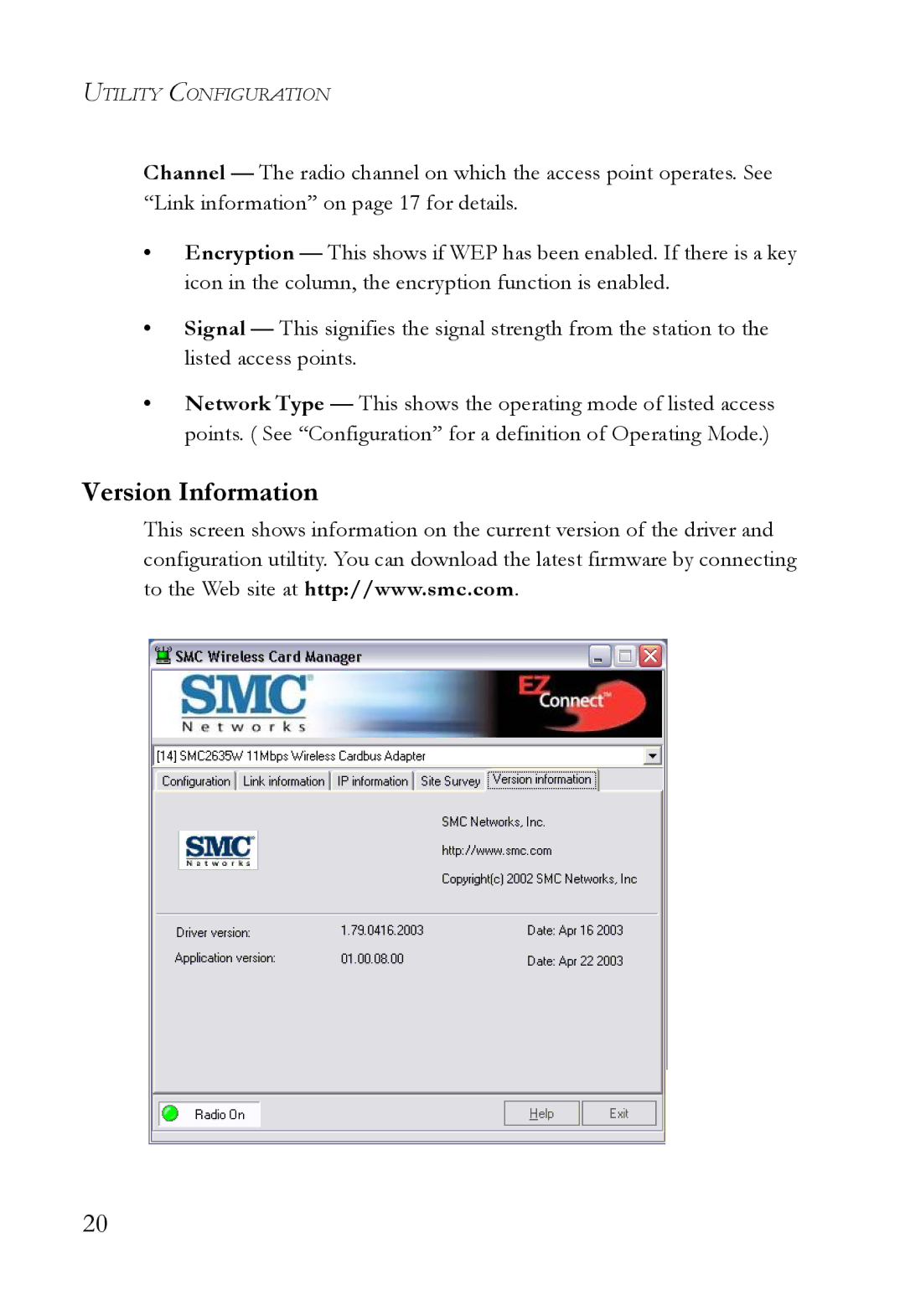UTILITY CONFIGURATION
Channel — The radio channel on which the access point operates. See “Link information” on page 17 for details.
•Encryption — This shows if WEP has been enabled. If there is a key icon in the column, the encryption function is enabled.
•Signal — This signifies the signal strength from the station to the listed access points.
•Network Type — This shows the operating mode of listed access points. ( See “Configuration” for a definition of Operating Mode.)
Version Information
This screen shows information on the current version of the driver and configuration utiltity. You can download the latest firmware by connecting to the Web site at http://www.smc.com.
20