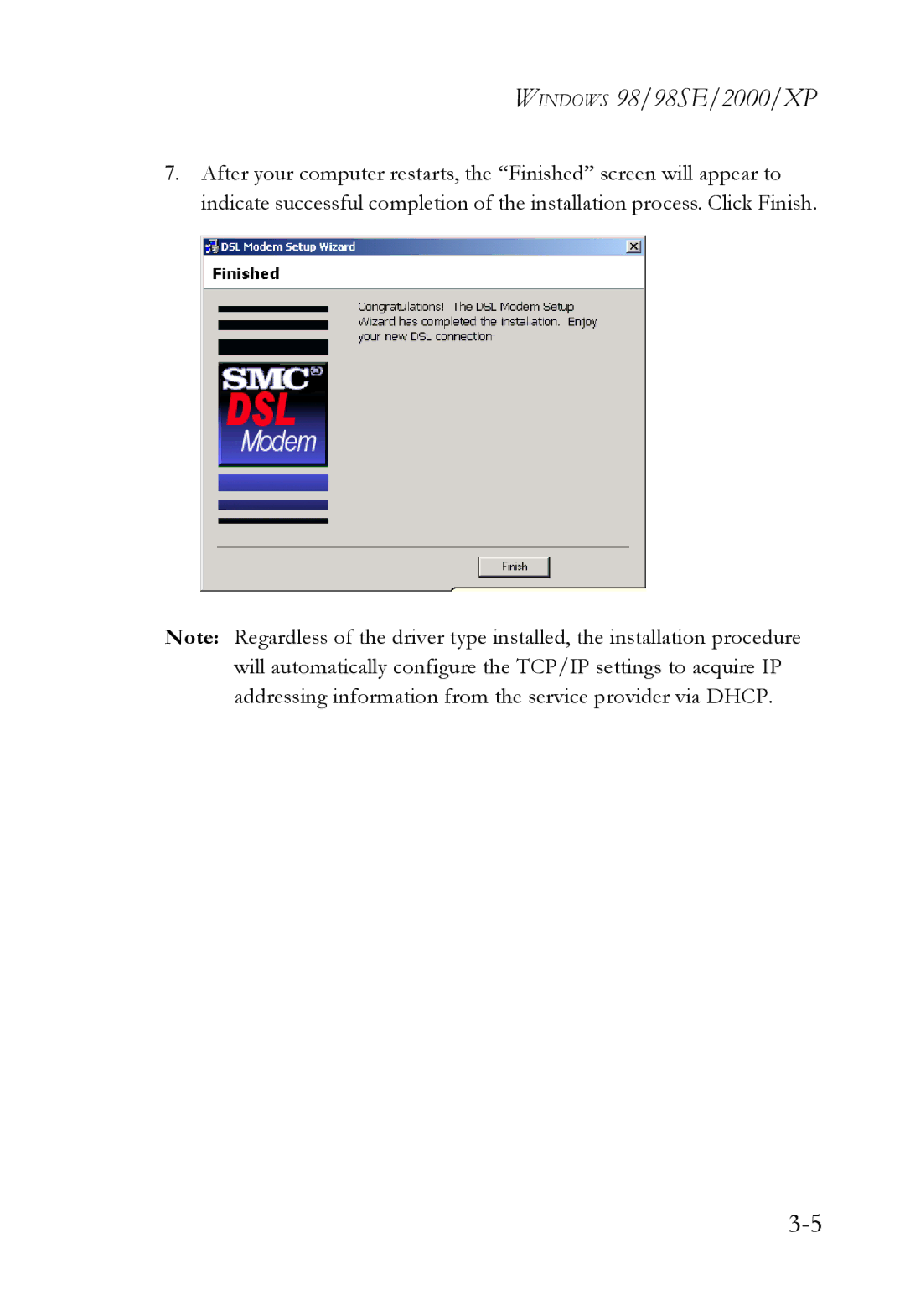WINDOWS 98/98SE/2000/XP
7.After your computer restarts, the “Finished” screen will appear to indicate successful completion of the installation process. Click Finish.
Note: Regardless of the driver type installed, the installation procedure will automatically configure the TCP/IP settings to acquire IP addressing information from the service provider via DHCP.