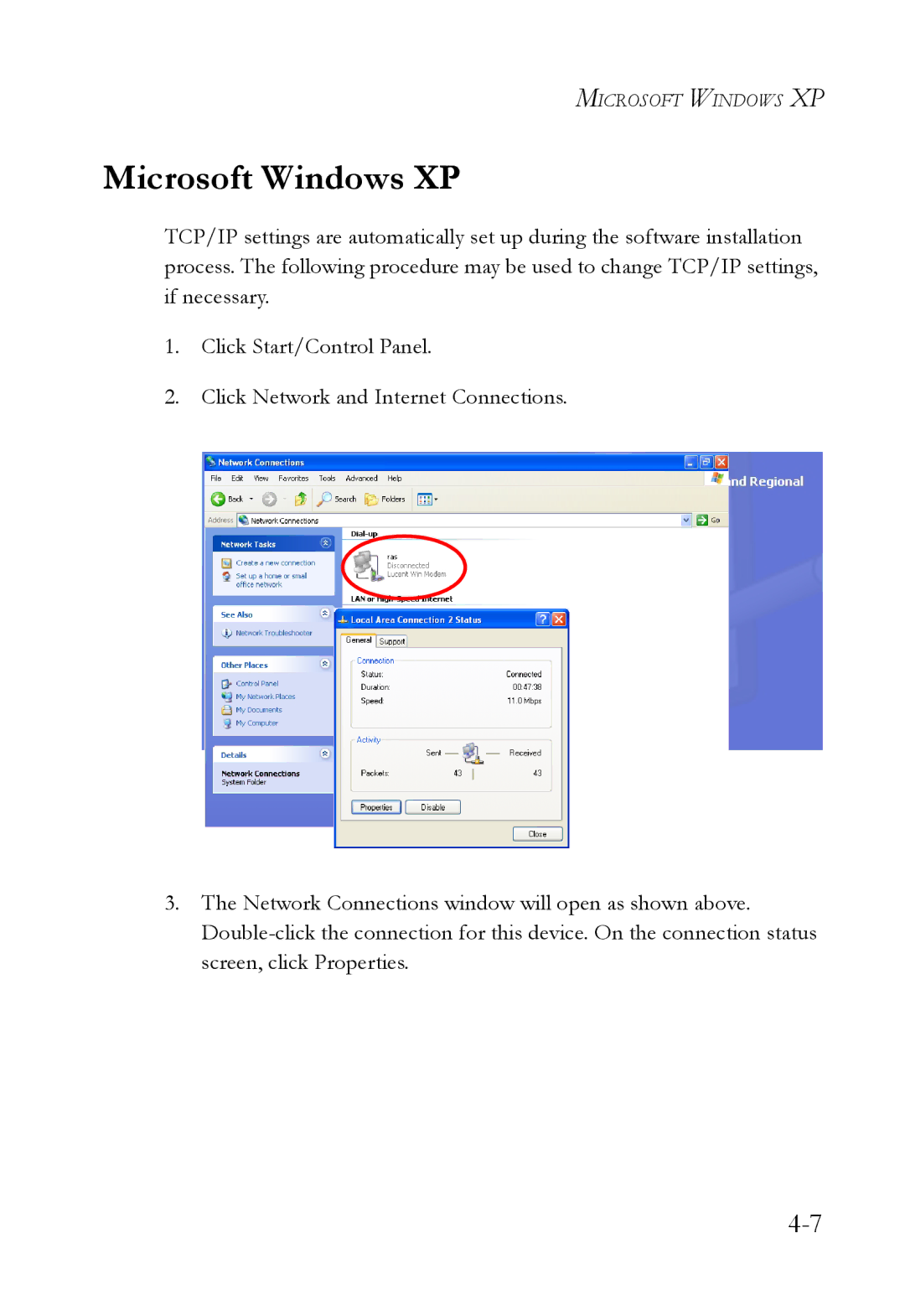MICROSOFT WINDOWS XP
Microsoft Windows XP
TCP/IP settings are automatically set up during the software installation process. The following procedure may be used to change TCP/IP settings, if necessary.
1.Click Start/Control Panel.
2.Click Network and Internet Connections.
3.The Network Connections window will open as shown above.