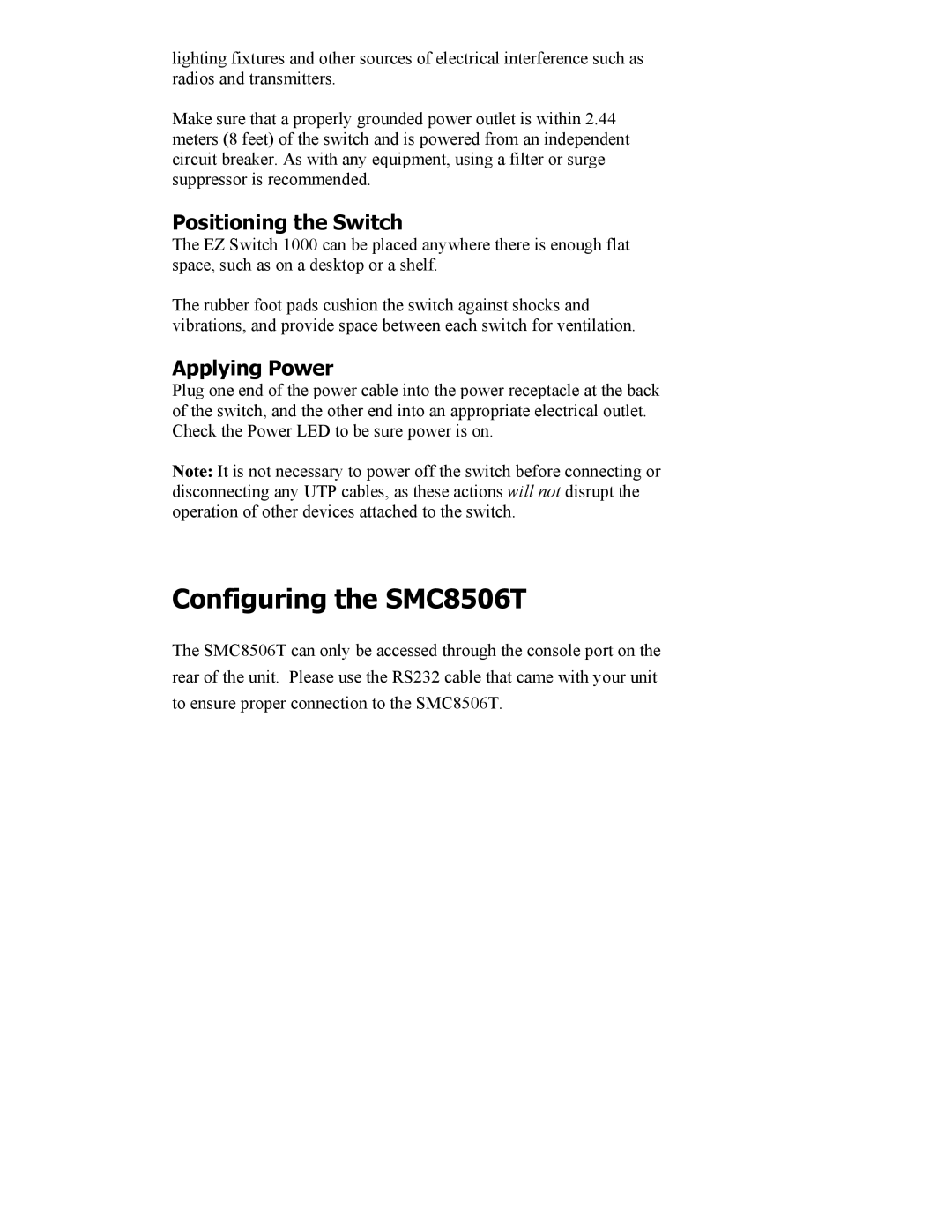SMC8506T specifications
SMC Networks has established itself as a key player in the networking industry, and one of its prominent products is the SMC8506T. This 6-port Gigabit Ethernet switch is designed to cater to small and medium-sized businesses, providing a robust solution for those who demand reliability and performance in their network infrastructure.The SMC8506T features six 10/100/1000 Mbps Gigabit Ethernet ports, allowing for flexible connectivity options. These ports support auto-negotiation, facilitating seamless integration with both legacy and modern devices. This adaptability ensures that businesses can leverage their existing infrastructure while upgrading to gigabit speeds when ready.
One of the standout technologies in the SMC8506T is its support for VLAN (Virtual Local Area Network) configurations. This allows administrators to segment network traffic effectively, enhancing security and optimizing performance by isolating different types of data traffic. With the implementation of VLANs, the switch can help mitigate the risks associated with broadcast storms and network congestion, which are common in busy environments.
Power over Ethernet (PoE) is another critical feature of the SMC8506T, enabling the switch to deliver power and data over a single cable to compatible devices such as IP cameras, wireless access points, and VoIP phones. This capability reduces clutter and installation costs, making it an efficient solution for organizations looking to maintain a clean and functional workspace.
The SMC8506T is built with a fanless design, which not only contributes to a quieter operation but also enhances its energy efficiency. This is increasingly important for businesses focusing on sustainability and reduced energy consumption as part of their operational strategy.
Furthermore, the switch incorporates advanced QoS (Quality of Service) features, prioritizing bandwidth for latency-sensitive applications such as voice and video. This ensures that critical applications run smoothly without interruption, bolstering productivity across the organization.
In addition, the SMC8506T supports IGMP snooping, which helps optimize multicast traffic delivery, enhancing the overall network efficiency. This feature is particularly beneficial for organizations utilizing streaming media or video conferencing tools.
Overall, the SMC Networks SMC8506T is a feature-rich, high-performance switch ideal for businesses seeking to upgrade their network infrastructure. With its combination of gigabit connectivity, VLAN support, PoE capabilities, and advanced traffic management features, the SMC8506T stands out as a reliable choice for small and medium-sized enterprises looking to boost their network capabilities while maintaining cost-effectiveness and operational efficiency.