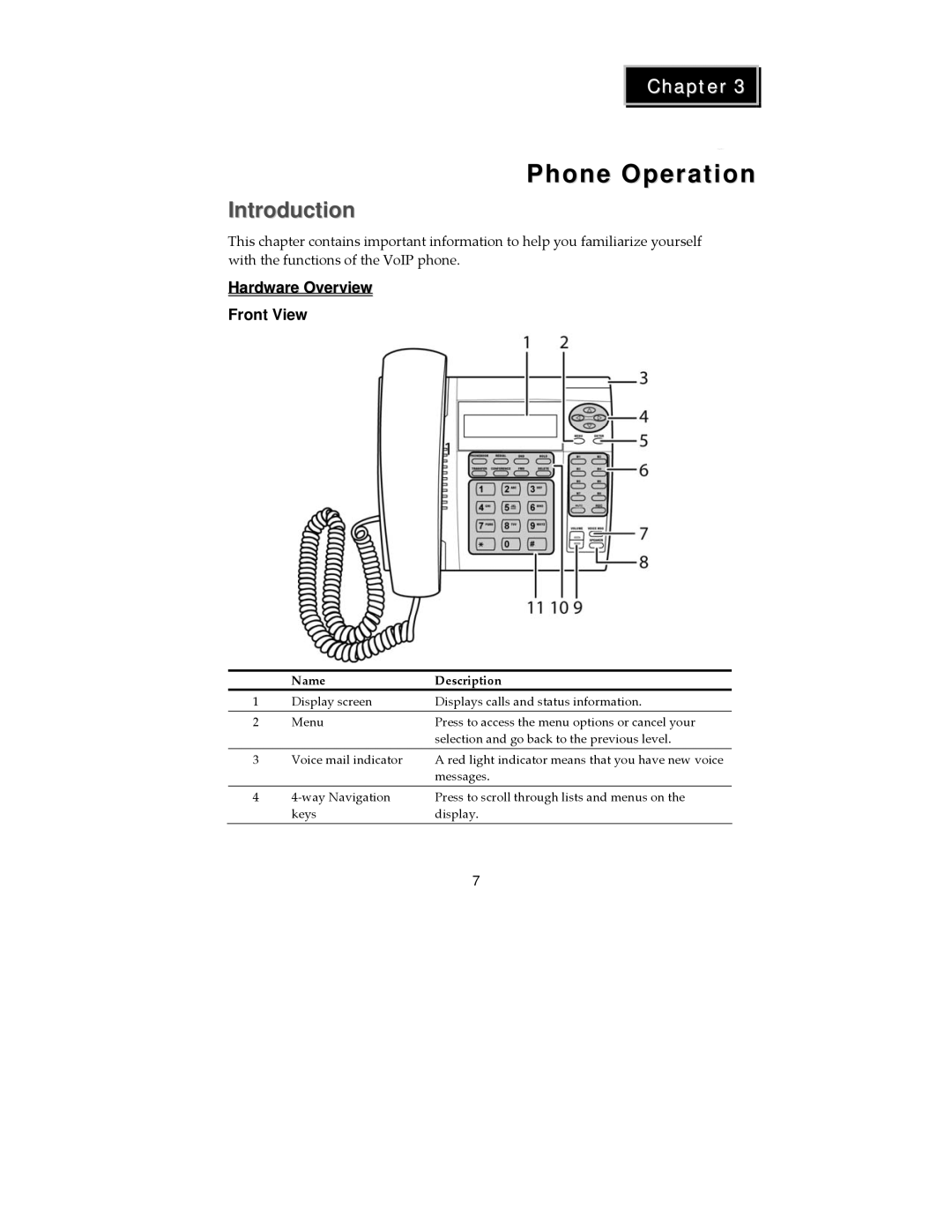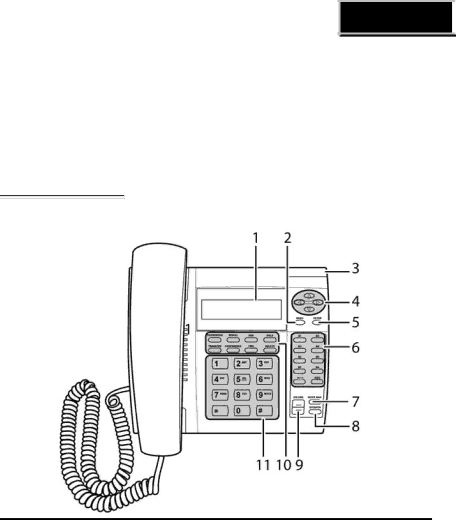
Chapter 3 ![]()
Phone Operation
Introduction
This chapter contains important information to help you familiarize yourself with the functions of the VoIP phone.
Hardware Overview
Front View
| Name | Description |
1 | Display screen | Displays calls and status information. |
2 | Menu | Press to access the menu options or cancel your |
|
| selection and go back to the previous level. |
3 | Voice mail indicator | A red light indicator means that you have new voice |
|
| messages. |
4 | 4‐way Navigation | Press to scroll through lists and menus on the |
| keys | display. |
|
|
|
7