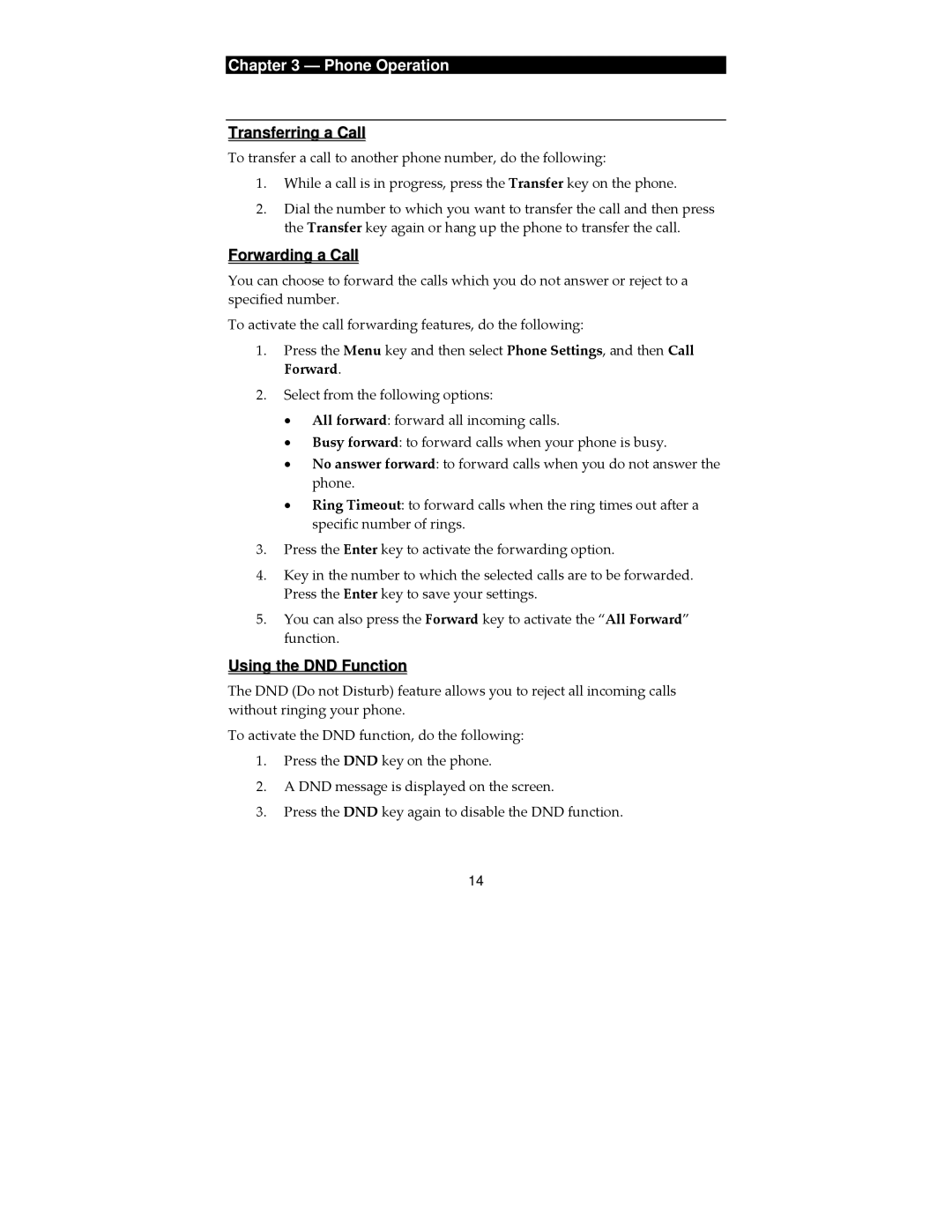Chapter 3 — Phone Operation
Transferring a Call
To transfer a call to another phone number, do the following:
1.While a call is in progress, press the Transfer key on the phone.
2.Dial the number to which you want to transfer the call and then press the Transfer key again or hang up the phone to transfer the call.
Forwarding a Call
You can choose to forward the calls which you do not answer or reject to a specified number.
To activate the call forwarding features, do the following:
1.Press the Menu key and then select Phone Settings, and then Call Forward.
2.Select from the following options:
•All forward: forward all incoming calls.
•Busy forward: to forward calls when your phone is busy.
•No answer forward: to forward calls when you do not answer the phone.
•Ring Timeout: to forward calls when the ring times out after a specific number of rings.
3.Press the Enter key to activate the forwarding option.
4.Key in the number to which the selected calls are to be forwarded. Press the Enter key to save your settings.
5.You can also press the Forward key to activate the “All Forward” function.
Using the DND Function
The DND (Do not Disturb) feature allows you to reject all incoming calls without ringing your phone.
To activate the DND function, do the following:
1.Press the DND key on the phone.
2.A DND message is displayed on the screen.
3.Press the DND key again to disable the DND function.
14