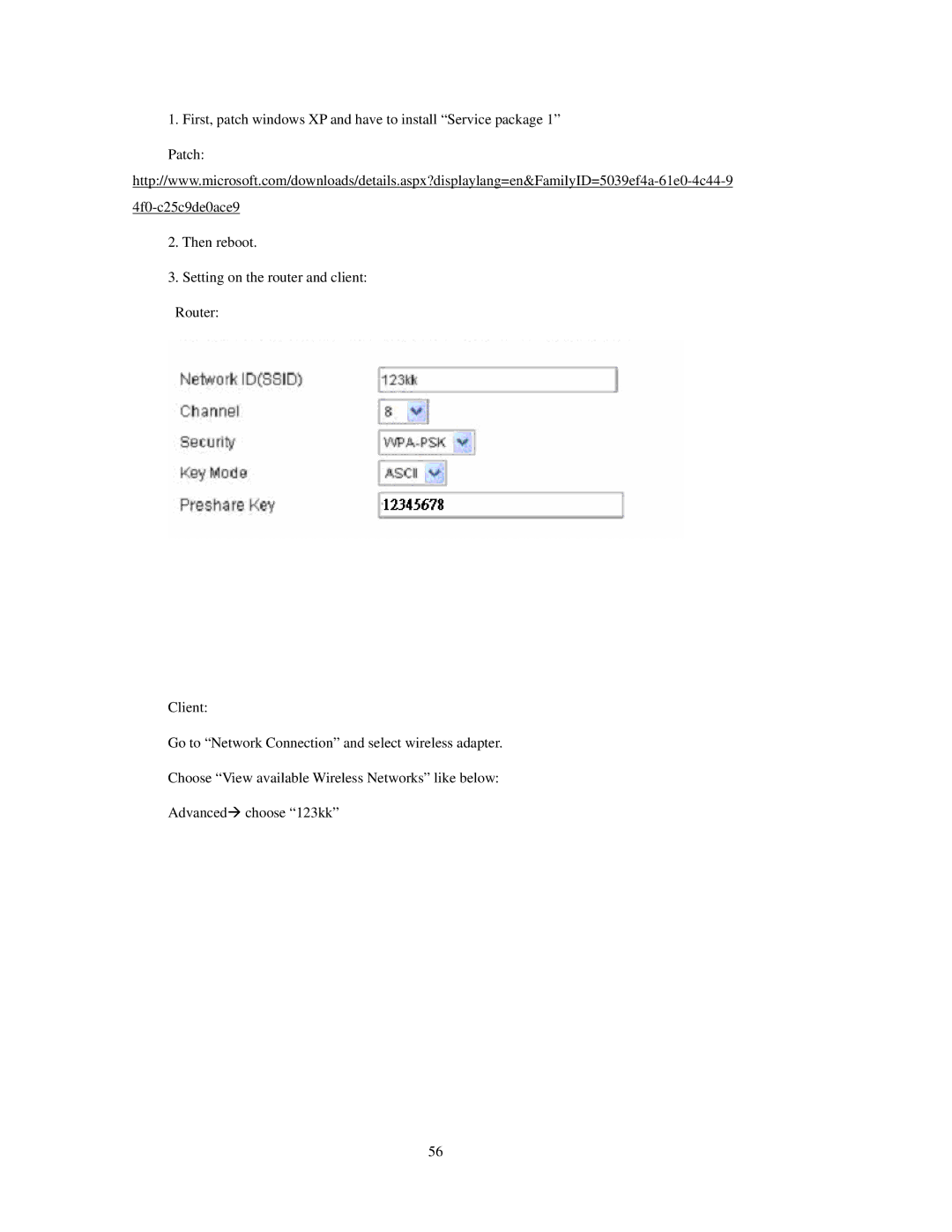1. First, patch windows XP and have to install “Service package 1”
Patch:
2.Then reboot.
3.Setting on the router and client: Router:
Client:
Go to “Network Connection” and select wireless adapter.
Choose “View available Wireless Networks” like below:
AdvancedÆ choose “123kk”
56