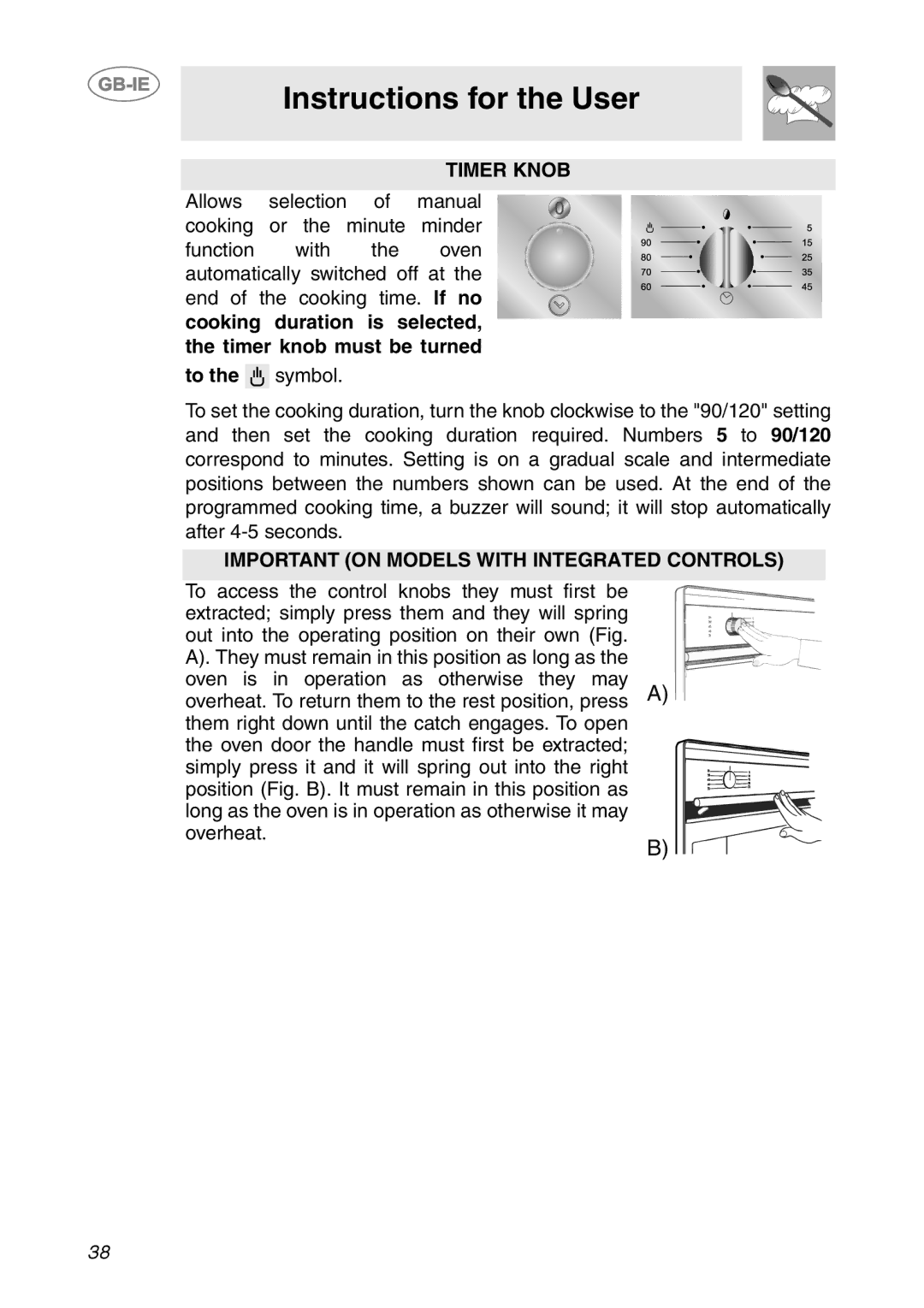AP361MFX, AP361MFEB, AP361MFN specifications
The Smeg AP361MFN, AP361MFEB, and AP361MFX are part of Smeg’s distinguished line of kitchen appliances, renowned for their blend of advanced technology and classic Italian design. Each model in this series offers unique features tailored to meet diverse culinary needs while maintaining a sleek and modern aesthetic.The Smeg AP361MFN is equipped with an innovative multifunctional technology that enhances versatility in cooking. Users can enjoy a variety of cooking modes including conventional, ventilated, grill, and more, allowing for the preparation of a wide range of dishes from perfectly roasted meats to delicate pastries. The built-in digital display simplifies operation, providing an intuitive interface for setting temperatures and timing. Its self-cleaning function is particularly noteworthy, utilizing pyrolytic technology to break down food residues at high temperatures, leaving the oven clean and ready for the next culinary adventure.
For those who prefer a pop of color in their kitchen, the AP361MFEB offers a stunning retro-inspired design with vibrant finishes. This model combines aesthetics with functionality, providing the same range of cooking modes as its counterpart. The energy efficiency of the AP361MFEB is commendable, with an A+ rating that ensures lower energy consumption while delivering superior cooking results. Additionally, its spacious interior allows for cooking multiple dishes simultaneously, making it an ideal choice for families and entertainers.
The Smeg AP361MFX showcases the modern trend of stainless steel appliances, delivering a sleek and sophisticated look suitable for any contemporary kitchen. This model boasts advanced temperature control features, ensuring even heat distribution for consistent cooking results. The intuitive controls and easy-to-read display make navigating the various cooking functions a breeze. It also includes safety features such as a cooling fan and a triple-glazed door to minimize heat loss during operation.
All three models are designed with not only performance in mind but also user convenience and safety. They include features like child safety locks and auto shut-off options, ensuring peace of mind for users. The Smeg AP361MFN, AP361MFEB, and AP361MFX exemplify the brand's commitment to quality and innovation, capturing the essence of Italian craftsmanship while providing modern solutions for today’s cooking demands. Whether you’re a novice cook or an experienced chef, these ovens promise to elevate your culinary experience.