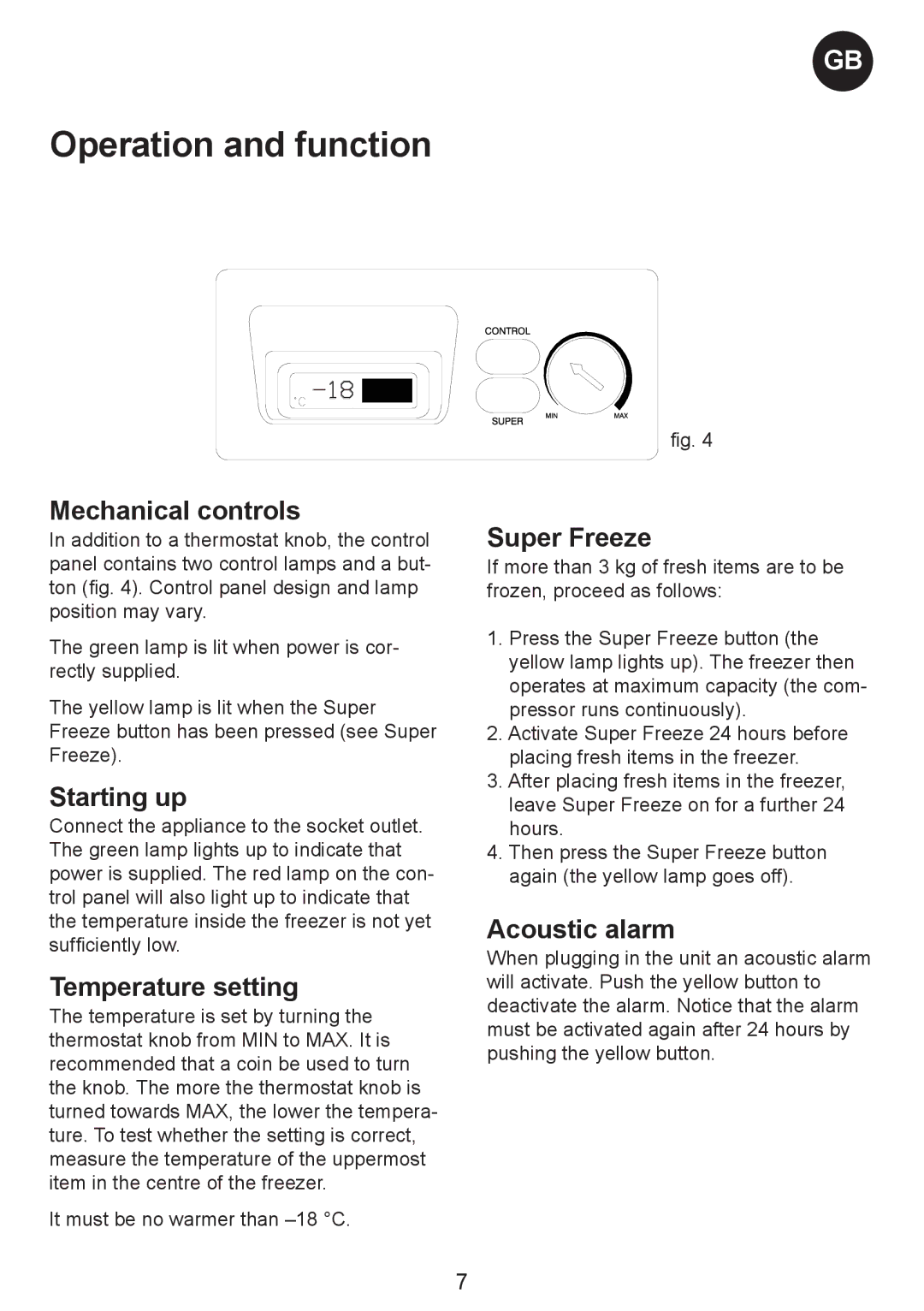GB
Operation and function
![]()
![]()
Mechanical controls
In addition to a thermostat knob, the control panel contains two control lamps and a but- ton (fig. 4). Control panel design and lamp position may vary.
The green lamp is lit when power is cor- rectly supplied.
The yellow lamp is lit when the Super Freeze button has been pressed (see Super Freeze).
Starting up
Connect the appliance to the socket outlet. The green lamp lights up to indicate that power is supplied. The red lamp on the con- trol panel will also light up to indicate that the temperature inside the freezer is not yet sufficiently low.
Temperature setting
The temperature is set by turning the thermostat knob from MIN to MAX. It is recommended that a coin be used to turn the knob. The more the thermostat knob is turned towards MAX, the lower the tempera- ture. To test whether the setting is correct, measure the temperature of the uppermost item in the centre of the freezer.
It must be no warmer than
fig. 4
Super Freeze
If more than 3 kg of fresh items are to be frozen, proceed as follows:
1.Press the Super Freeze button (the yellow lamp lights up). The freezer then operates at maximum capacity (the com- pressor runs continuously).
2.Activate Super Freeze 24 hours before placing fresh items in the freezer.
3.After placing fresh items in the freezer, leave Super Freeze on for a further 24 hours.
4.Then press the Super Freeze button again (the yellow lamp goes off).
Acoustic alarm
When plugging in the unit an acoustic alarm will activate. Push the yellow button to deactivate the alarm. Notice that the alarm must be activated again after 24 hours by pushing the yellow button.
7