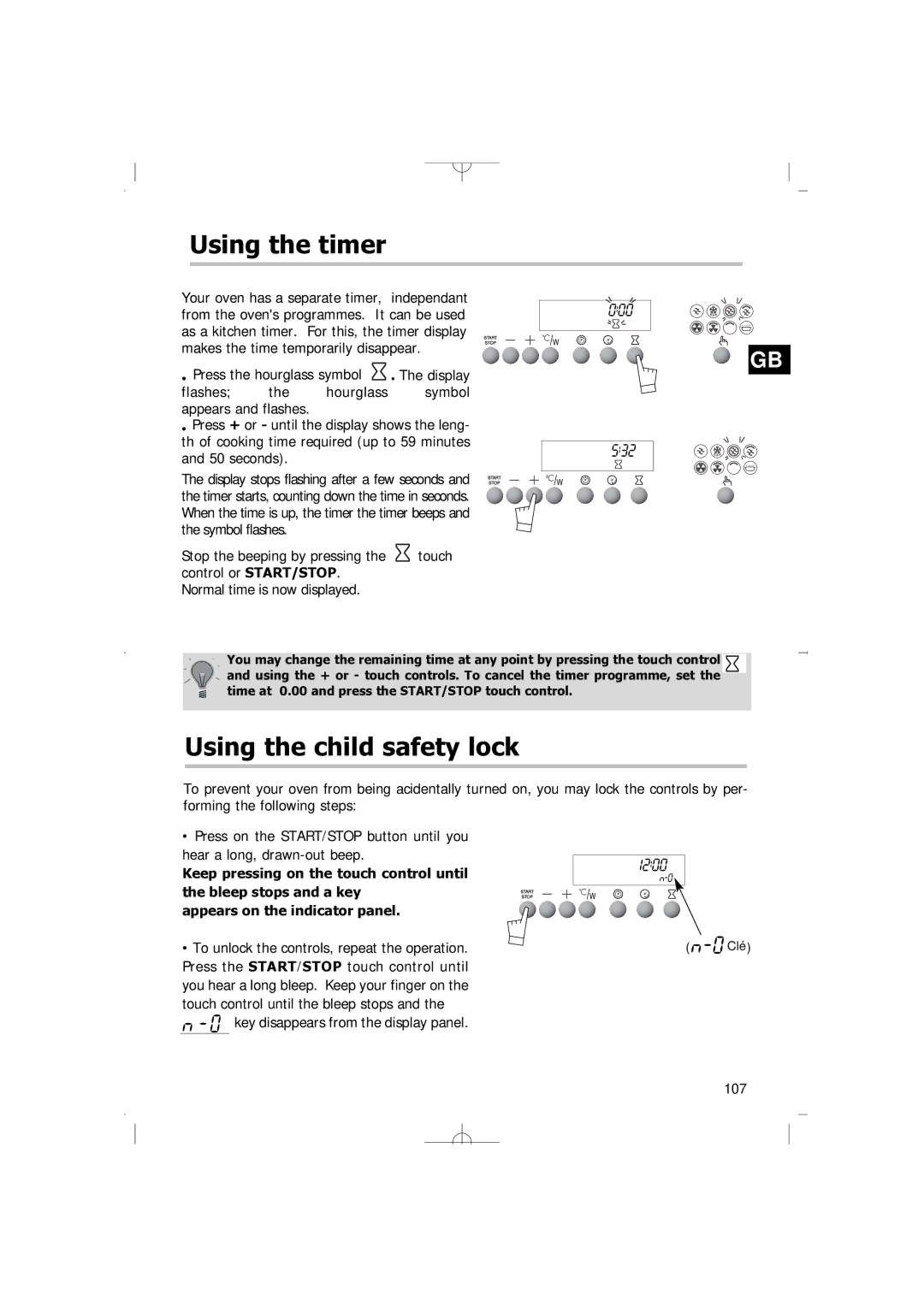FM38X specifications
The Smeg FM38X is a remarkable combination of style, functionality, and technology, ideal for modern kitchens that prioritize efficiency without sacrificing aesthetic appeal. Smeg, an Italian appliance manufacturer renowned for its high-quality products, has once again delivered a refrigerator that not only meets the needs of contemporary living but also adds a touch of elegance to any space.One of the standout features of the FM38X is its generous capacity. With ample space for groceries and perishables, it promotes easy organization and access to food items. The adjustable shelves provide versatility, allowing users to customize the interior layout based on their storage needs. This feature is particularly useful for storing larger items, such as tall bottles or bulky food containers, ensuring that every inch is utilized effectively.
The FM38X also incorporates advanced cooling technologies designed to maintain optimal freshness. The No Frost system is a highlight, preventing ice build-up within the refrigerator, eliminating the need for manual defrosting and ensuring consistent temperatures throughout the interior. This technology not only saves time but also helps preserve food quality over an extended period.
Energy efficiency is another focal point for the Smeg FM38X, which is designed with eco-friendliness in mind. With a high energy rating, this refrigerator helps users reduce their carbon footprint while saving on electricity bills. The inverter compressor technology further enhances energy efficiency by adjusting its operation based on cooling demand, ensuring that energy is used only when necessary.
In terms of design, the Smeg FM38X showcases a sleek stainless-steel finish that easily complements any kitchen décor. Its minimalist yet sophisticated aesthetic makes it a statement piece in both traditional and modern settings. The user-friendly interface, including easy-to-access controls and LED lighting, enhances the overall experience, making it simple to manage temperatures and monitor contents.
Additional features of the FM38X include an adjustable thermostat, robust door seals, and a dedicated drawer for fruits and vegetables that creates the ideal environment for preserving freshness. With its blend of cutting-edge technology, energy efficiency, and elegant design, the Smeg FM38X is a worthy investment for those looking to upgrade their kitchen appliances while ensuring optimal food preservation and convenient usability.