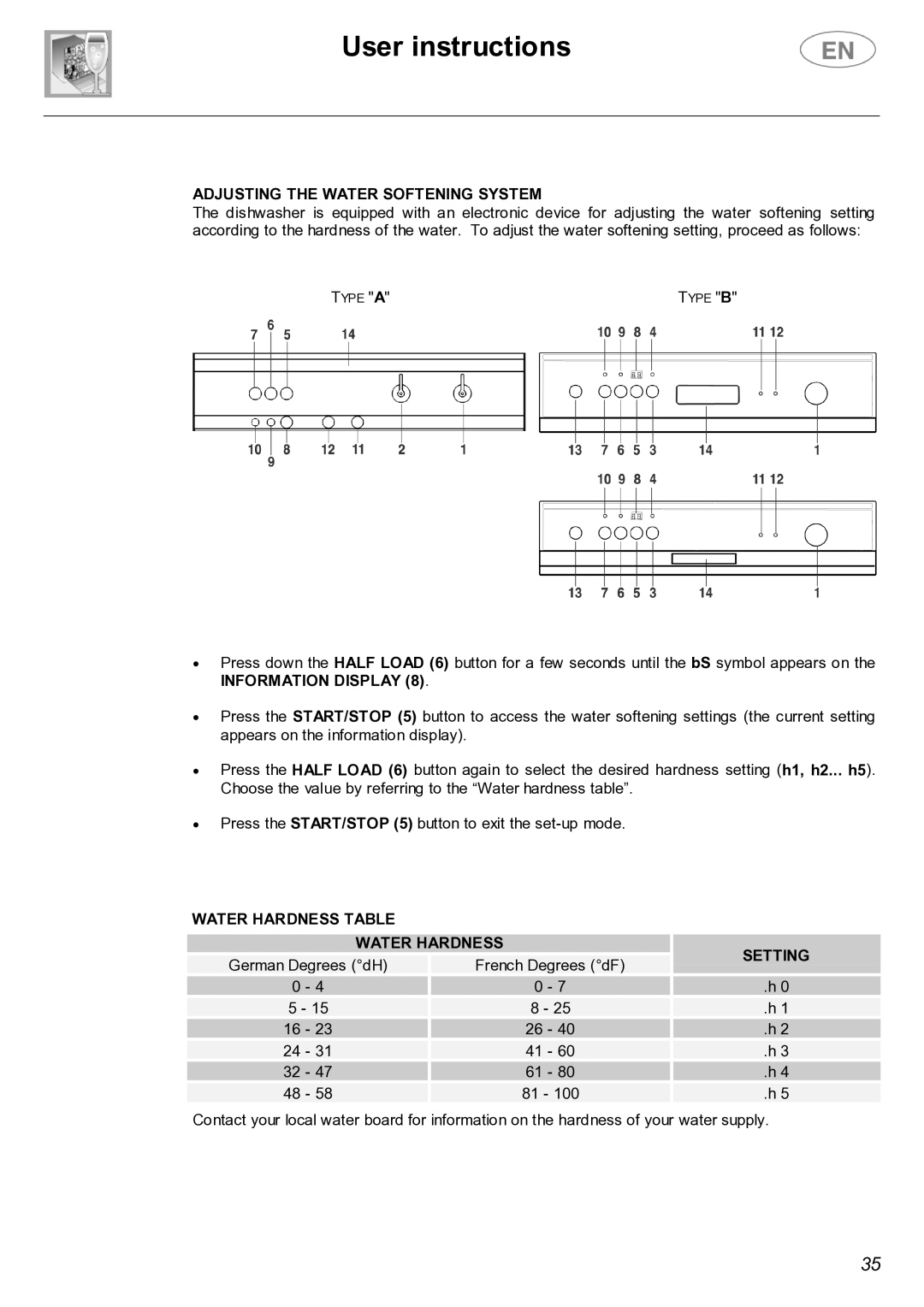PL19K specifications
The Smeg PL19K is a compact and stylish electric hob that exemplifies innovation and design, making it a top choice for modern kitchens. With its sleek appearance and intuitive controls, this hob not only enhances the aesthetics of your kitchen but also provides excellent performance.One of the standout features of the Smeg PL19K is its four cooking zones, which allow for versatile meal preparation. The ceramic glass surface offers even heat distribution, ensuring your food cooks evenly and efficiently. Each cooking zone is equipped with multiple heat settings, providing precise temperature control to cater to different cooking styles, whether you're simmering sauces, boiling pasta, or sautéing vegetables.
The hob also embraces advanced technology, including a user-friendly touch control interface. This feature allows you to easily select the cooking zones and adjust the heat with a simple tap. The digital display provides clear feedback, making it simple to monitor your cooking progress. Additionally, the hob is designed with a countdown timer, which can be set for each cooking zone, ensuring that you don't overcook your meals.
Safety is a top priority with the Smeg PL19K. The hob includes several safety features such as residual heat indicators that alert you when the surface is still hot after use. This is a crucial feature for families with young children, ensuring that accidental burns are minimized. Moreover, the hob is equipped with a child lock function, preventing unintended adjustments to the settings.
Another notable characteristic of the Smeg PL19K is its ease of maintenance. The smooth ceramic surface is not only elegant but also easy to clean. Spills and splatters are easily wiped away, and the seamless design minimizes dirt retention. This practicality is complemented by the hob's robust build quality, ensuring longevity and reliability in everyday cooking.
In summary, the Smeg PL19K is a stylish and functional electric hob that combines aesthetic appeal with practical features. With its intuitive controls, versatile cooking zones, and safety measures, it is an ideal choice for anyone looking to enhance their cooking experience while adding a touch of elegance to their kitchen. Whether you're a seasoned chef or a cooking novice, the Smeg PL19K is designed to meet your culinary needs with ease.