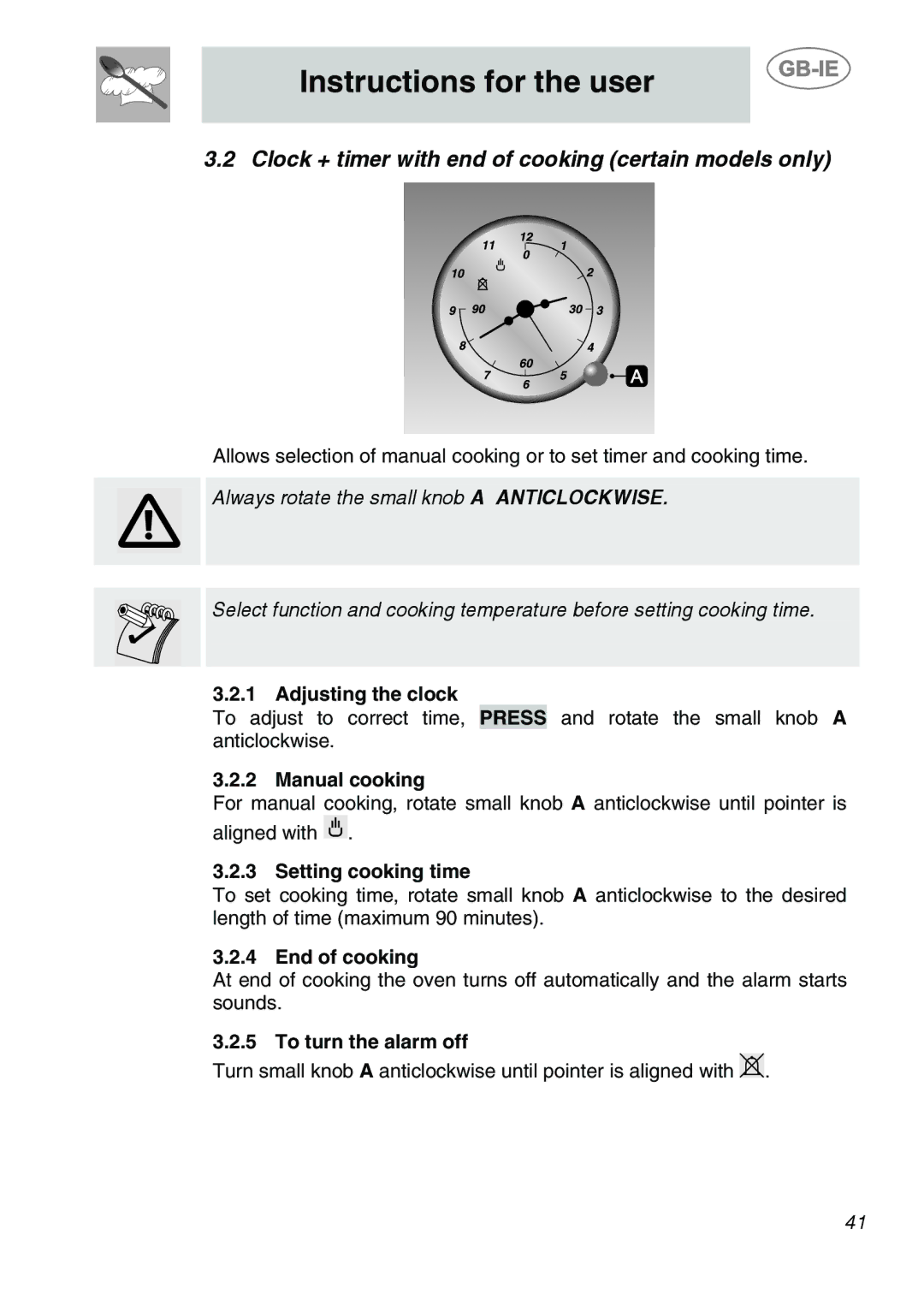Instructions for the user
3.2 Clock + timer with end of cooking (certain models only)
Allows selection of manual cooking or to set timer and cooking time.
Always rotate the small knob A ANTICLOCKWISE.
Select function and cooking temperature before setting cooking time.
3.2.1 Adjusting the clock
To adjust to correct time, PRESS and rotate the small knob A anticlockwise.
3.2.2 Manual cooking
For manual cooking, rotate small knob A anticlockwise until pointer is aligned with ![]()
![]()
![]() .
.
3.2.3 Setting cooking time
To set cooking time, rotate small knob A anticlockwise to the desired length of time (maximum 90 minutes).
3.2.4 End of cooking
At end of cooking the oven turns off automatically and the alarm starts sounds.
3.2.5 To turn the alarm off
Turn small knob A anticlockwise until pointer is aligned with ![]() .
.
41