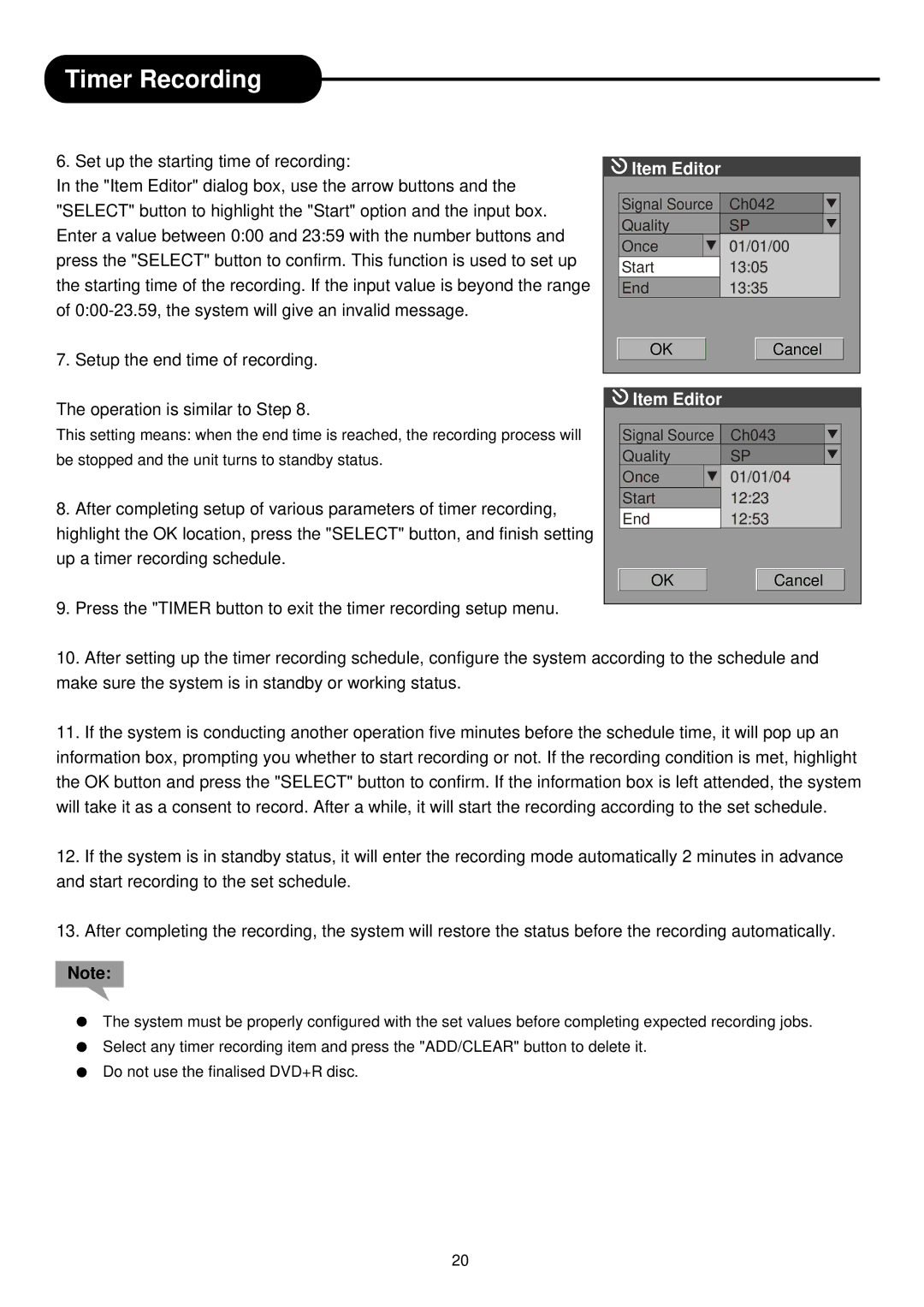Timer Recording
6. Set up the starting time of recording:
In the "Item Editor" dialog box, use the arrow buttons and the "SELECT" button to highlight the "Start" option and the input box. Enter a value between 0:00 and 23:59 with the number buttons and press the "SELECT" button to confirm. This function is used to set up the starting time of the recording. If the input value is beyond the range of
7. Setup the end time of recording.
The operation is similar to Step 8.
This setting means: when the end time is reached, the recording process will be stopped and the unit turns to standby status.
8.After completing setup of various parameters of timer recording, highlight the OK location, press the "SELECT" button, and finish setting up a timer recording schedule.
9.Press the "TIMER button to exit the timer recording setup menu.
 Item Editor
Item Editor
Signal Source | Ch042 |
Quality | SP |
Once | 01/01/00 |
Start | 13:05 |
End | 13:35 |
OK | Cancel |
 Item Editor
Item Editor
Signal Source | Ch043 |
Quality | SP |
Once | 01/01/04 |
Start | 12:23 |
End | 12:53 |
OK | Cancel |
10.After setting up the timer recording schedule, configure the system according to the schedule and make sure the system is in standby or working status.
11.If the system is conducting another operation five minutes before the schedule time, it will pop up an information box, prompting you whether to start recording or not. If the recording condition is met, highlight the OK button and press the "SELECT" button to confirm. If the information box is left attended, the system will take it as a consent to record. After a while, it will start the recording according to the set schedule.
12.If the system is in standby status, it will enter the recording mode automatically 2 minutes in advance and start recording to the set schedule.
13.After completing the recording, the system will restore the status before the recording automatically.
Note:
The system must be properly configured with the set values before completing expected recording jobs. Select any timer recording item and press the "ADD/CLEAR" button to delete it.
Do not use the finalised DVD+R disc.
20