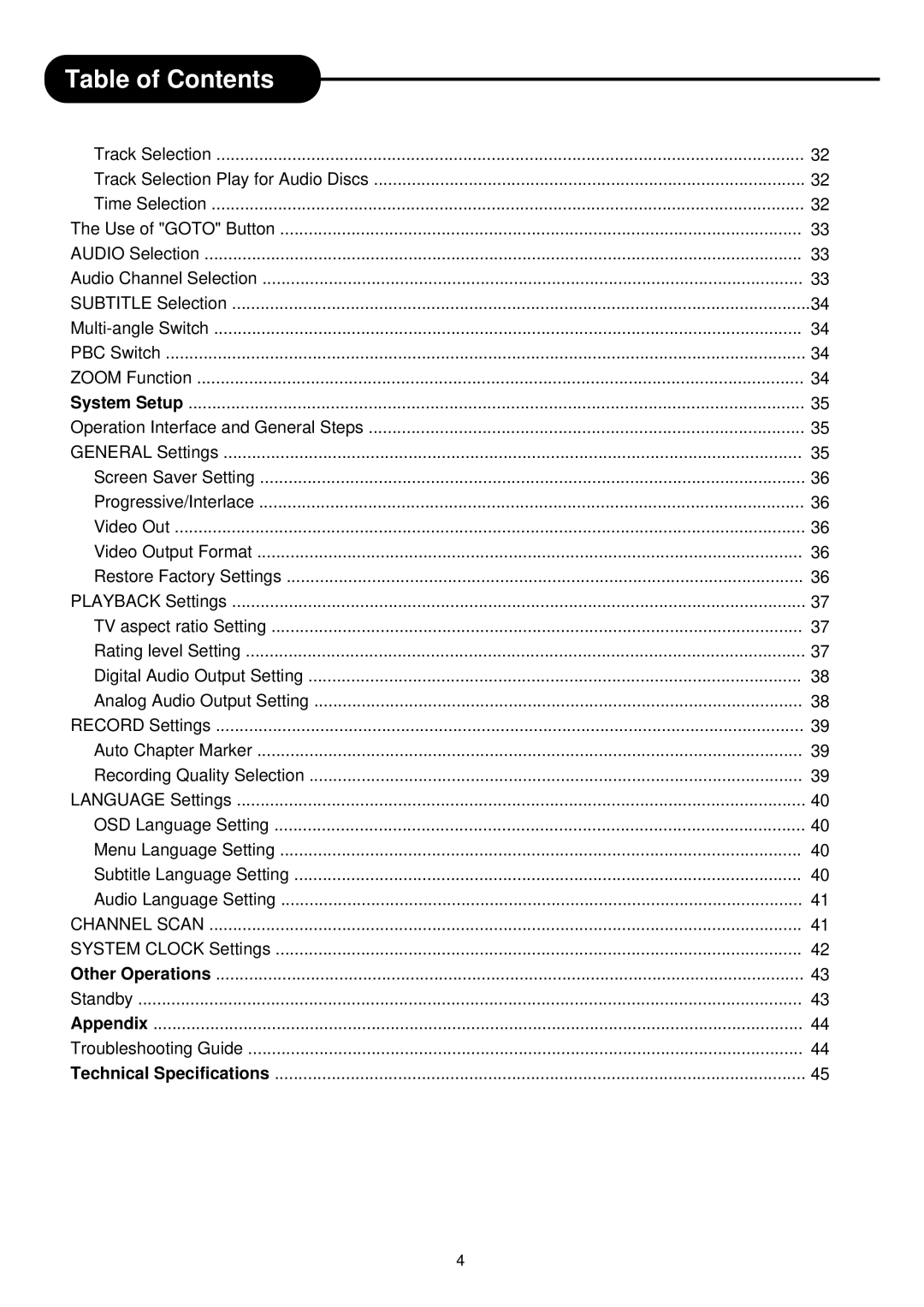Table of Contents
Track Selection | 32 |
Track Selection Play for Audio Discs | 32 |
Time Selection | 32 |
The Use of "GOTO" Button | 33 |
AUDIO Selection | 33 |
Audio Channel Selection | 33 |
SUBTITLE Selection | 34 |
34 | |
PBC Switch | 34 |
ZOOM Function | 34 |
System Setup | 35 |
Operation Interface and General Steps | 35 |
GENERAL Settings | 35 |
Screen Saver Setting | 36 |
Progressive/Interlace | 36 |
Video Out | 36 |
Video Output Format | 36 |
Restore Factory Settings | 36 |
PLAYBACK Settings | 37 |
TV aspect ratio Setting | 37 |
Rating level Setting | 37 |
Digital Audio Output Setting | 38 |
Analog Audio Output Setting | 38 |
RECORD Settings | 39 |
Auto Chapter Marker | 39 |
Recording Quality Selection | 39 |
LANGUAGE Settings | 40 |
OSD Language Setting | 40 |
Menu Language Setting | 40 |
Subtitle Language Setting | 40 |
Audio Language Setting | 41 |
CHANNEL SCAN | 41 |
SYSTEM CLOCK Settings | 42 |
Other Operations | 43 |
Standby | 43 |
Appendix | 44 |
Troubleshooting Guide | 44 |
Technical Specifications | 45 |
4