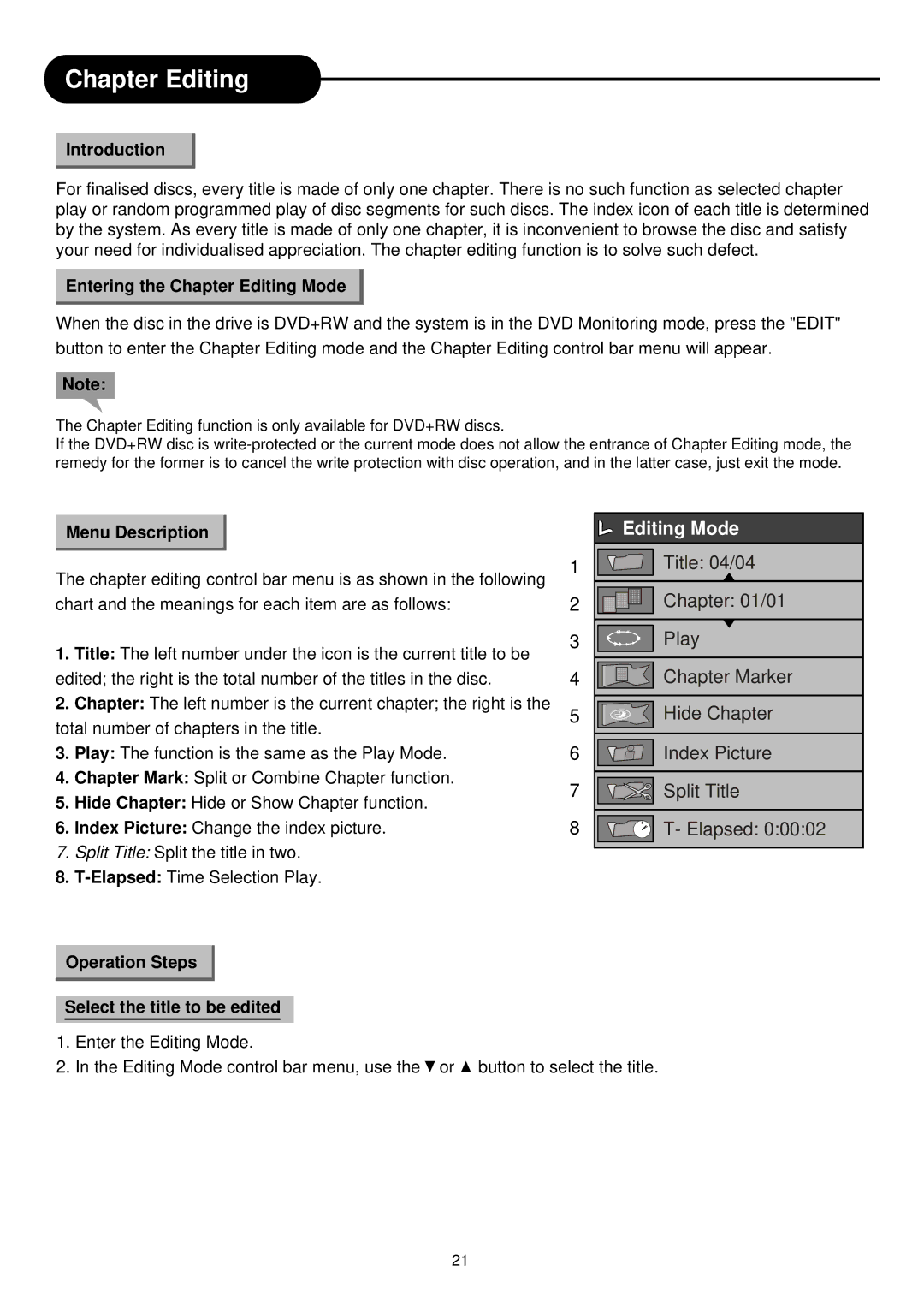Chapter Editing
Introduction
For finalised discs, every title is made of only one chapter. There is no such function as selected chapter play or random programmed play of disc segments for such discs. The index icon of each title is determined by the system. As every title is made of only one chapter, it is inconvenient to browse the disc and satisfy your need for individualised appreciation. The chapter editing function is to solve such defect.
Entering the Chapter Editing Mode
When the disc in the drive is DVD+RW and the system is in the DVD Monitoring mode, press the "EDIT" button to enter the Chapter Editing mode and the Chapter Editing control bar menu will appear.
Note:
The Chapter Editing function is only available for DVD+RW discs.
If the DVD+RW disc is
Menu Description
The chapter editing control bar menu is as shown in the following chart and the meanings for each item are as follows:
1.Title: The left number under the icon is the current title to be edited; the right is the total number of the titles in the disc.
2.Chapter: The left number is the current chapter; the right is the total number of chapters in the title.
3.Play: The function is the same as the Play Mode.
4.Chapter Mark: Split or Combine Chapter function.
5.Hide Chapter: Hide or Show Chapter function.
6.Index Picture: Change the index picture.
7.Split Title: Split the title in two.
8.
Operation Steps
Select the title to be edited
1
2
3
4
5
6
7
8
 Editing Mode
Editing Mode
![]() Title: 04/04
Title: 04/04
![]() Chapter: 01/01
Chapter: 01/01
![]() Play
Play
![]() Chapter Marker
Chapter Marker
![]() Hide Chapter
Hide Chapter
![]() Index Picture
Index Picture
![]() Split Title
Split Title
![]() T- Elapsed: 0:00:02
T- Elapsed: 0:00:02
1.Enter the Editing Mode.
2.In the Editing Mode control bar menu, use the ![]() or
or ![]() button to select the title.
button to select the title.
21