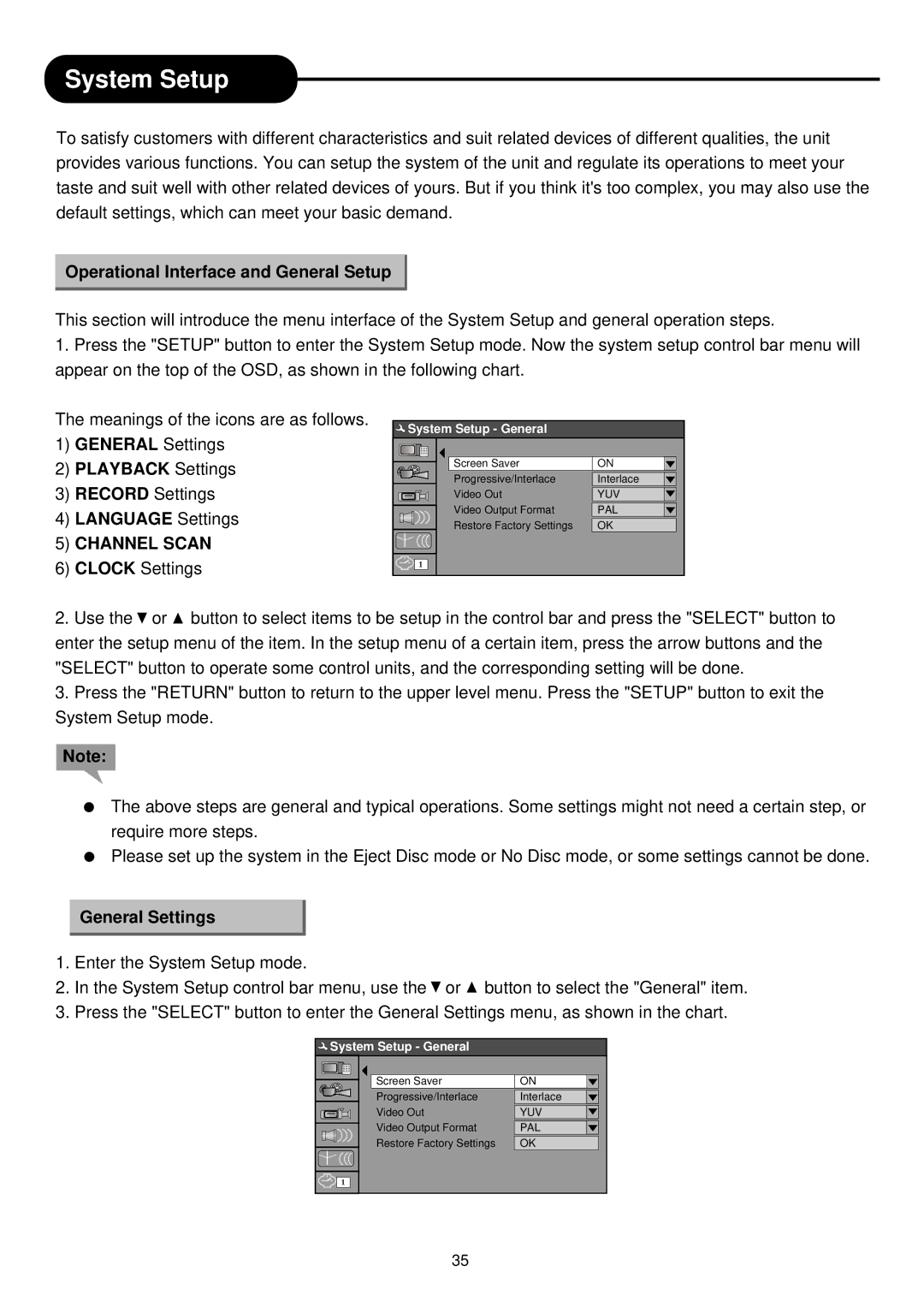System Setup
To satisfy customers with different characteristics and suit related devices of different qualities, the unit provides various functions. You can setup the system of the unit and regulate its operations to meet your taste and suit well with other related devices of yours. But if you think it's too complex, you may also use the default settings, which can meet your basic demand.
Operational Interface and General Setup
This section will introduce the menu interface of the System Setup and general operation steps.
1.Press the "SETUP" button to enter the System Setup mode. Now the system setup control bar menu will appear on the top of the OSD, as shown in the following chart.
The meanings of the icons are as follows.
1)GENERAL Settings
2)PLAYBACK Settings
3)RECORD Settings
4)LANGUAGE Settings
5)CHANNEL SCAN
6)CLOCK Settings
System Setup - General |
|
Screen Saver | ON |
Progressive/Interlace | Interlace |
Video Out | YUV |
Video Output Format | PAL |
Restore Factory Settings | OK |
2.Use the![]() or
or ![]() button to select items to be setup in the control bar and press the "SELECT" button to enter the setup menu of the item. In the setup menu of a certain item, press the arrow buttons and the "SELECT" button to operate some control units, and the corresponding setting will be done.
button to select items to be setup in the control bar and press the "SELECT" button to enter the setup menu of the item. In the setup menu of a certain item, press the arrow buttons and the "SELECT" button to operate some control units, and the corresponding setting will be done.
3.Press the "RETURN" button to return to the upper level menu. Press the "SETUP" button to exit the System Setup mode.
Note:
The above steps are general and typical operations. Some settings might not need a certain step, or require more steps.
Please set up the system in the Eject Disc mode or No Disc mode, or some settings cannot be done.
General Settings
1.Enter the System Setup mode.
2.In the System Setup control bar menu, use the![]() or
or ![]() button to select the "General" item.
button to select the "General" item.
3.Press the "SELECT" button to enter the General Settings menu, as shown in the chart.
System Setup - General |
|
Screen Saver | ON |
Progressive/Interlace | Interlace |
Video Out | YUV |
Video Output Format | PAL |
Restore Factory Settings | OK |
35