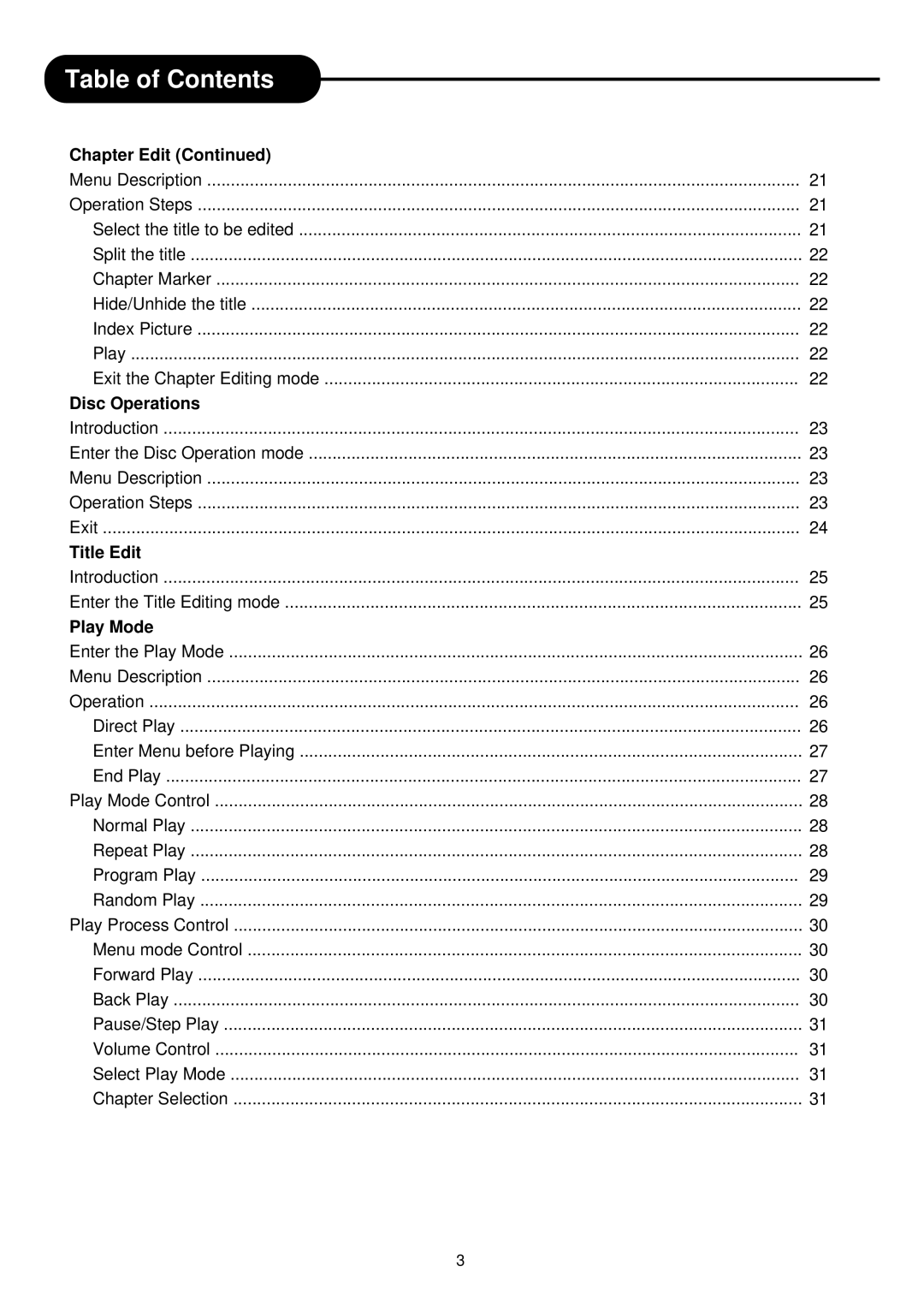Table of Contents
Chapter Edit (Continued) |
|
Menu Description | 21 |
Operation Steps | 21 |
Select the title to be edited | 21 |
Split the title | 22 |
Chapter Marker | 22 |
Hide/Unhide the title | 22 |
Index Picture | 22 |
Play | 22 |
Exit the Chapter Editing mode | 22 |
Disc Operations |
|
Introduction | 23 |
Enter the Disc Operation mode | 23 |
Menu Description | 23 |
Operation Steps | 23 |
Exit | 24 |
Title Edit |
|
Introduction | 25 |
Enter the Title Editing mode | 25 |
Play Mode |
|
Enter the Play Mode | 26 |
Menu Description | 26 |
Operation | 26 |
Direct Play | 26 |
Enter Menu before Playing | 27 |
End Play | 27 |
Play Mode Control | 28 |
Normal Play | 28 |
Repeat Play | 28 |
Program Play | 29 |
Random Play | 29 |
Play Process Control | 30 |
Menu mode Control | 30 |
Forward Play | 30 |
Back Play | 30 |
Pause/Step Play | 31 |
Volume Control | 31 |
Select Play Mode | 31 |
Chapter Selection | 31 |
3