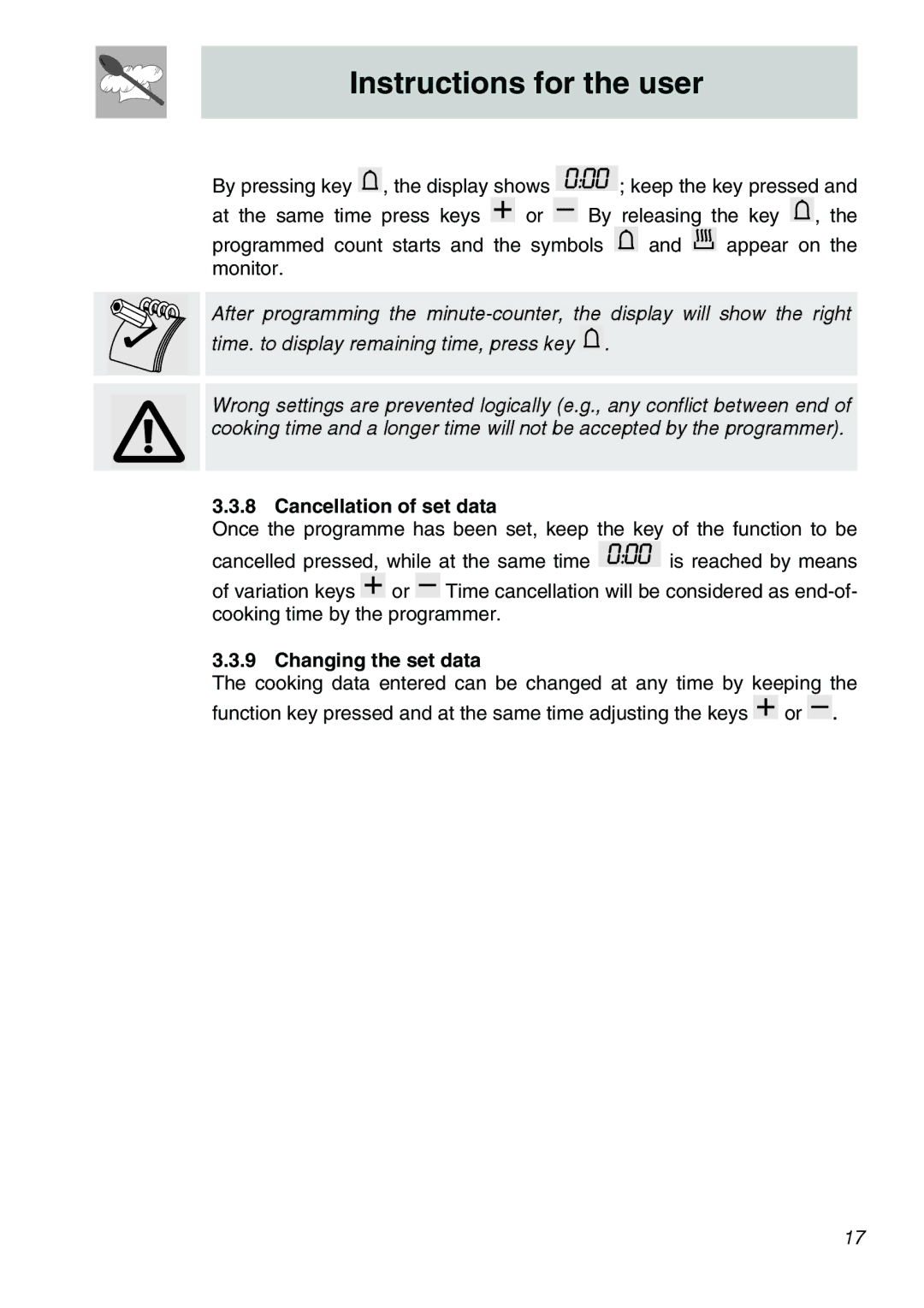SCA301X, SCA310X, SCA306X specifications
Smeg, renowned for its stylish kitchen appliances, continues to set new standards in modern design and functionality with its SCA306X, SCA310X, and SCA301X models. These built-in coffee machines are perfect for coffee aficionados seeking barista-quality brews right in their kitchens. Each unit boasts unique features while sharing core technologies and high-quality construction.The Smeg SCA306X is designed with a striking stainless-steel finish, seamlessly integrating with any contemporary kitchen decor. This model offers advanced features like a built-in grinder that ensures the freshest coffee by grinding beans right before brewing. Users can choose from various grind settings to achieve their desired consistency. The SCA306X also includes a customizable coffee strength setting, allowing individuals to tailor the intensity of their brew, whether it’s a robust espresso or a smooth latte.
In comparison, the SCA310X emphasizes versatility with its milk frothing capability, catering to those who enjoy creamy cappuccinos and lattes. Featuring a steam wand, this model creates an indulgent frothy texture for milk-based drinks. Both the SCA306X and SCA310X boast a user-friendly LCD display, guiding users through the brewing process while offering easy access to maintenance features, ensuring optimal performance over time.
The SCA301X, while maintaining the aesthetic elegance of its counterparts, focuses on simplicity and efficiency. It is equipped with a one-touch brewing system, allowing users to prepare multiple coffee types with minimal fuss. This model also includes a generous water reservoir and an intuitive control panel, making it ideal for family use.
All three versions are designed with Smeg's unique attention to detail, featuring high-quality materials and advanced energy-efficient technologies. They use thermoblock heating systems that provide precise temperature control, crucial for extracting flavors from coffee beans effectively.
Whether you choose the SCA306X, SCA310X, or SCA301X, each coffee machine stands out for its performance, user-friendly features, and aesthetic appeal. With tools designed to engage and inspire, Smeg continues to redefine the home coffee experience, allowing coffee lovers to indulge in their favorite brews daily. Combining innovation and style, these machines are a must-have for any discerning coffee enthusiast.