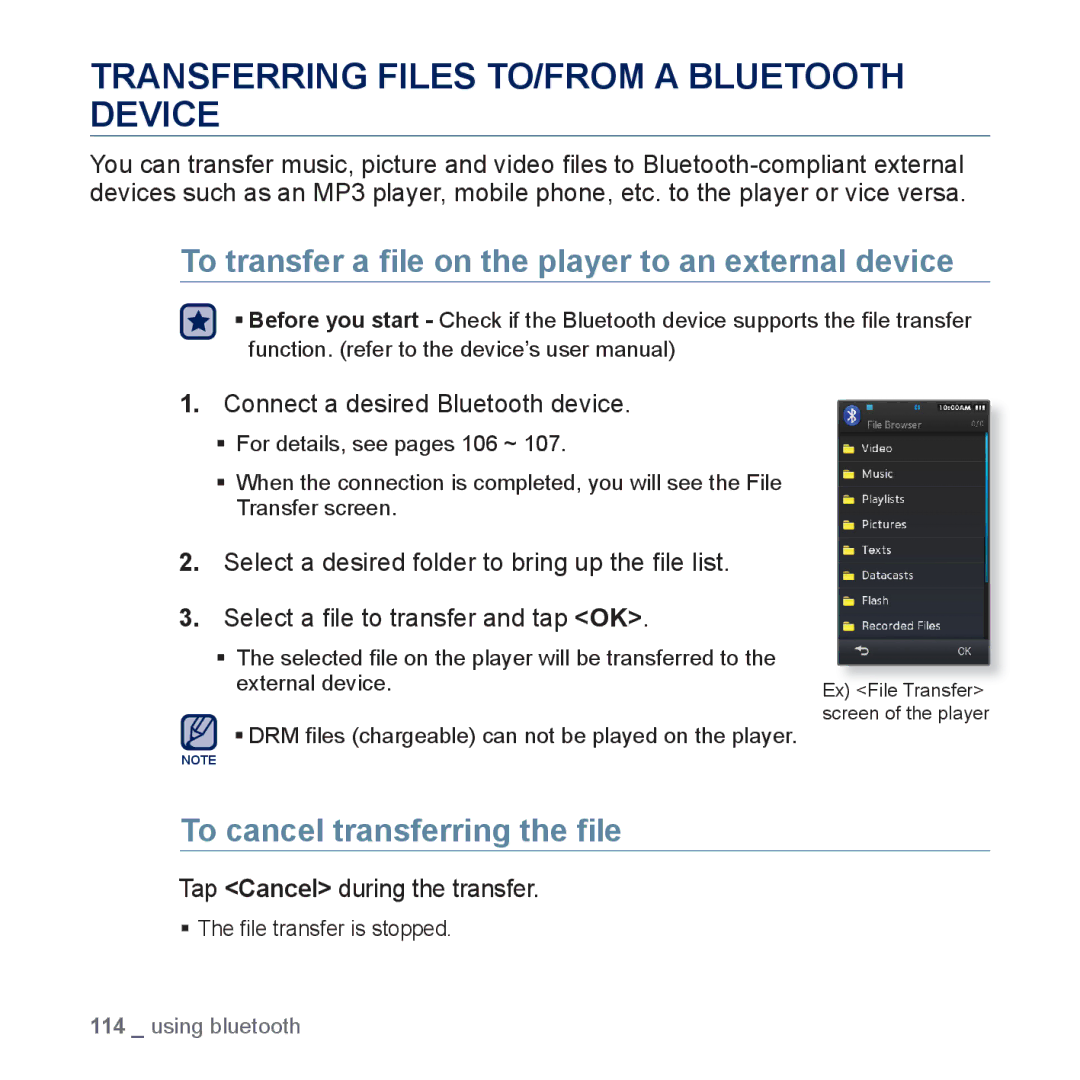TRANSFERRING FILES TO/FROM A BLUETOOTH DEVICE
You can transfer music, picture and video files to
To transfer a file on the player to an external device
Before you start - Check if the Bluetooth device supports the file transfer function. (refer to the device’s user manual)
1.Connect a desired Bluetooth device.
For details, see pages 106 ~ 107.
When the connection is completed, you will see the File Transfer screen.
2.Select a desired folder to bring up the file list.
3.Select a file to transfer and tap <OK>.
The selected file on the player will be transferred to the external device.
DRM files (chargeable) can not be played on the player.
NOTE
Ex) <File Transfer> screen of the player
To cancel transferring the file
Tap <Cancel> during the transfer.
The file transfer is stopped.
114 _ using bluetooth