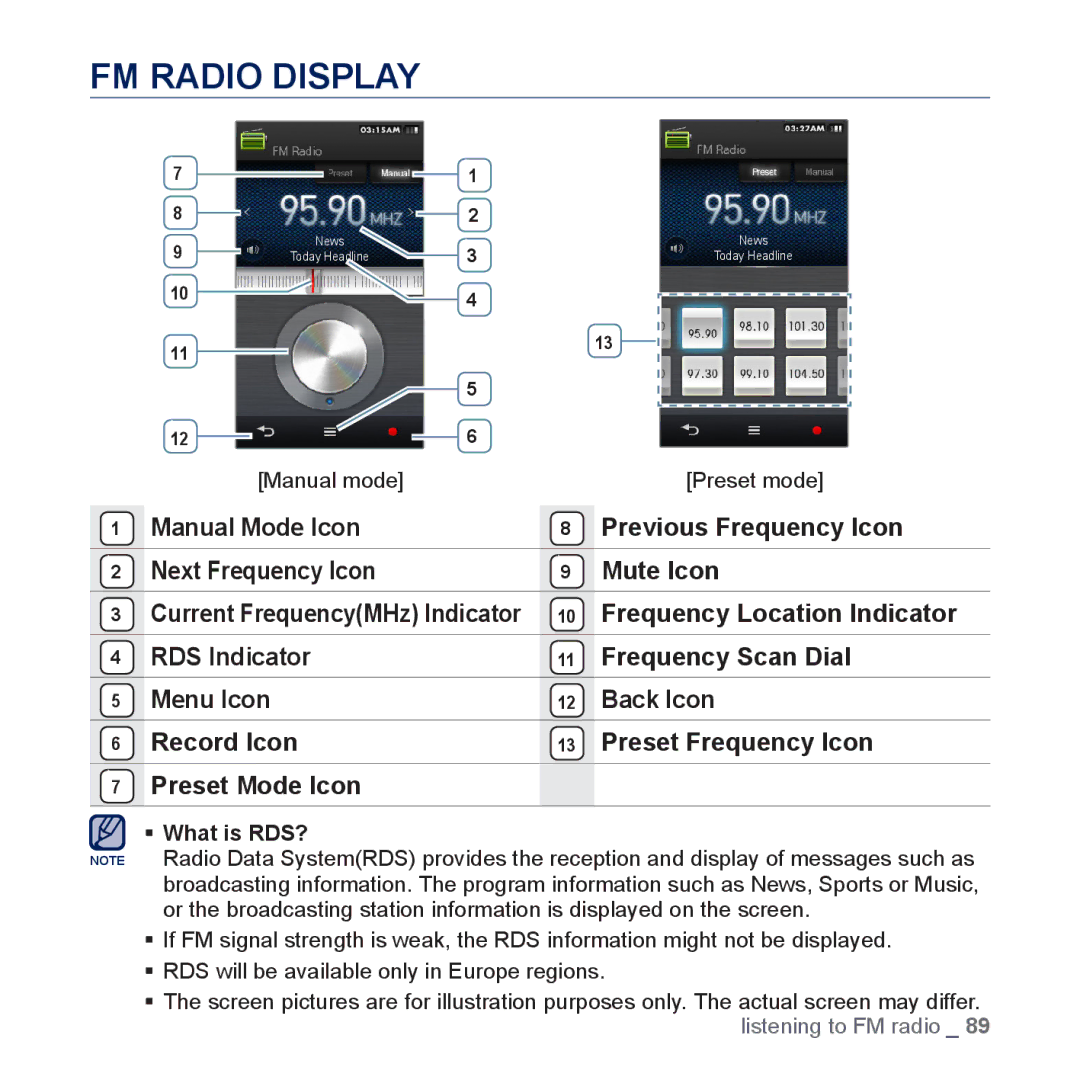FM RADIO DISPLAY
| 7 |
| 1 |
|
| 8 |
| 2 |
|
| 9 | News | 3 | News |
| Today Headline | Today Headline | ||
| 10 |
| 4 |
|
|
|
|
| |
| 11 |
|
| 13 |
|
|
|
| |
|
|
| 5 |
|
| 12 |
| 6 |
|
|
| [Manual mode] |
| [Preset mode] |
1 | Manual Mode Icon | 8 | Previous Frequency Icon | |
2 | Next Frequency Icon | 9 | Mute Icon | |
3 | Current Frequency(MHz) Indicator 10 | Frequency Location Indicator | ||
4 | RDS Indicator | 11 | Frequency Scan Dial | |
5 | Menu Icon | 12 | Back Icon | |
6 | Record Icon | 13 | Preset Frequency Icon | |
7Preset Mode Icon
What is RDS?
NOTE Radio Data System(RDS) provides the reception and display of messages such as broadcasting information. The program information such as News, Sports or Music, or the broadcasting station information is displayed on the screen.
If FM signal strength is weak, the RDS information might not be displayed.
RDS will be available only in Europe regions.
The screen pictures are for illustration purposes only. The actual screen may differ. listening to FM radio _ 89